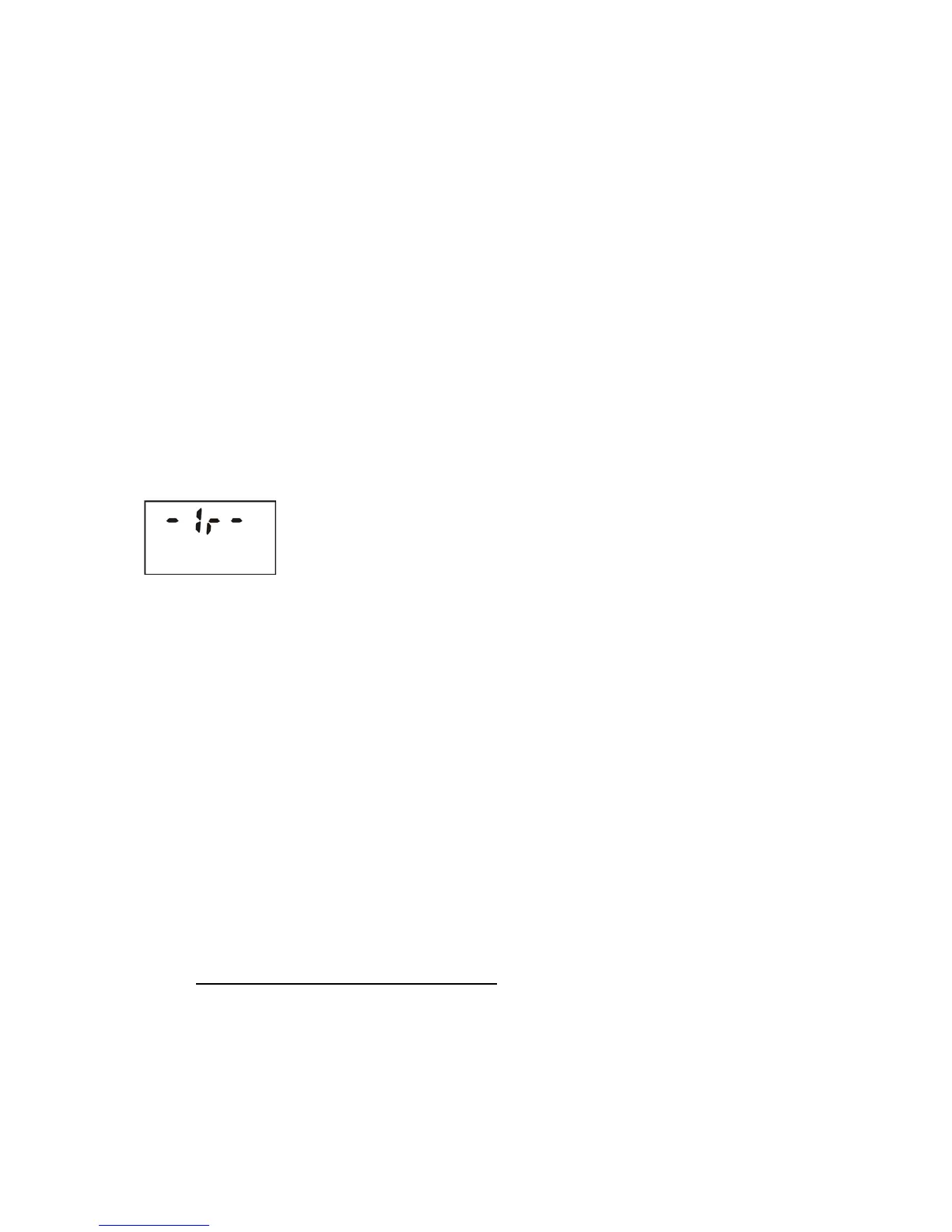3 COMMUNICATION WITH PC. DATA LOGGING, PARAMETERS
SET-UP
The instrument has infrared communication capability with personal computer
using data collection and processing Software. It allows the user to set various
parameters, enable/disable operation modes, download event data stored in the
instrument’s non-volatile memory to the database and other.
Minimum requirements to a computer and its software:
P100, 32 Mb RAM, Windows 98, NT, 2000, XP (small font in Windows
settings), 2 Mb free on HDD and an adequate space available to install the database,
800x600 resolution of a monitor, IrDA port. If build-in IrDA is not available in PC,
use an optional IR adapter. Connect IR adapter cable to com port of computer.
Install the Software PM17ХХ_14XX supplied on CD. Run SETUP.EXE
program using the installation instructions – “install.doc” (autorun).
Help file and attached text document describe how to use the program.
To start infra red communication, place the instrument at 10-
12 cm distance from PC infrared port (or optional IR adapter) and
press the LIGHT button.
Instrument Parameters
The instrument is supplied with the following factory preset parameters:
In the PC Communication mode the user can:
Information (Data Logging) System:
- Assign the instrument to a specific user (user ID);
- Download data from the instrument’s memory, including its operation
history*:
- instrument ID;
- time on/off;