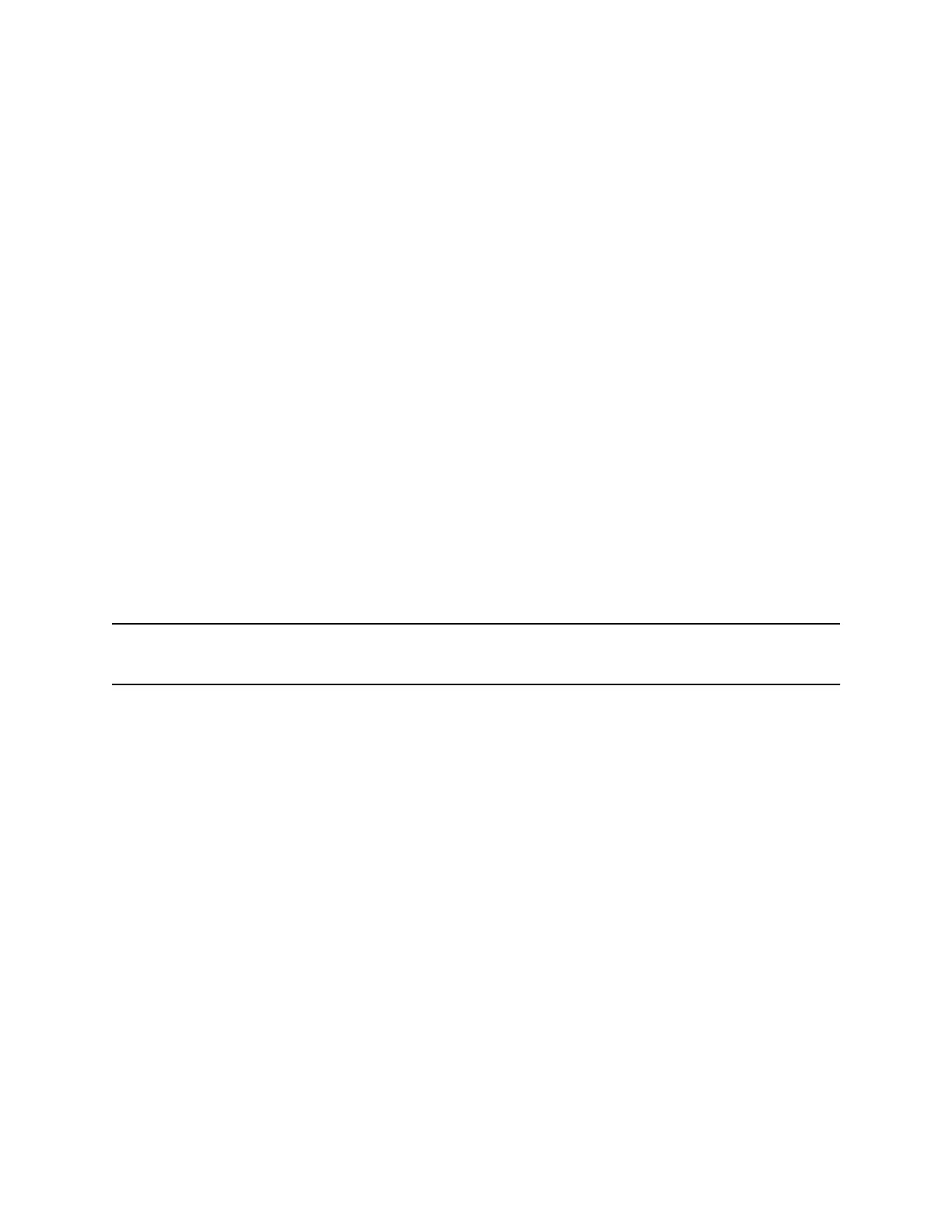Navigate the Launch Pad
When you are using the Launch Pad application, a group of soft keys display to help you navigate the
Launch Pad.
Procedure
» Do one of the following:
• Tap Home to display the Launch Pad's main window with all the Launch Pad applications.
• Tap Refresh to refresh the Launch Pad window and access an updated application.
• Tap Back to launch the previous application you viewed.
• Tap Exit to return to the Home screen.
Display the Launch Pad's Main Screen
When you exit a Launch Pad application without returning to the main window or the window times out,
the next time you access the Launch Pad the last window you viewed is displayed instead of the Launch
Pad's main window.
Procedure
» Select the Home or LaunchPad soft key.
Enable My Info Portal
Before you can access the applications within My Info Portal, you have to sign up for a My Info Portal
account.
Note: Information you provide when you set up an account is securely transmitted using the HTTPS
security protocol.
If your system administrator has set up My Info Portal to display on your idle screen, you can also see
information feeds from the idle screen.
Procedure
1. Press the Applications key.
The Launch Pad's main window is displayed.
2. Select the My Info Portal icon.
3. From the My Info Portal - Welcome screen, select Sign Up and enter your account information.
4. After you enter your account information, select Sign Up.
You can now access the My Info Portal applications and view the information feeds.
Phone Applications
98