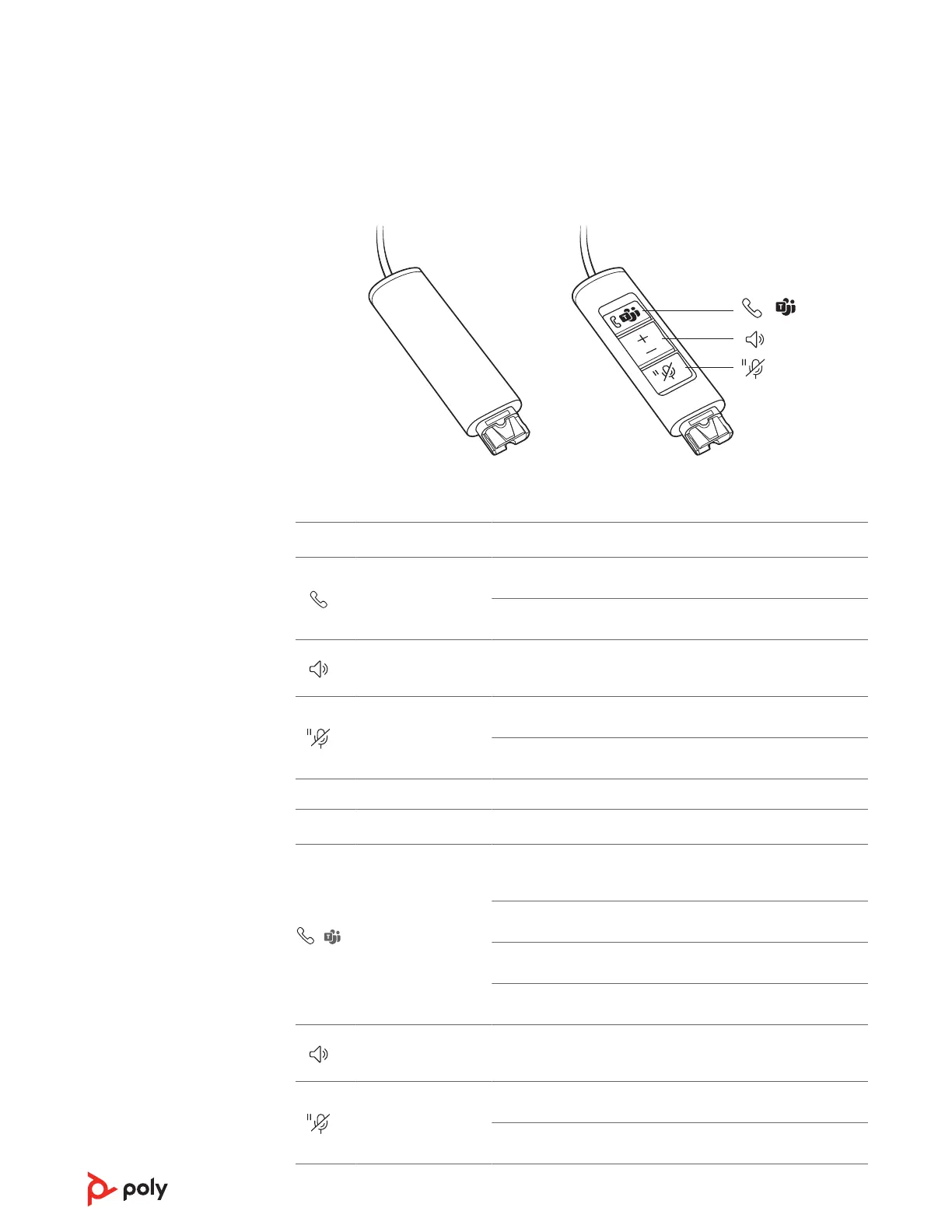NOTE The DA75 does not have any inline buttons. You must use your softphone interface to
perform the tasks described here.
Icons
Inline control LEDs Function
Call button
Flashing green
Incoming call
Solid green
On a call
Volume up / down
buttons
Increases / decreases the listening
volume
Mute / Hold button
Solid red
Headset muted
Flashing red
Call on hold
Icons Inline control LEDs Function
/
Call button /
Microsoft Teams
button
Solid purple
Headset connected; Microsoft Teams
connected
Flashing blue
Incoming call
Solid blue
On a call
Pulsing purple
Microsoft Teams notication
Volume up / down
buttons
Increases / decreases the listening
volume
Mute / Hold button
Solid red
Headset muted
Flashing red
Call on hold
Overview
Standard LEDs and
functions
Microsoft Teams LEDs
and functions* (Teams
model only)
3