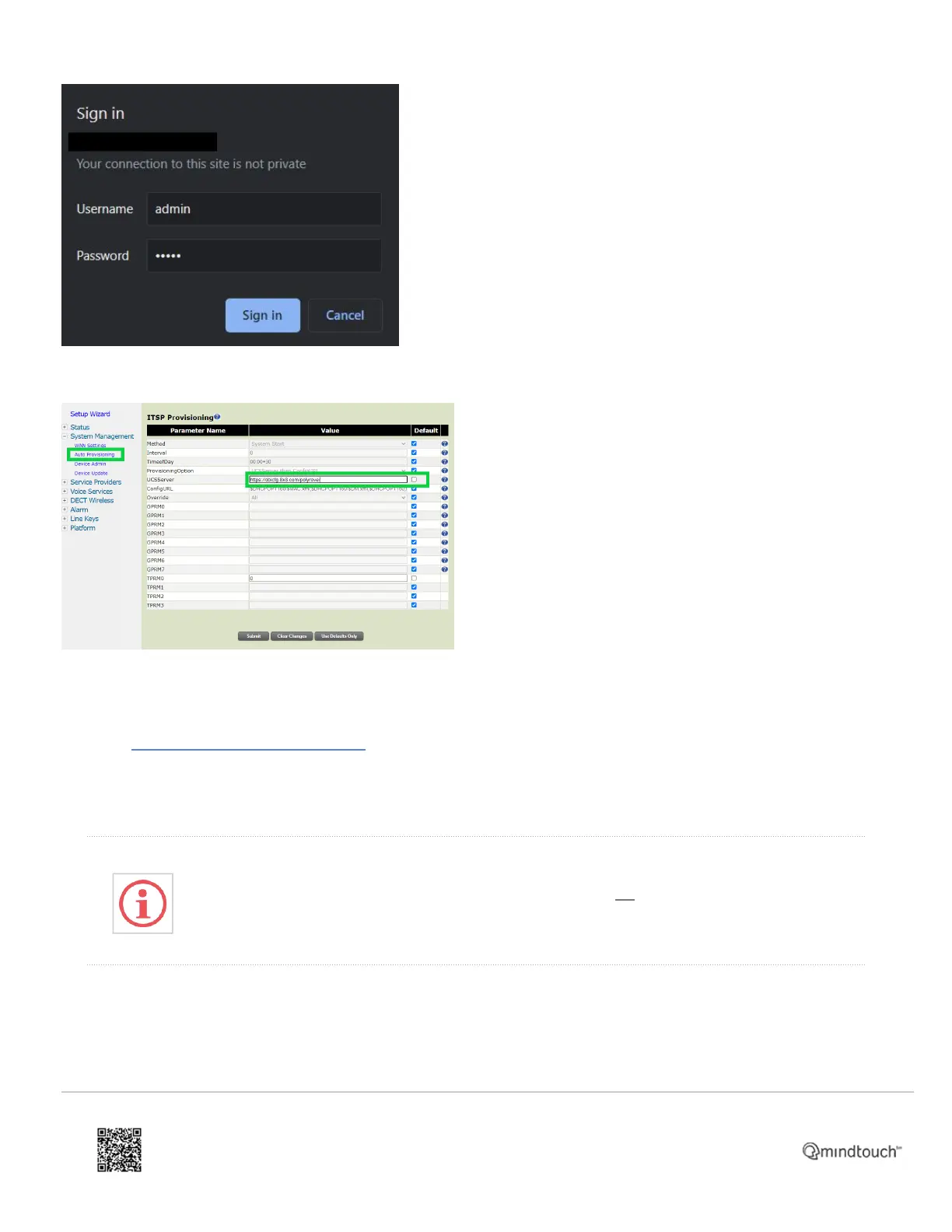8. Click System Management > Auto Provisioning.
9. In the ITSP provisioning section, untick the UCSServer default box to allow editing and type or paste the
following URL exactly as it is shown, below:
◦ https://obicfg.8x8.com/polyrove
10. Click Submit, then click OK to confirm your changes in the popup prompt. Reboot the Base unit manually. The
Rove Base unit will NOT automatically reboot.
IMPORTANT: The base unit and phone may reboot several more times over the next few minutes. If
it does this, then your firmware is being updated, and you should not unplug the base unit or reboot
the phone until it has stopped rebooting.
Once the base unit phone has finished rebooting, you should see Inactive in the upper part of the phone's display
11. To make the phone functional on your 8x8 service, you'll need to activate it. To do this, perform one of the
following:
https://support.8x8.com/equipment-devices/phones/poly/Poly_Rove_Manual_Provisioning
Updated: Mon, 03 Oct 2022 19:31:49 GMT
Powered by
4