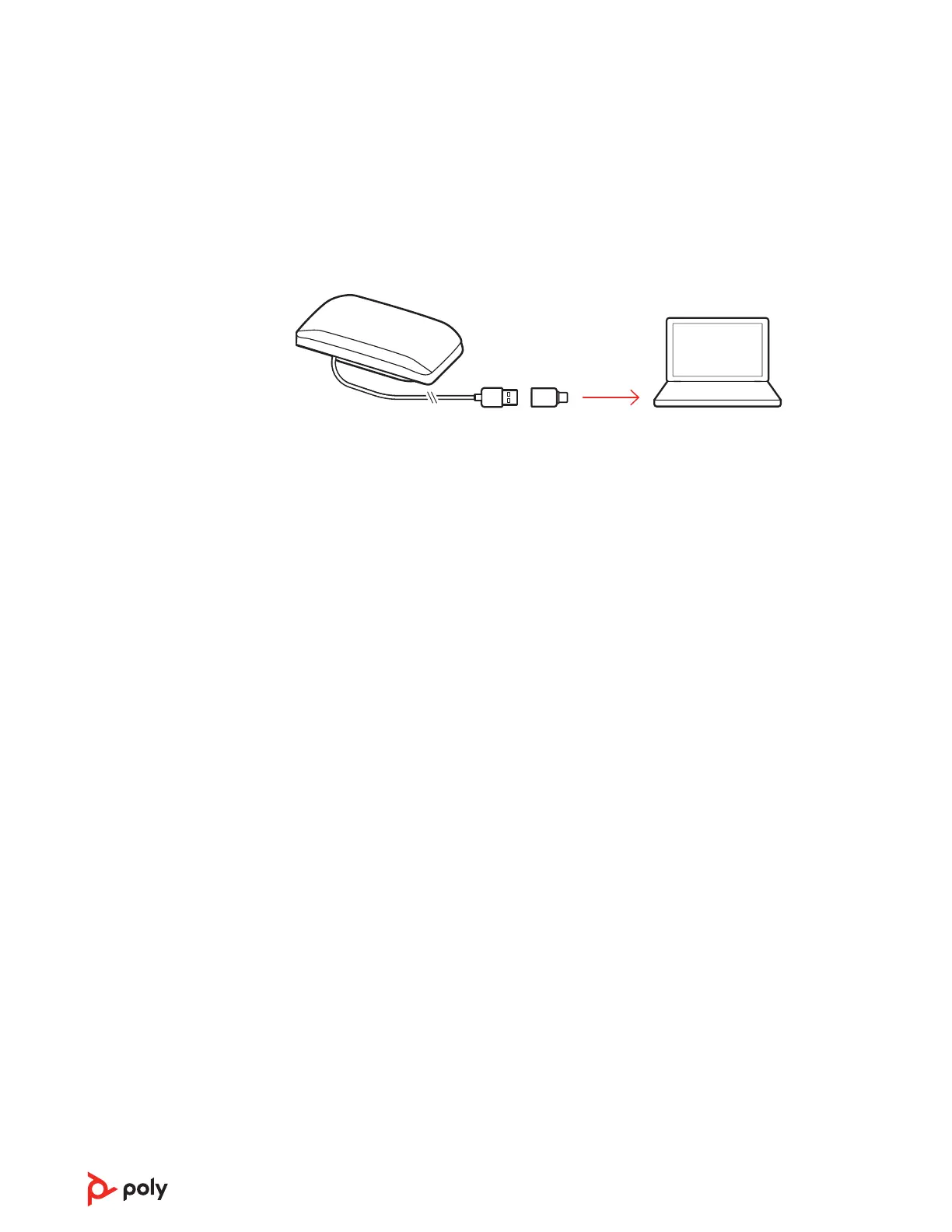Connect the USB cable from the speakerphone to the USB port on your computer.
NOTE Your speakerphone has a USB-A to USB-C adapter for easy connection to either type of
port.
Download Poly Lens App to get the most out of your device. Some softphones require the
installation of Poly software to enable device call control (answer/end and mute)
functionality. Download: poly.com/software.
• Enable features
• Change settings
• Configure call control for softphones
• Update device firmware
• Manage notifications and alerts
• Schedule health and wellness reminders
Update your Poly device
Keep your firmware and software up-to-date to improve performance and add new
features to your Poly device.
Update your device using Poly Lens App. Download at poly.com/software.
Setup
Corded setup
Load software
4