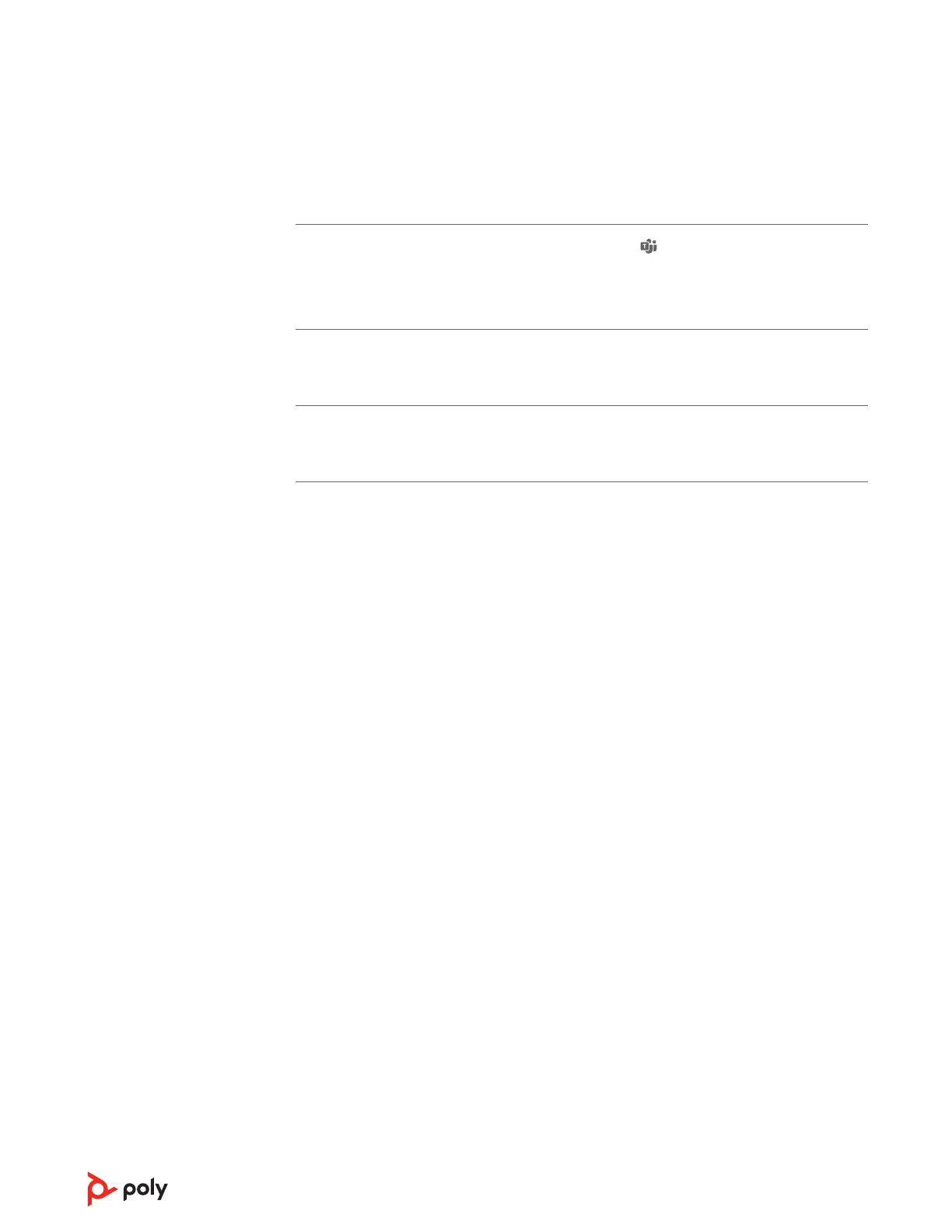(Teams model only) How do I interact with
Microsoft Teams?
• Tap the Teams button to quickly open and use
Microsoft Teams.
• Teams model is compatible with Microsoft Teams
desktop app. Teams mobile app is not supported.
(Teams model only) When I tap the Teams
button nothing happens.
• Your device is not set as the default audio input and
output device in Microsoft Teams. Change settings
in Microsoft Teams.
How do I manage my speakerphone using
Poly software?
• Your speakerphone is supported by Poly desktop
application: Poly Lens Desktop App. Download:
poly.com/software.
Troubleshoot
6