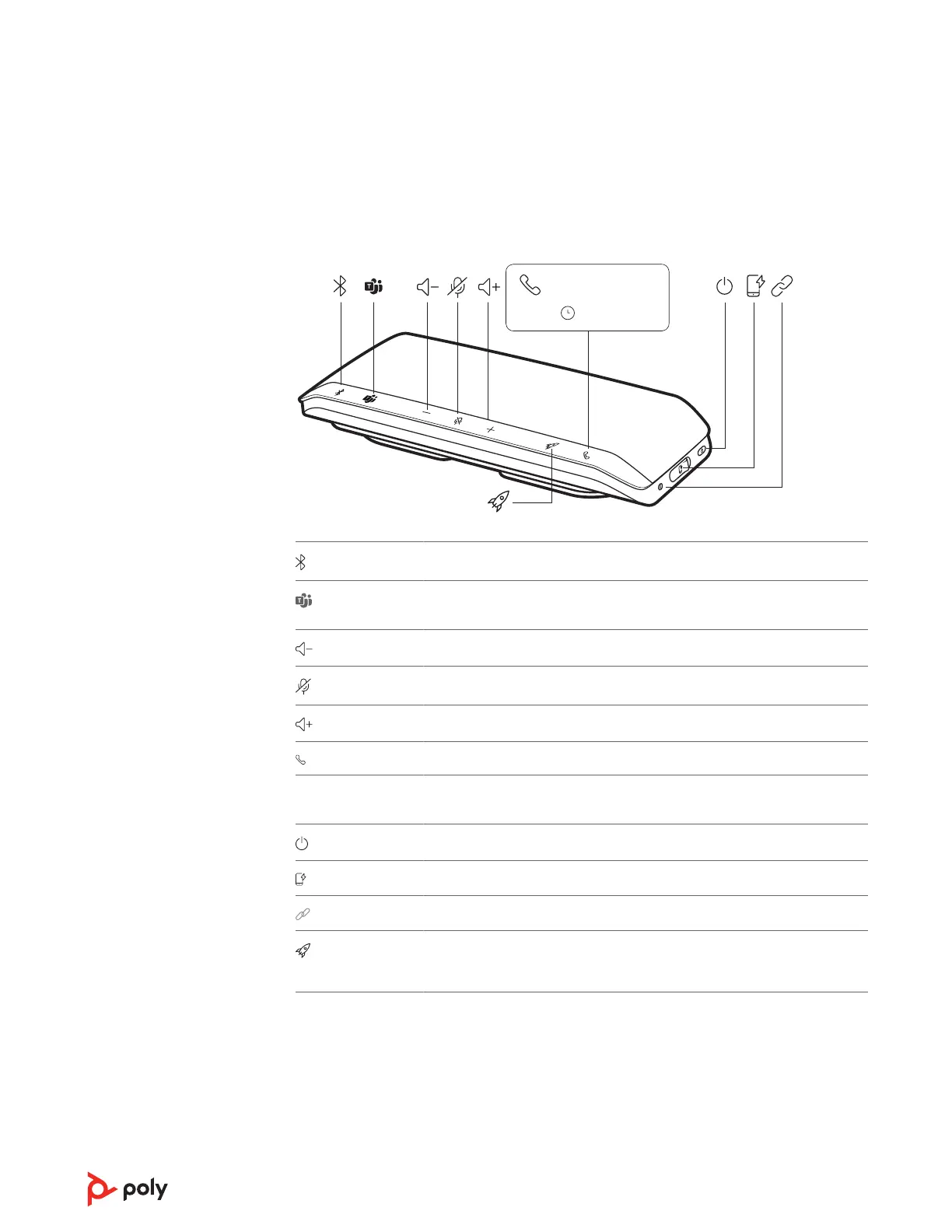A portable speakerphone with mobile and corded connectivity.
Lock
Indicator Light
Music
ANC
imer
Headphones
Phone
Mobile
Computer
Camera
Charging/Battery
Blutooth
Lock
Indicator Light
ANC
Timer
Custom Button
Device Controls
Headphones
Mobile
Computer
Camera
Support
Settings
ANC
Timer
Custom Button
Volume
Play / Pause
Power
Device Controls
Headphones
Camera
Headset
Lock
Indicator Light
ANC
Timer
Custom Button
Device Controls
Headphones
Mobile
Computer
Camera
Headset
Support
Settings
Daisy Chain / Link
Device Controls
Volume
Mic / Mic Mute
Play / Pause
Power
Bluetooth pairing
Press to interact with Microsoft Teams (Teams model only, desktop
application required)
Volume down
Mute/unmute
Volume up
Call
Siri, Google
Assistant
Default voice assistant (mobile feature)
Power on/off
USB phone charge port
Link 2 speakerphones (mobile feature)
Play/pause media (default). Customize feature in Poly Lens Desktop App
NOTE Play/pause feature may not function with web-based apps
Controls
4