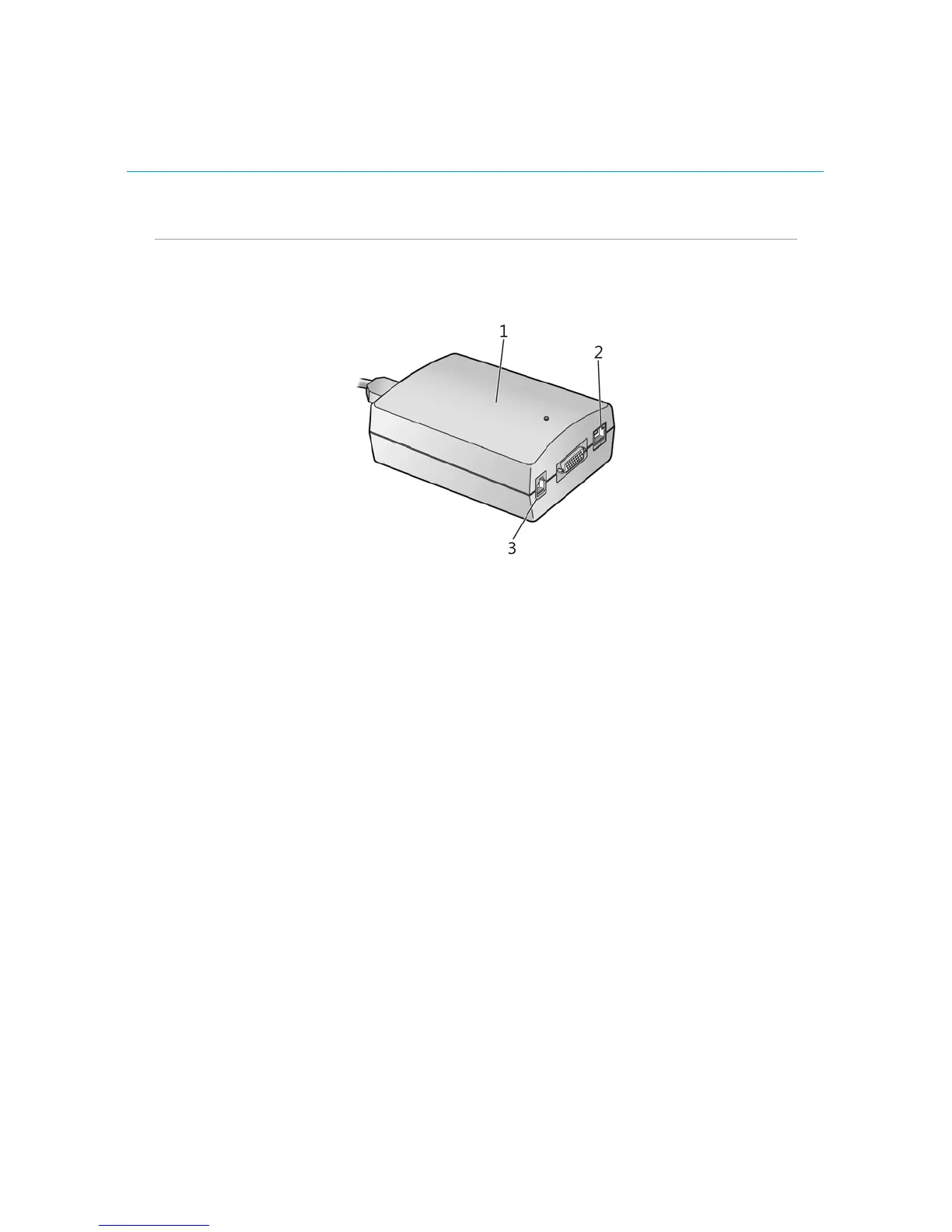10 Polycom CX5000 Setup Guide
Power Data Box components
Inspect the power data box and cables to become familiar with its components,
as shown below in Figure 4.
Figure 4. Power data box connections
1. Power data box. Provides the data and physical interfaces for connecting
to an Ethernet network, a PSTN, and the Polycom CX5000 device, as well
as providing the power source for the Polycom CX5000 device.
2. RJ45 jack. The location where the RJ45 cable connects your network to
the power data box. Use the network connection when you want to
manage the Polycom CX5000 device externally.
3. RJ11 jack. The location where the RJ11 cable connects your PSTN
phone system to the power data box. Make certain that you have the
correct phone adapter for your location. Always plug the RJ11 telephone
cable into the power data box first and attach the correct phone adapter to
the opposite end of the RJ11 telephone cord prior to connecting to your
on-site phone jack. For information on choosing the correct phone adapter
for your locale, see Appendix A: International Phone Adapters later in this
document.
