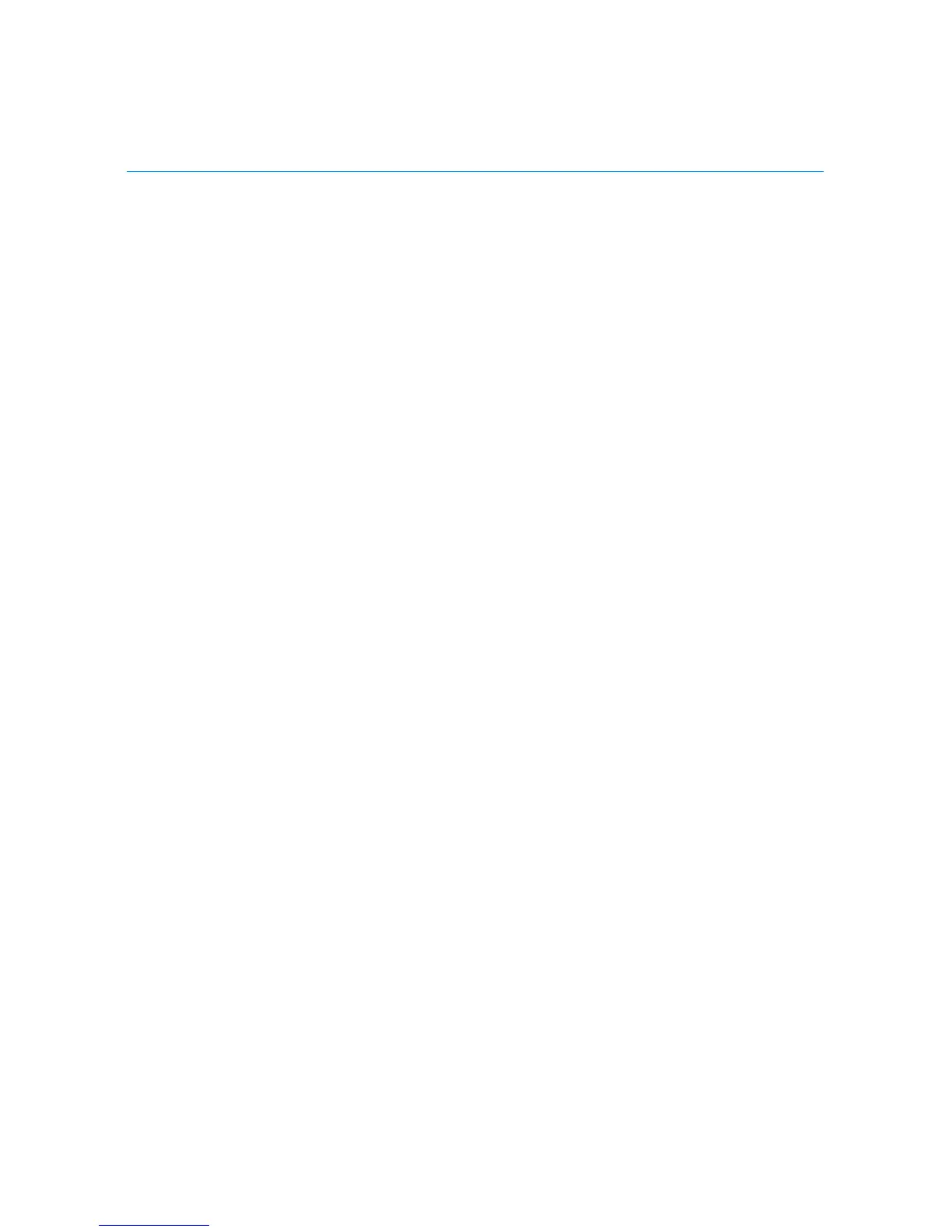20 Polycom CX5000 Setup Guide
7. LIMITATION ON AND EXCLUSION OF DAMAGES. You can recover from Microsoft and
its reseller only direct damages up to the amount you paid for the software or $100,
whichever is less. You cannot recover any other damages, including consequential, lost
profits, special, indirect or incidental damages.
This limitation applies to (a) anything related to the software, services, content (including
code) on third party Internet sites, or third party programs; and (b) claims for breach of
contract, breach of warranty, guarantee or condition, strict liability, negligence, or other tort
to the extent permitted by applicable law. It also applies even if (x) repair, replacement or a
refund for the software does not fully compensate you for any losses; or (y) Microsoft knew
or should have known about the possibility of the damages.
Some states do not allow the exclusion or limitation of incidental or consequential
damages, so the above limitation or exclusion may not apply to you. They also may not
apply to you because your country may not allow the exclusion or limitation of incidental,
consequential or other damages.
