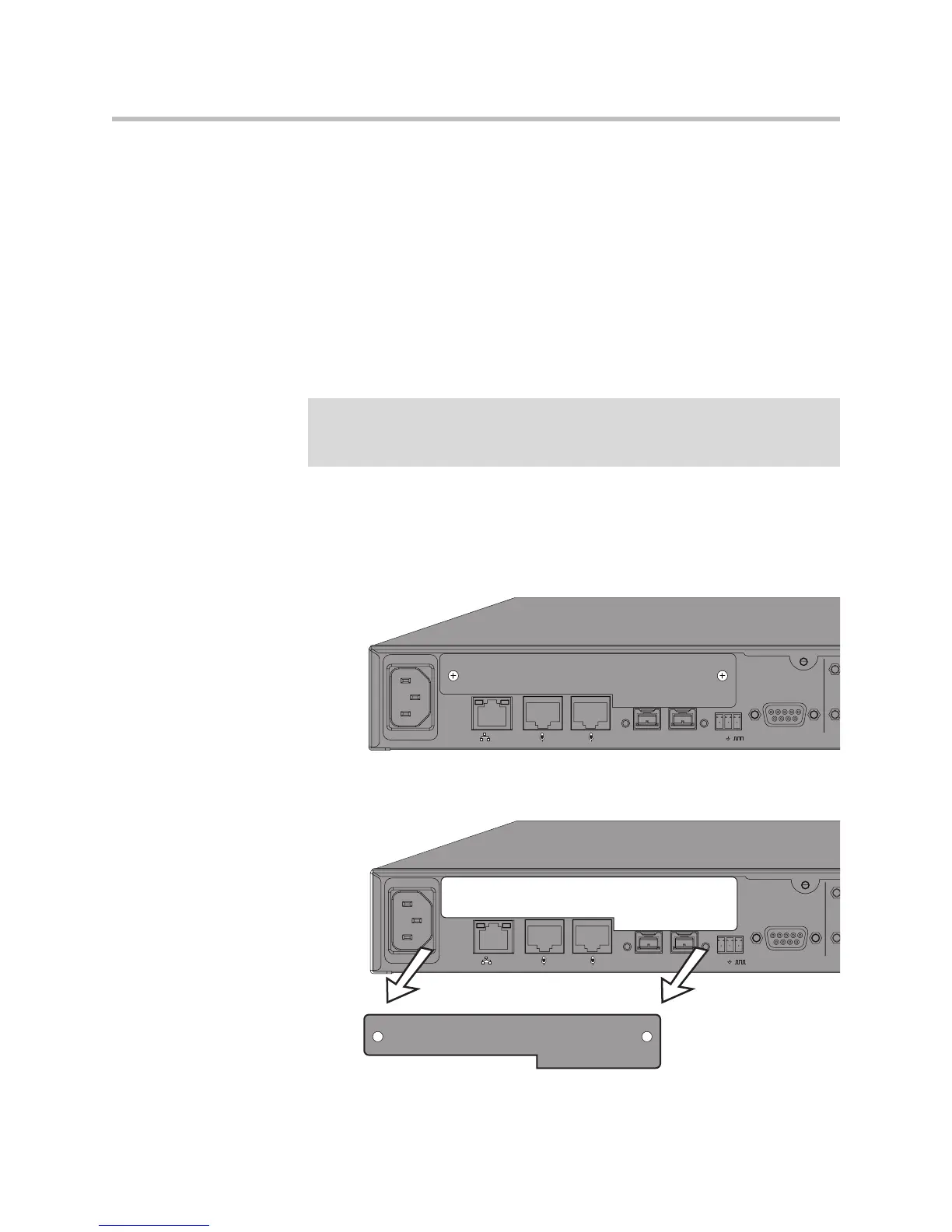Hardware Installation Guide for the Polycom SoundStructure C16, C12, C8, And SR12
2 - 4
• Connect AC power. (See page 2-20.)
• Configure devices using SoundStructure Studio software. (See page 2-21.)
Plug-in Card Installation
Each SoundStructure device can have a plug-in card installed for a total of
eight plug-in cards in a collection of eight SoundStructure devices. When
installing more than one plug-in card in an installation, it is recommended to
use the plug-in slot from the top device first and continue sequentially down
through the collection of devices as additional plug-cards are added.
To install a plug-in card, follow these five steps:
1. If plugged in, unplug the AC power cord from the SoundStructure
device.
2. Remove the blank plate and screws from the expansion slot (see below).
Warning Do not insert a plug-in card while the SoundStructure is powered on.
Failure to remove power prior to installing the plug-in card may damage the plug-in
card and/or the SoundStructure device.
PIN 2: TXD
PIN 3: RXD
PIN 5: GROUND
PIN 7: CTS
PIN 8: RTS
LAN
C-LINK2
OBAM IR
RS-232
IN OUT
12V
PIN 2: TXD
PIN 3: RXD
PIN 5: GROUND
PIN 7: CTS
PIN 8: RTS
LAN
C-LINK2
OBAM IR
RS-232
IN OUT
12V
