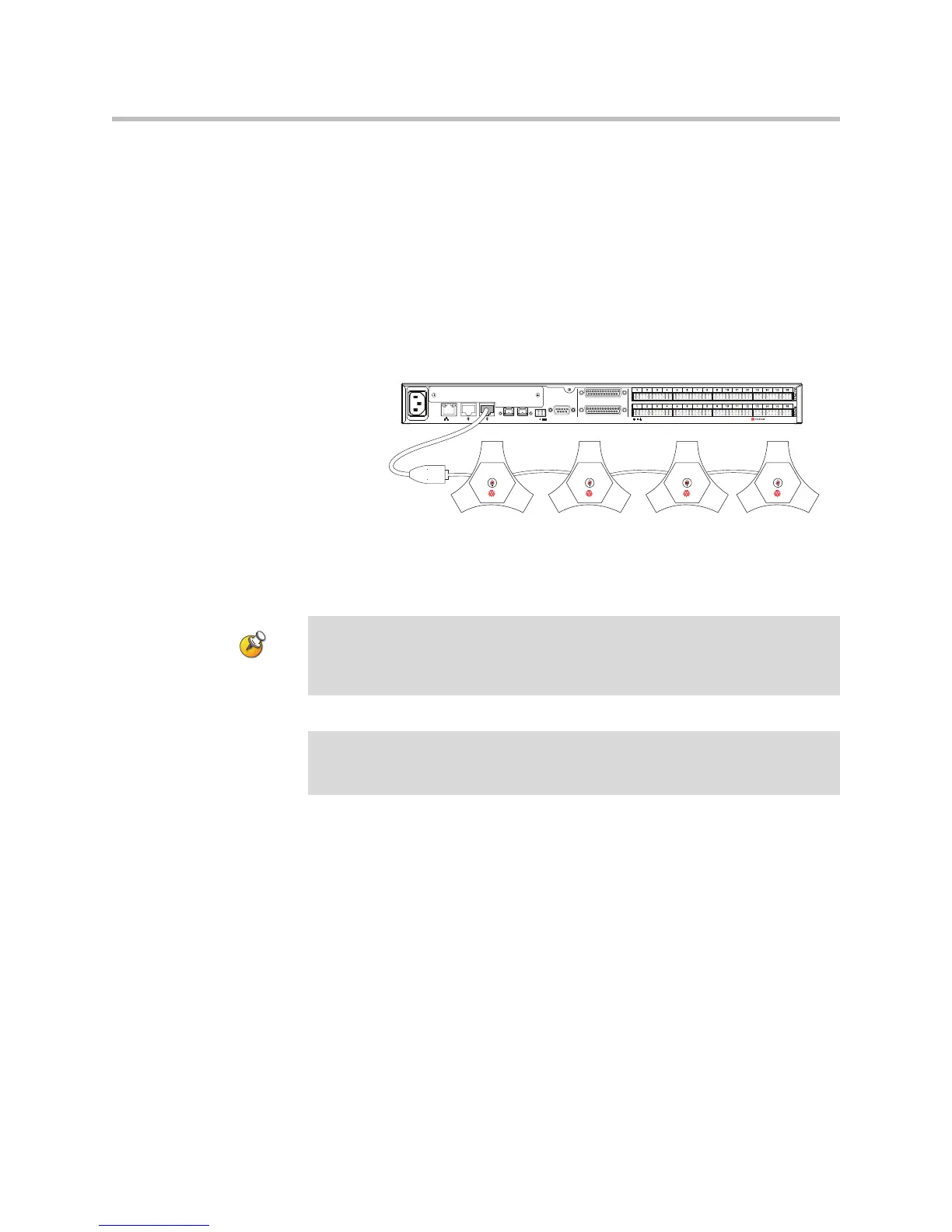Installing The SoundStructure C16, C12, C8, And SR12
2 - 9
standard 8P8C crimping tools. Note that the maximum length between the
Polycom HDX video conferencing system and the SoundStructure device is
one hundred feet (30m).
To connect optional Polycom HDX microphones to a SoundStructure device,
connect the Polycom HDX microphone cable adapter to the right CLink2 port
(when viewed from the rear) of the SoundStructure device and connect the
Polycom HDX microphone cable to the cable adapter as shown in the
following figure. Chapter 6 of SoundStructure Design Guide has additional
information on how to use the HDX microphones with SoundStructure.
PIN 2: TXD
PIN 3: RXD
PIN 5: GROUND
PIN 7: CTS
PIN 8: RTS
LAN
C-LINK2
OBAM IR
RS-232
REMOTE CONTROL 2
IN OUT
1 2 3 4 5 6 7 8 9 10 11 12 13 14 15 16
1 2 3 4 5 6 7 8 9 10 11 12 13 14 15 16
OUTPUTS INPUTS
SoundStructure C16
TM
12V
REMOTE CONTROL 1
POLYCOM
POLYCOM POLYCOM
Warning
Connect any HDX microphones to the right Conference Link2 port (when facing the
rear panel).
Connect the Polycom HDX video conference system to the left Conference Link2
port (when facing the rear panel).
Warning Do not use Conference Link2 to connect multiple SoundStructure devices together.
The OBAM link (when enabled with version 1.2.0 firmware) may be used for
connecting multiple SoundStructure devices.
