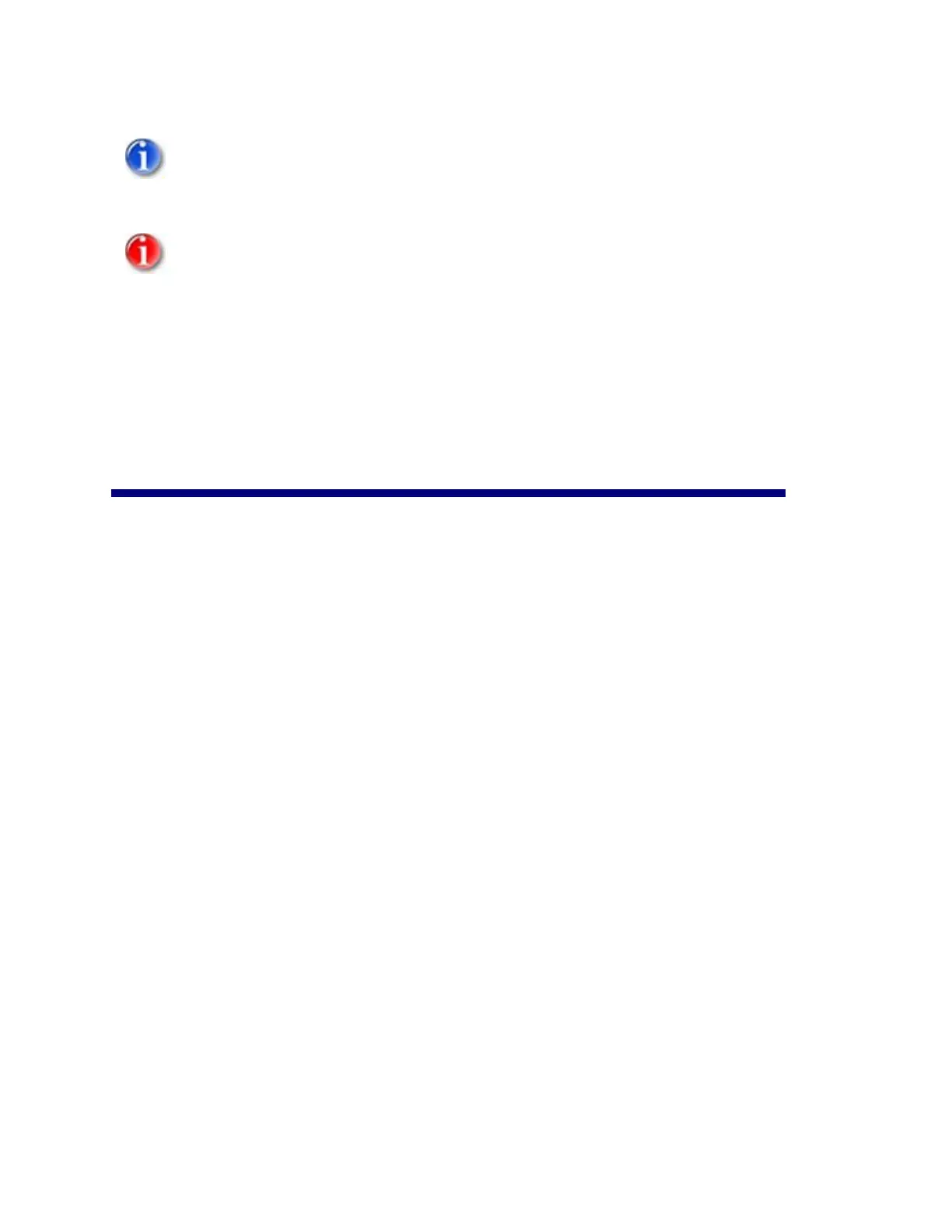6
You may use either the left or right channels for sending and receiving monaural
audio to the VSX 8000. For stereo operation, both the left and right channels must be
used.
Please follow our instructions for wiring the Vortex device to the codec (See the
section W
IRING FROM VSX 8000 TO VORTEX DEVICE). Failure to do so may induce him and
ground noise into the signals sent and received from the codec.
ENABLING THE VSX 8000 TO WORK WITH A VORTEX
DEVICE
1. Connect a video monitor to Video Output 1 of the codec.
2. On the VSX 8000 User Interface, go to SYSTEM, ADMIN SETTINGS, AUDIO SETTINGS, and select
NEXT for Page 2. Select the LINE INPUT option for the Input Type. Set the Level setting to 5.
3. (Optional) Enable the VSX 8000 to control the Vortex Device by setting Serial Port 1 or
Serial Port 2 to Vortex Mixer. In the VSX 8000 User Interface, go to SYSTEM, ADMIN
SETTINGS, GENERAL SETTINGS, SERIAL PORTS. For the appropriate port, select VORTEX MIXER for
RS-232 Mode. Verify that the baud rate of the VSX 8000 matches the baud rate of the
Vortex Device. See the page CONTROLLING A VORTEX DEVICE VIA THE VSX8000 for more
information.
4. Once that is completed, make sure that the Codec Input to the Vortex Device is assigned
to the appropriate AEC Reference signal if the VSX 8000 will be used in Mono mode
(Standard AEC Operation). If using InstantDesigner to create the configuration settings
for the Vortex, the reference will be set automatically. For Stereo Mode, please refer to
the STEREO AEC OPERATION section.
