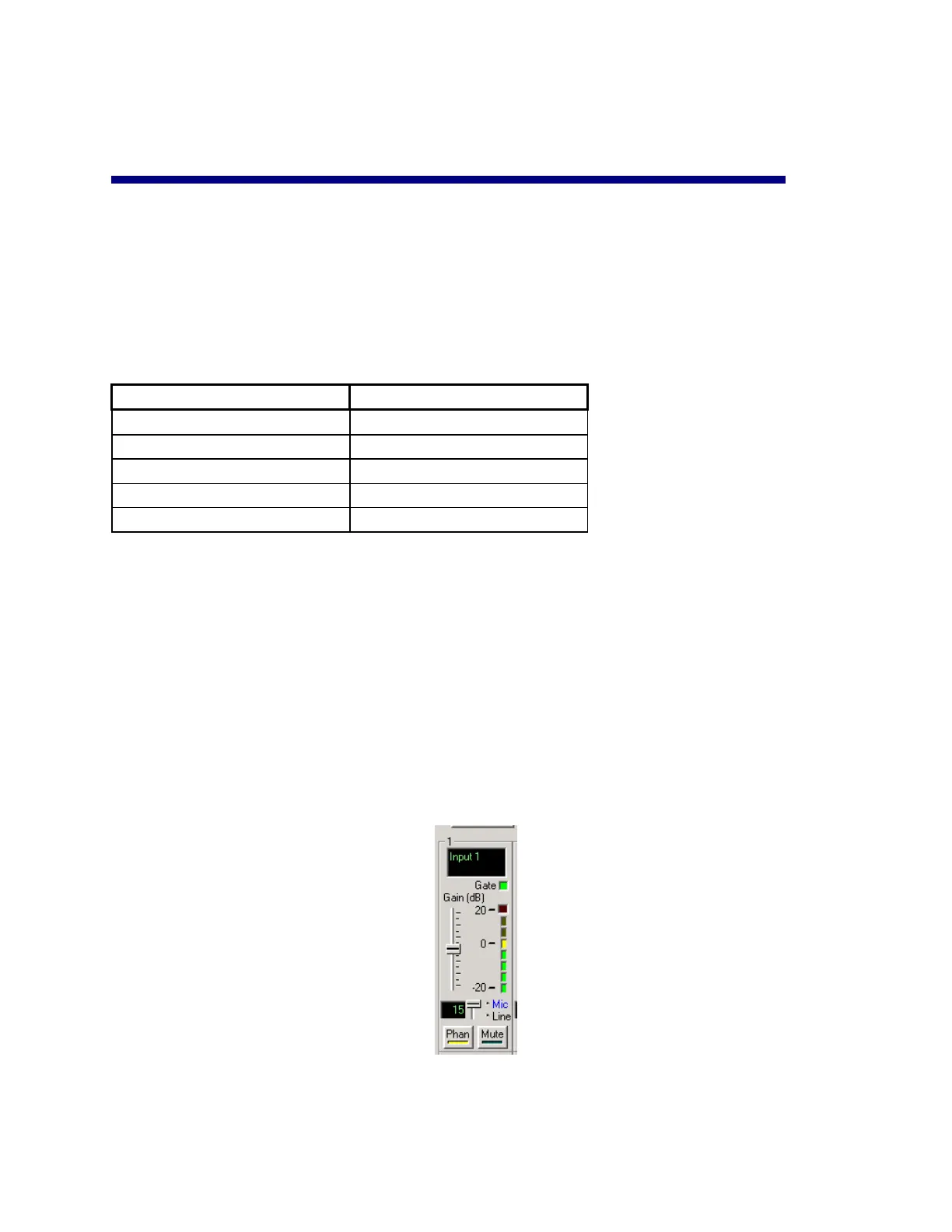7
GAIN STRUCTURE
MICROPHONE LEVELS
For wired microphones, the input gain on the Vortex is dependent on the sensitivity of the
microphone as well as the typical distance from the talker to the microphone.
Table 1. Recommended microphone settings.
Type of Microphone Average Level
Tabletop Mic Mode, 15 dB
Ceiling Mic Mode, 25 dB
Podium Mic Mode, 10 dB
Gooseneck Mic Mode, 5 dB
Wireless Depends on the receiver*
*Some wireless receivers transmit audio at line level (approximately 0 to -10 dB) and others
transmit at mic level (approximately -30 dB). Based on the transmit level, you may need to apply
gain in the Vortex Device. For example, if a wireless receiver's nominal transmit level is -10 dB,
you will need to apply +10 dB on the input of the Vortex Device to achieve unity (0 dB) gain.
In order to set the gain appropriately, we recommend leaving all processing enabled and having
someone talk into the microphone. Have another person watch the levels in Conference
Composer or via the front panel of the Vortex device. You want the speech to light up the first
yellow LED (0 dBu) and flicker the second yellow LED (+3 dB) during normal conversation. This
level indicates that the Vortex device has a good level for processing while having about 20 dB of
headroom.
Figure 2. The microphone level adjustment control within Conference Composer.
