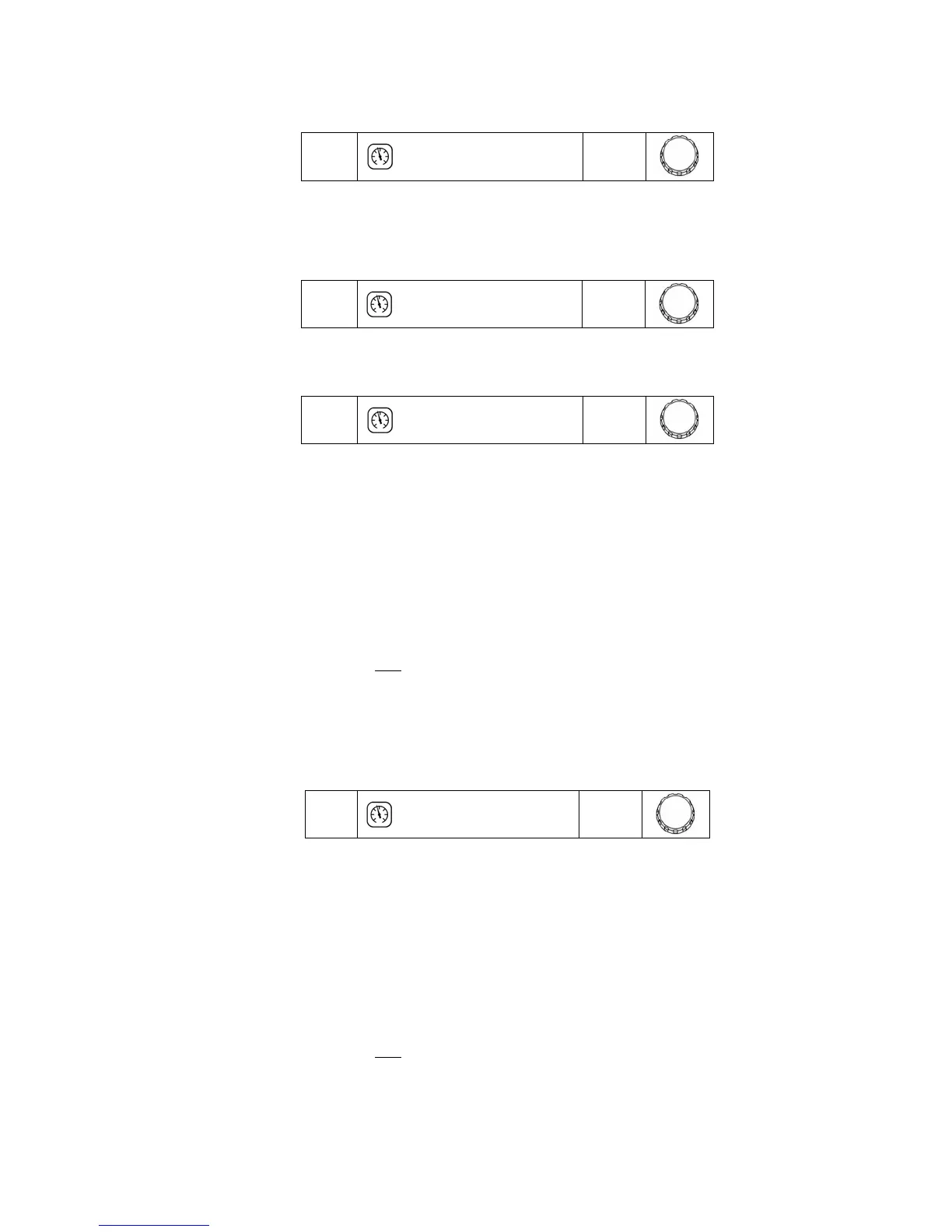20
temperature sensed by the ambient tracking probe (this may be room or machine temperature) plus
or minus a user-set offset temperature (see Section 4.3).
rP
AtC
If you wish to operate the Chiller using the remote temperature probe, rotate the Select/Set Knob
until rPC is displayed. When this setting is selected, the temperature will be controlled using the
temperature sensed by the external probe. The rate of cooling will be controlled using the maximum
differential temperature setting (Sd) (see Section 4.7.6).
rP
rPC
If you do not wish to operate the Chiller using either of these external probes, rotate the Select/Set
Knob until NO is displayed.
rP
NO
4.7.9 Internal Calibration Offset (
C
1)
This menu item allows you to adjust the Chiller’s internal temperature reading to match that of a
traceable standard. It allows you to offset the displayed temperature value by as much as ±2.9°C.
NOTE: Calibration offset values are always set and displayed in °C. To prevent the operator from
accidentally changing the calibration offset, a special sequence of keystrokes is required to access
this function.
1. Press and hold the Units/Menu Button until HL appears on the display.
2. Press and release the Units/Menu Button until rP appears on the display.
3. Press and hold the Units/Menu Button.
4. While holding the Units/Menu Button, press and release the Select/Set Knob.
5. When CAL appears on the temperature readout, release the Units/Menu Button. The
current calibration offset value will appear on the temperature readout.
6. Rotate the Select/Set Knob until the desired calibration offset is displayed. Press the
Select/Set Knob or simply allow the display to time out to accept the displayed value.
C
1
0.0
4.7.10 External Calibration Offset (
C
2)
This menu item allows you to adjust the Chiller’s external temperature reading to match that of a
traceable standard. It allows you to offset the displayed temperature value by as much as ±2.9°C. It
appears only if the external temperature probe is installed.
NOTE: Calibration offset values are always set and displayed in °C. To prevent the operator from
accidentally changing the calibration offset, a special sequence of keystrokes is required to access
this function.
1. Press and hold the Units/Menu Button until HL appears on the display.
2. Press and release the Units/Menu Button until
C
2 appears on the display.
3. Press and hold the Units/Menu Button.
4. While holding the Units/Menu Button, press and release the Select/Set Knob.
5. When CAL appears on the temperature readout, release the Units/Menu Button. The
current calibration offset value will appear on the temperature readout.
