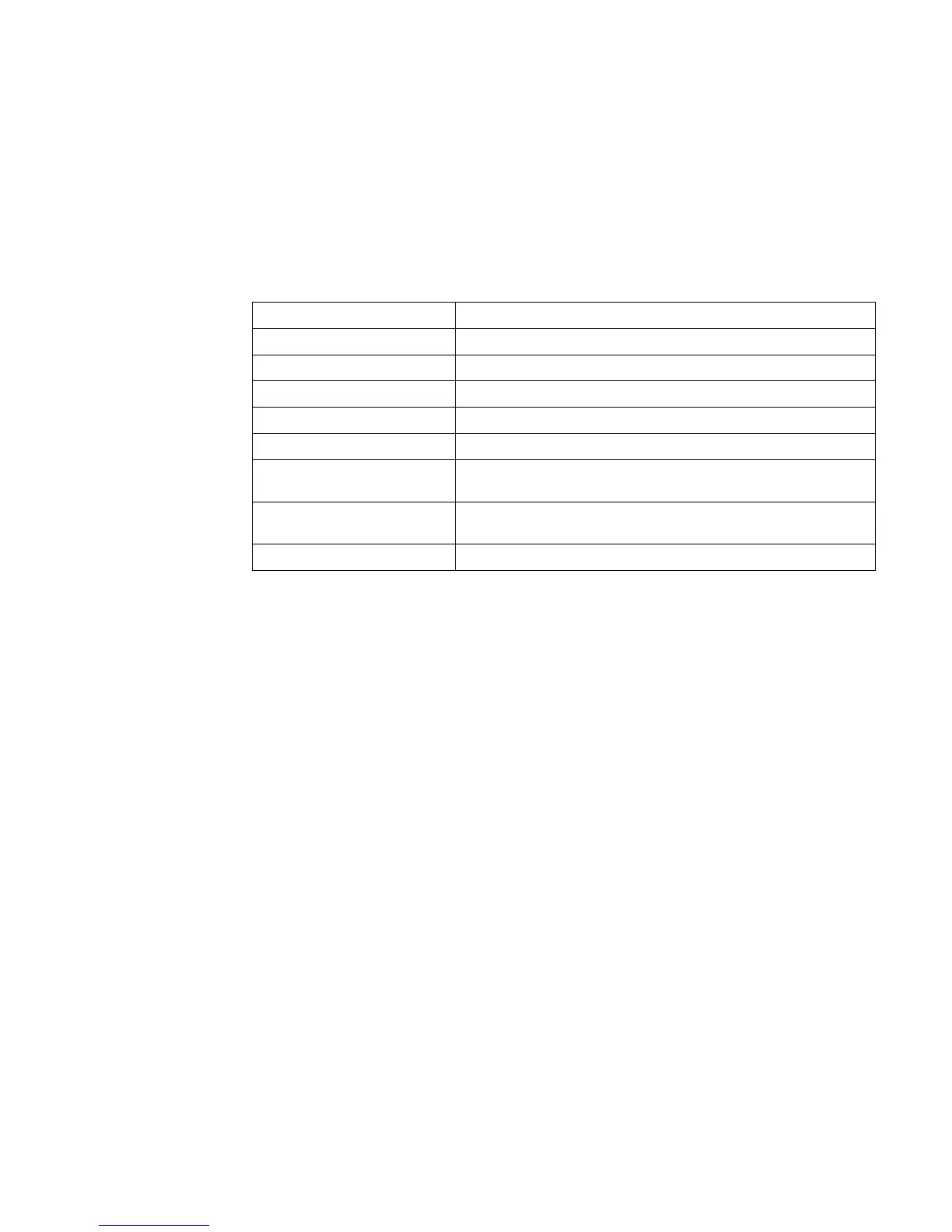28
6.8 Diagnostic Mode
NOTE: The Chiller must be set up to display temperature in °C in order to access the diagnostic
mode.
The Chiller incorporates a Diagnostic mode, which displays important operational information that
can aid in troubleshooting. To access the Diagnostic mode, place the Circuit Breaker/Power Switch
in the “Off” position and then return it to the “On” position while pressing and holding the Select/Set
Knob. The diagnostic menu appears on the Pressure/Flow Rate display; the current value for the
diagnostic item appears on the temperature readout. Pressing the Units/Menu Button toggles
through the various Diagnostic menu items
NOTE: Diagnostic items are display values only; they cannot be changed.
Menu Item Description
EC External voltage control
Ut Upper (head) temperature
Li Percentage of Line voltage
Ct Chiller type
Fb Fuse bits (remote control voltage, contact closures, etc.)
EP
External probe temperature and “---.” displayed when external
probe is not installed
03 (variable numeric value)
Fluid flow rate or pressure.
Temperature display shows current fluid temperature.
At Ambient temperature at front panel
Section 7 - Service and Technical Support
If you have followed the troubleshooting steps outlined in Section 6 and your Chiller still fails to
operate properly, contact the supplier from whom the unit was purchased. Have the following
information available for the customer service person:
— Model, Serial Number, and Voltage (from back panel label)
— Date of purchase and purchase order number
— Supplier’s order number or invoice number
— A summary of the problem
