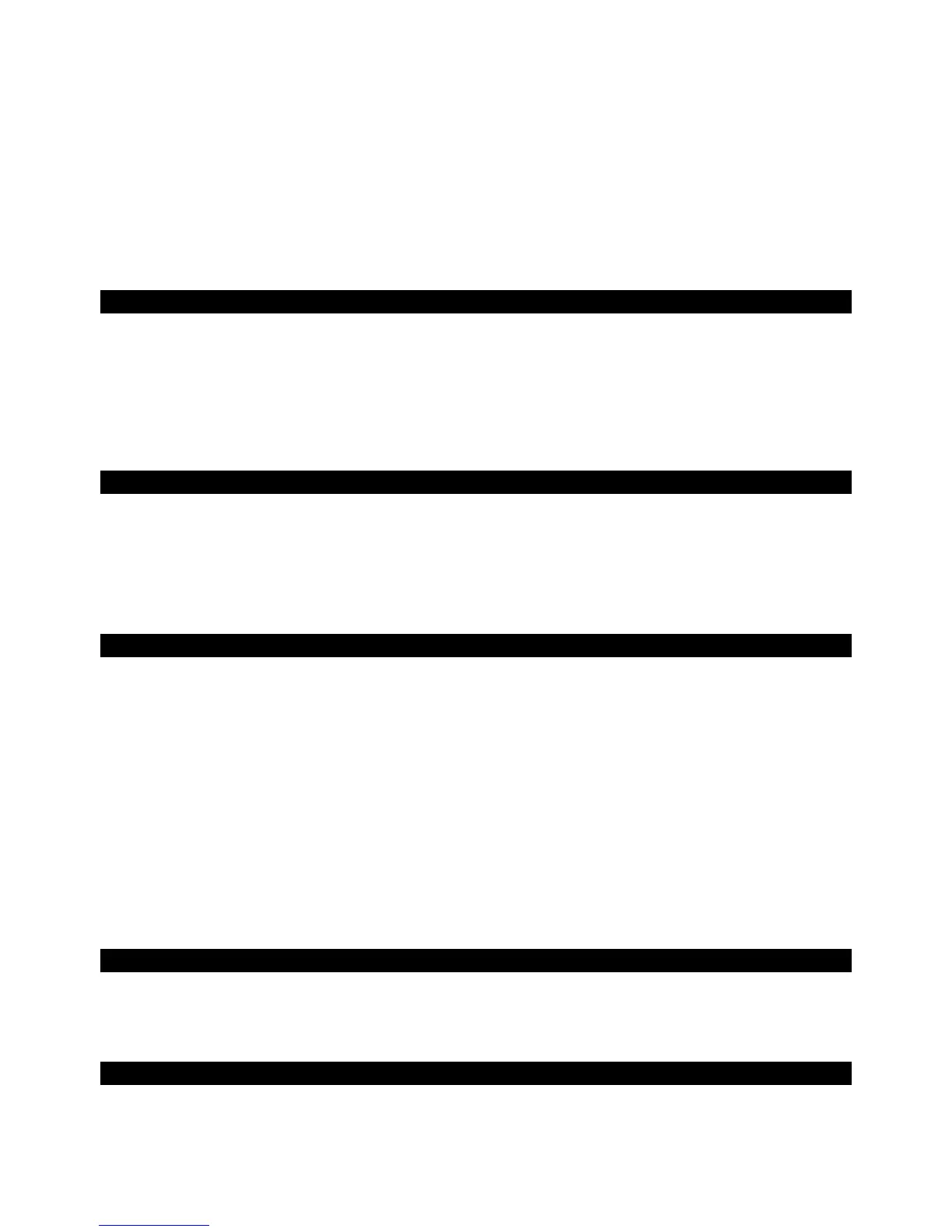16
4. Adjust the desired sound with the tone controls of the channel. By adjusting the three tone controls, the
high frequencies (control HIGH), the midrange frequencies (control MID), and the low frequencies (control
LOW) can be boosted or substantially attenuated. With the controls in mid-position, the frequency response
is not affected. Sound adjustments affect the level. Readjust the channel level with the gain control, if
necessary.
5. Adjust the low frequencies for the output signal at the balanced master output with the control BASS
LEVEL.
6. Adjust the definite level of the output signal at the master outputs with the controls MASTER CONTROL
and MASTER LEVEL.
7. Adjust the desired signal level for the output BOOTH with the control BOOTH VOLUME.
8. The recording signal at the recording output REC is taken off ahead of the output controls, i.e. it is not
affected by the controls MASTER CONTROL, MASTER LEVEL and BOOTH VOLUME.
CROSSFADING BETWEEN THE DECKS
1. The crossfader allows crossfading between both decks:
- crossfader moved to the left: fade-in Deck A and fade-out Deck B
- crossfader moved to the right: fade-in of Deck B and fade-out Deck A
- for hearing the signals of the two Decks at the same level, set the crossfader to mid-position
2. The characteristic of the crossfader can be adjusted with the control X-FADER CURVE:
- left position: smooth crossfading (gradual transition) e.g. for long mixes
- right position: sharp crossfading (abrupt transition) e.g. for scratching and cutting.
ANNOUNCEMENTS VIA THE DJ MICROPHONE
Announcements via the DJ microphone are directly mixed to the master signal. Use the control MIC LEVEL to
adjust the desired volume.
PREFADER LISTENING TO THE CHANNELS
The cue function allows monitoring each of the decks via headphones even if the corresponding channel is faded
out. Thus, it is possible, e.g. play the beginning of a title, to set a cue point, or to adjust a continuous loop without
the audience listening in. Alternatively it is possible to monitor the current music program ahead of the controls
MASTER CONTROL and BOOTH VOLUME.
1. Use the cue mode selector switch to select the cue mode for the headphones:
- position CUE: The pre-fader level of Deck A is on one side and the pre-fader level of Deck B is on the
other side of the headphones.
- position SPLIT: The pre-fader level (mono) is on one side and the master signal (mono) is on the other
side of the headphones.
2. Use the control cue to select and crossfader the monitoring signal for the headphones:
- mode CUE: Turn the control to the left to monitor Deck A, turn the control to the right to monitor Deck B.
in mid-position, both decks can be heard at the same time.
- mode SPLIT: Turn the control to the left to monitor the pre-fader level, turn the control to the right to
monitor the master signal. In mid-position, both signals can be heard at the same volume.
3. Adjust the desired headphones volume with the control CUE LEVEL.
FAST FORWARD AND REVERSE
For fast forward and reverse first activate the search function for the jogdail by shortly pressing the button SEARCH
(orange LED lights up). Then turn the jogdail in the corresponding direction. In order to quickly jump to a certain
spot in the title, click on the corresponding position in the signal diagram or in the position ring around the turntable
platter.
RETURN TO THE STARTING POINT OF THE TITLE OR TO A DENIED SPOT
To quickly jump to a defined spot, three starting point can be stored permanently for the buttons HOT CUE 1 to 3.
The cue points well be kept even after closing the program and can be overwritten at any time. With the button Cue
