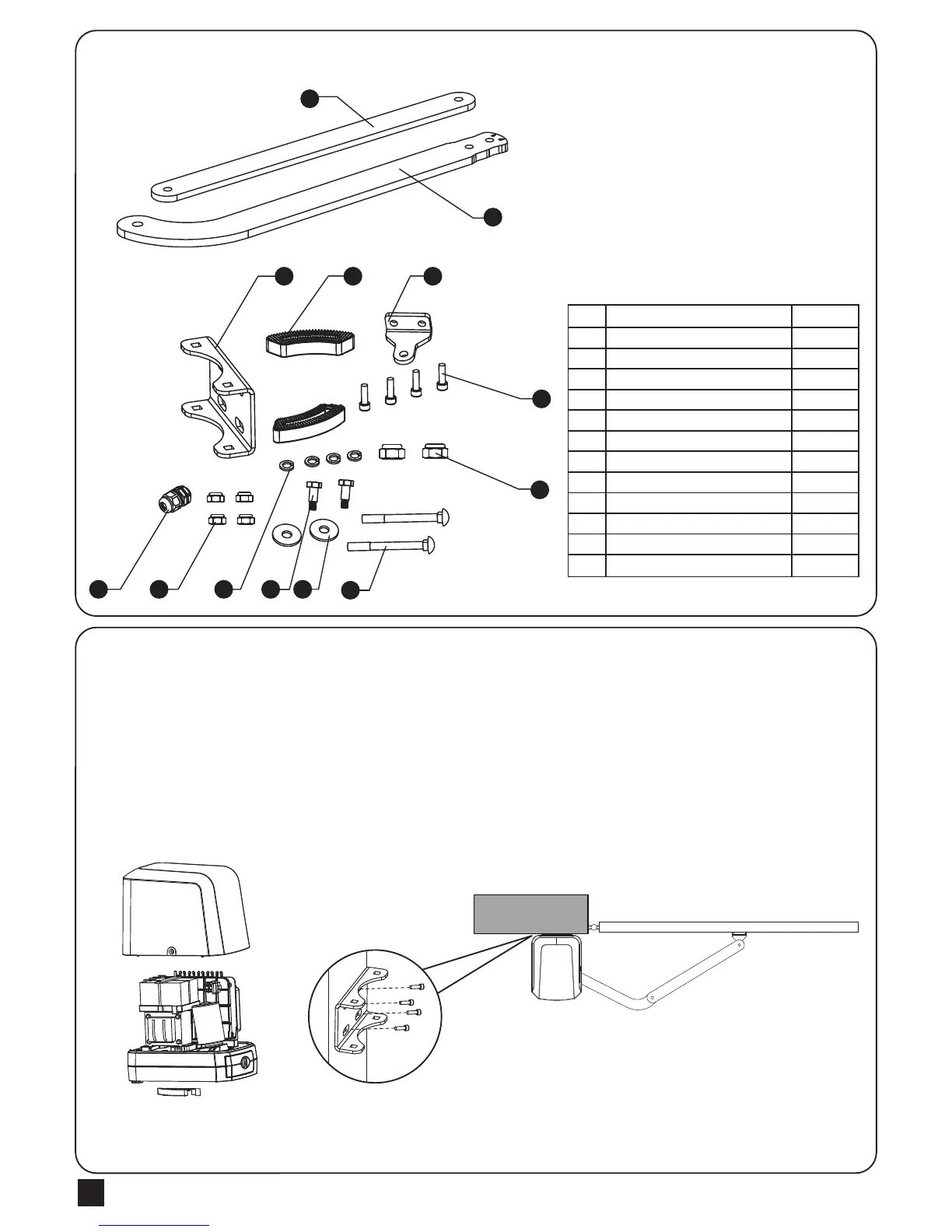1.2.3 Components of Installation
1.2.4 Installation of Articulated Arm Opener
ARTICULATED ARM OPENERS USER MANUAL
2
1
2
3
4
5
6
7
8
9
10
11
12
13
Straight arm
Curved arm
U-shaped fixing plate
Mechanical stopper
Front-end fixing bracket
Screw
Nut Ø10
Screw
Gasket
Screw
Spring washer
Nut Ø8
Cable gland
1 pce
1 pce
1 pce
2 pcs
1 pce
4 pcs
2 pcs
2 pcs
2 pcs
2 pcs
4 pcs
4 pcs
1 pce
2
3 4 5
6
7
8
13 12 11 10 9
1
1. Refer to the Dimension Chart to choose the correct dimensions of the motors and
position to be installed.
2. Check if the mounting surface of the brackets to be installed is smooth, vertical and rigid.
3. Arrange the cables for power supply cable of the motors.
4. Motor installation and setting for mechanical stopper in opened and closed position.
2) Place the gate in the full closed position and
fix the U-shaped fixing plate on the wall.
1) Remove the upper cover and mechanical
stoppers on the bottom of motor.