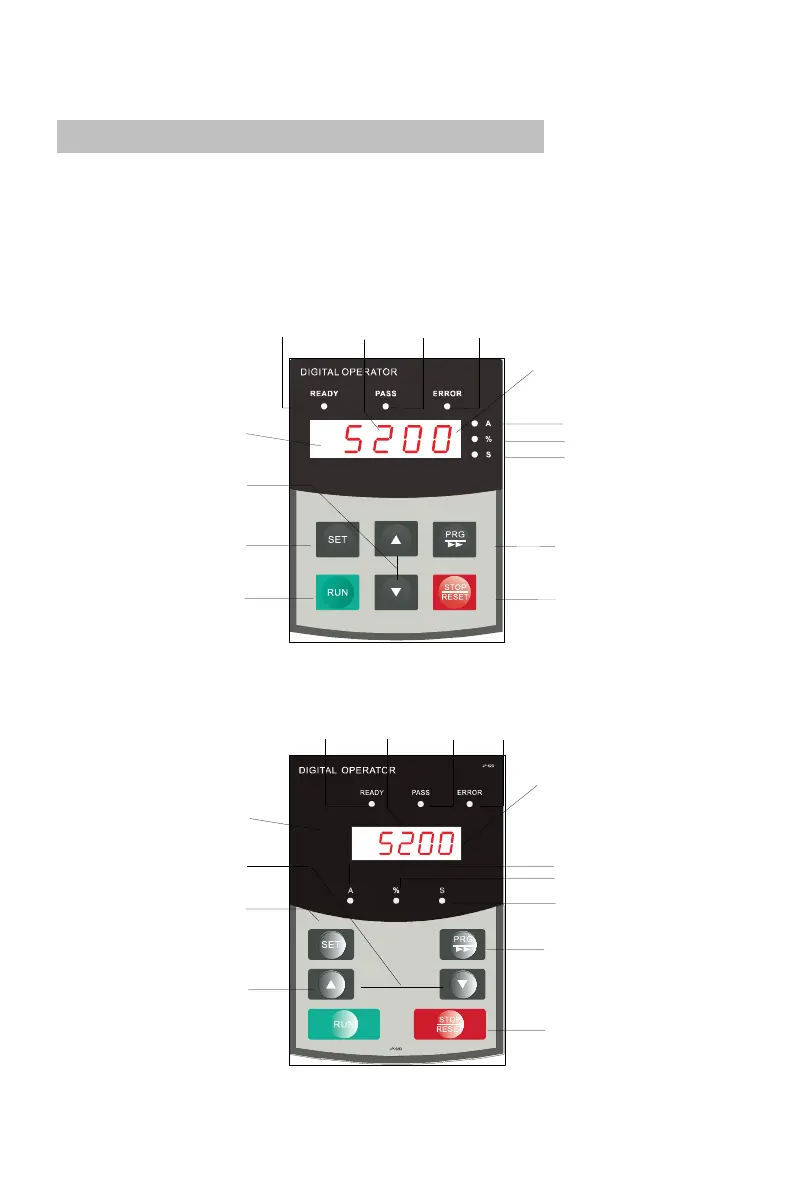14
Chapter 5 Control panel and operation
★PR5200(C)series soft starter has five kinds working state: Ready, running, error, start and
stop. Ready, running, error has corresponding state light.Startup indicatesxxxx, softstop indicates
—XXX ,and xxxxxindicates motor current.
5-1 Keyboard operational approach
JP3E5200 keyboard diagram
Ampere
Percentage
Second
Error light
Bypass
light
Colon
blank
Ready light
Three digitals
Two position
function code
Parameter Alternation
Key (acc/reduction key)
parameter
setting/shift
key
Rapid select/confirm
parameter setting
Running Key
Stop/reset key
Figure 5.1
JP3E5200D keyboard diagram
Ampere
Percentage
Second
Error light
Bypass
light
Colon
blank
Ready light
Three digitals
Two position
function code
Parameter Alternation
Key (acc/reduction key)
parameter
setting/shift
key
Rapid select/confirm
parameter setting
Running Key
Stop/reset key
Figure 5.2
