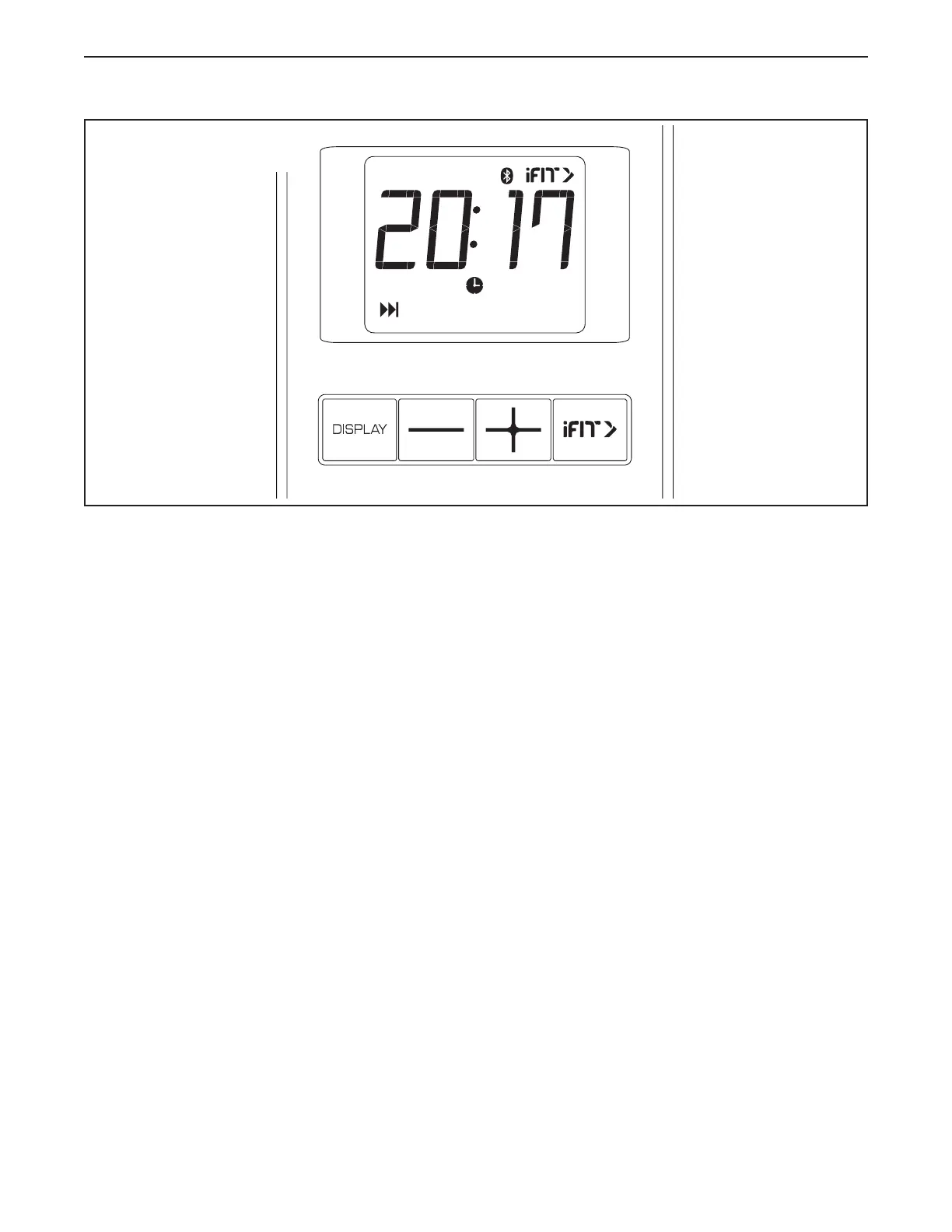17
FEATURES OF THE CONSOLE
The easy-to-use console enables you to change the
resistance of the pedals with the touch of a button
and provides instant exercise feedback during your
workouts.
You can also measure your heart rate using an optional
heart rate monitor. See page 20 for information
about purchasing an optional heart rate monitor.
You can also connect your tablet to the console and
use the iFIT
®
app to record and track your workout
information.
To use the manual mode, see this page. To
use an iFIT workout, see page 19. To connect
your heart rate monitor to the console, see
page 20.
Note: If there is a sheet of plastic on the display,
remove the plastic.
HOW TO USE THE MANUAL MODE
1. Begin pedaling or press any button on the
console to turn on the console.
When you turn on the console, the display will turn
on. The console will then be ready for use.
2. Change the resistance of the pedals as desired.
As you pedal, change the resistance of the pedals
by pressing the increase and decrease but-
tons. Note: After you press a button, it will take
a moment for the pedals to reach the selected
resistance level.
If the message CH0 or CH1 appears in the display
when you press the increase and decrease but-
tons, you must recalibrate the resistance system.
First, see assembly step 14 on page 13 and
remove the batteries from the console. Next, press
and hold any button on the console for 20 seconds.
Then, release the button and reinsert the batteries
into the console; the exercise bike will adjust to the
lowest resistance level.
CONSOLE DIAGRAM
HOW TO USE THE CONSOLE
