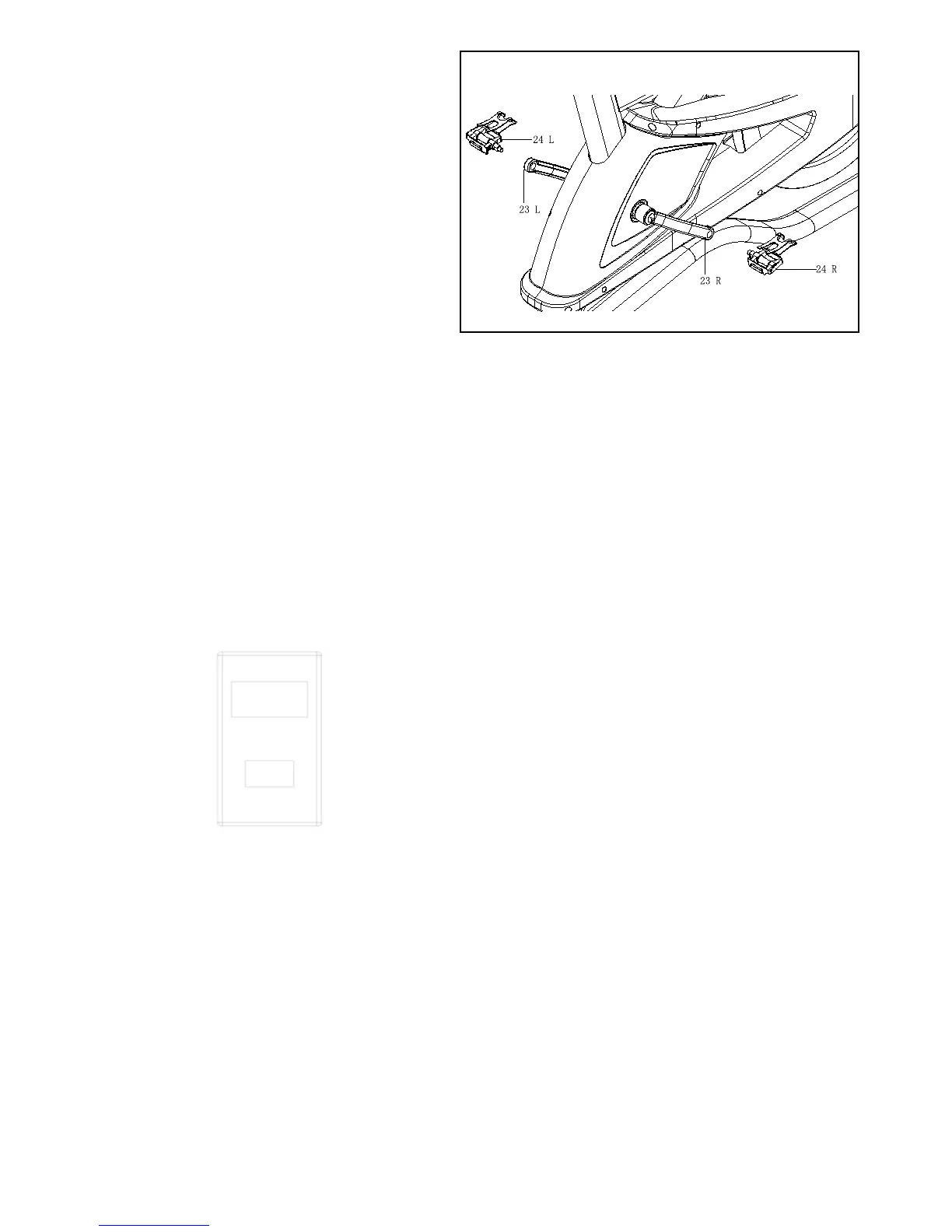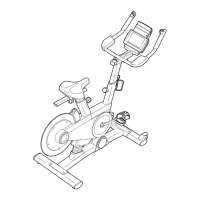MODE
7
STEP 6
Identify the Right Pedal (24 R), which is marked
with an “R.”
Using an adjustable wrench, rmly tighten the
Right Pedal (24 R) clockwise into the Right
Crank (X).
Tighten the Left Pedal (not shown) counter-
clockwise into the Left Crank (not shown).
IMPORTANT: Tighten both pedals as rmly as
possible. After using the exercise cycle for one
week, retighten the pedals.
Make sure that all parts are properly tightened before you use the exercise cycle. Note: After assembly is
completed, some extra parts may be left over. Place a mat beneath the exercise cycle to protect the oor.
HOW TO INSTALL BATTERIES
The console requires two AA batteries; alkaline bat-
teries are recommended. Insert the batteries into
the battery compartment. Make sure that the batter-
ies are oriented as shown by the diagrams inside
the battery compartment. If there is a sheet of clear
plastic on the face of the console, remove it.
FEATURES OF THE CONSOLE
The easy-to-use console features ve modes that
provide instant exercise feedback during your work-
outs. The console modes are described below.
Scan (SCAN)—This mode displays the time, speed,
distance and calorie modes, for a few seconds
each, in succession. (Each display will be hold 4
seconds.
Time (TMR)—This mode displays the elapsed time.
this mode will display the time remaining in your
workout.
Speed (SPD)—This mode displays your pedaling
speed, in kilometers per hour or miles per hour.
Distance (DST)—This mode displays the distance
you have pedaled during your workout in kilometers.
This mode will display the distance remaining in
your workout.
Calorie (CAL)—This mode displays the approxi-
mate number of calories you have burned during
your workout.
Total Distance (ODO)—This mode displays the
total distance you have pedaled after installing the
battaries in kilometers or miles. This information will
return when you change or take off the batteries.
HOW TO USE THE CONSOLE
Make sure that the console has batteries. If there is
a sheet of clear plastic on the face of the console,
remove it.
Follow the steps below to operate the console.
1. Turn on the console.
To turn on the console, press the MODE button on
the console or simply begin pedaling.
2. Select a mode.
Scan mode—To select the scan mode, repeatedly
press the MODE button until the word SCAN ap-
pears in the display.
Time, speed, distance, or calorie mode—To select
one of these modes for continuous dis- play, repeat-
edly press the MODE button until the desired selec-
tion appears in the display. Make sure that the word
SCAN does not appear in the display.
3. Begin pedaling and follow your progress with
the display.
As you exercise, the console will display the
mode(s) that you select
4. When you are nished exercising, the console
will automatically turn off.
The console has an “auto-off” feature.
HOW TO USE THE CONSOLE
