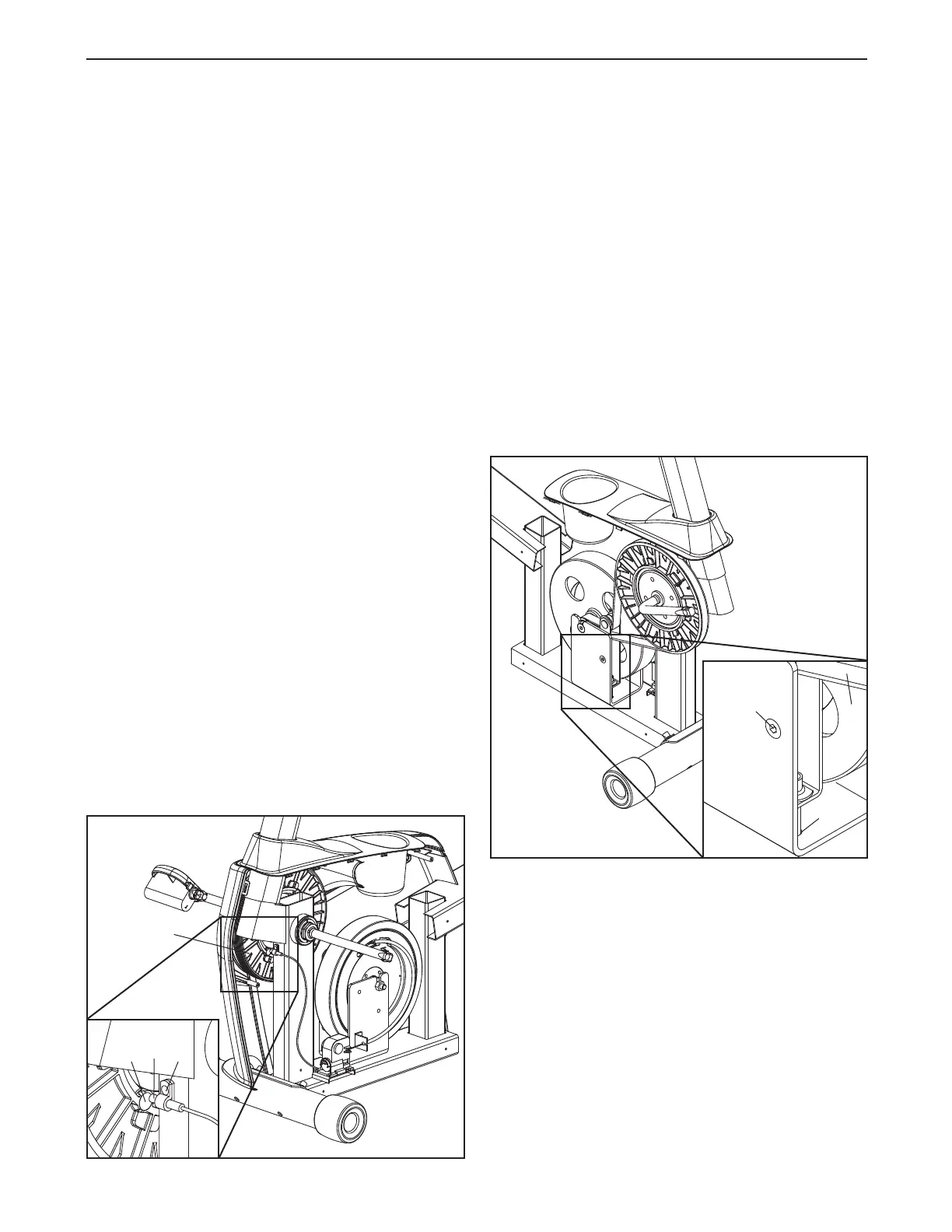19
Inspect and tighten all parts of the exercise cycle reg-
u
larly. Replace any worn parts immediately.
To clean the exercise cycle, use a damp cloth and a
small amount of mild soap. IMPORTANT: To avoid
d
amage to the console, keep liquids away from
the console and keep the console out of direct
sunlight.
CONSOLE TROUBLESHOOTING
If the console display becomes dim, the batteries
should be replaced; most console problems are the
result of low batteries. See assembly step 7 on page 9
for replacement instructions. If the handgrip pulse sen-
sor does not function properly, see step 5 on page 15.
HOW TO ADJUST THE REED SWITCH
If the console does not display correct feedback, the
reed switch should be adjusted. To adjust the reed
switch, you must first remove the left pedal and the
left shields. Using an adjustable wrench, turn the left
pedal clockwise and remove it. Next, remove the
screws from the left and right shields. Then, gently
remove the left shield.
Locate the Reed Switch (24). Turn the Crank (17) until
a Magnet (50) is aligned with the Reed Switch. Next,
loosen, but do not remove, the indicated M4 x 16mm
Screw (62). Slide the Reed Switch slightly closer to or
away from the Magnet, and then retighten the Screw.
Turn the Crank for a moment. Repeat these actions
until the console displays correct feedback. When the
Reed Switch is correctly adjusted, reattach the left
shield and the left pedal.
HOW TO ADJUST THE BELT
If you can feel the pedals slip while you are pedaling,
even when the resistance is at the highest level, the
belt may need to be adjusted.
To adjust the belt, you must first remove the right
pedal and the right shield. Using an adjustable
wrench, turn the right pedal counterclockwise and
remove it. Next, remove the screws from the left and
right shields. Then, gently remove the right shield.
To tighten the belt, first loosen the M8 x 22mm Flat
Head Screw (67). Next, tighten the M10 x 90mm
Button Screw (69) until the Belt (18) is tight. Then,
retighten the M8 x 22mm Flat Head Screw (67).
Reattach the right shield and the right pedal.
MAINTENANCE AND TROUBLESHOOTING
24
62
17
67
69
18
50
