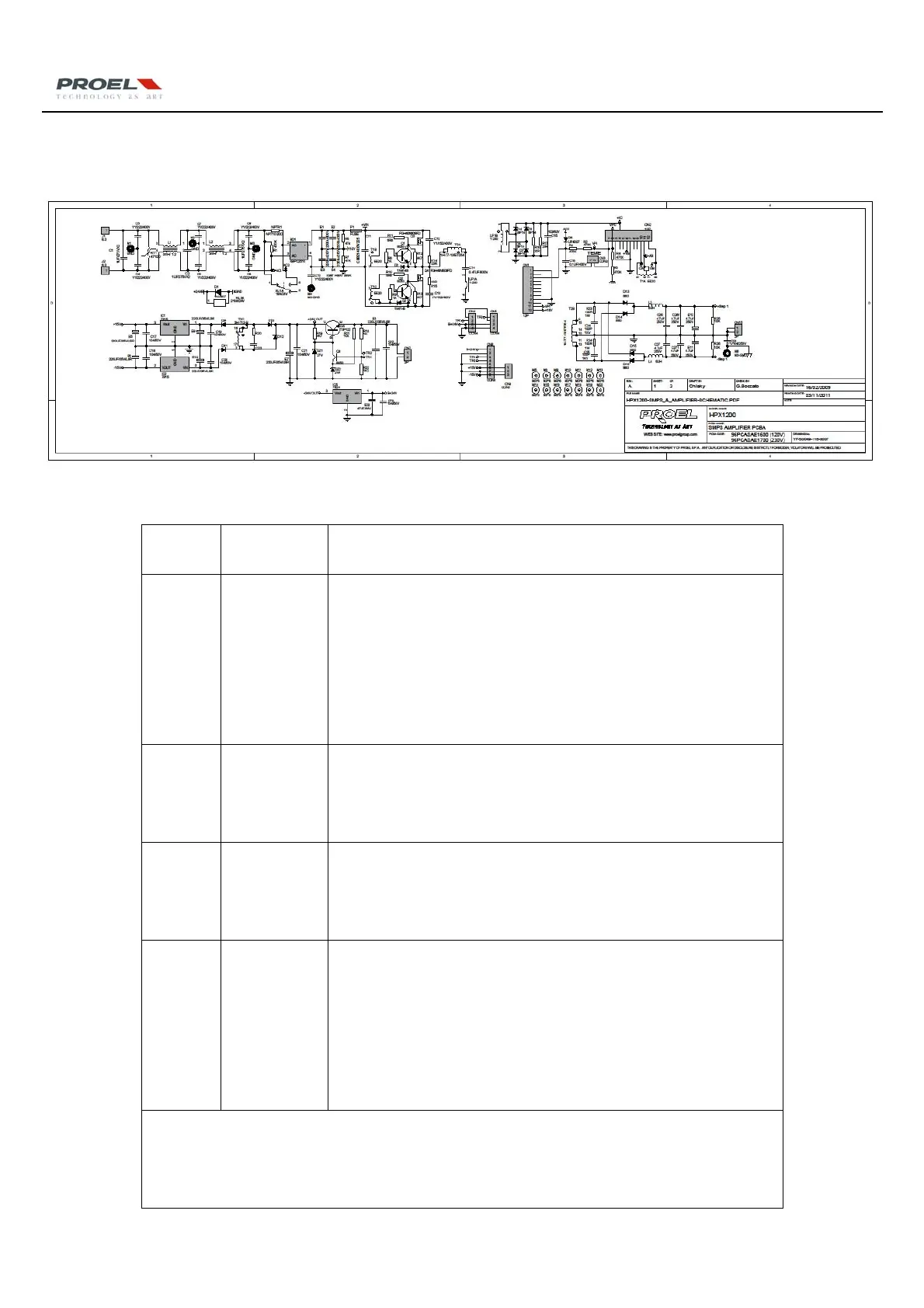14
9HPX1200MalfunctionAnalysisonSMPS.
9.1CircuitDiagramofSMPS
9.2HPX1200MalfunctionAnalysisonSMPS:
Sequence
No.
Circuit
Function
Failure
1
LineFilterand
theSoft‐start
‐ The AC fuse on the rear panel was burnt when connected the
electricity: check the RT1 varistor device and the other line filter
devicetoseeifthereisshortcircuit.
‐ RL1Relaydoesnotpull‐inandthethermistorNPTR1is
burntsothe
amplifiercannotstart.
‐ Connecting the jumper of 110V and ACI port, the double voltage
rectifierwillletthecircuitworkwith110Vand120Vmainsvoltage.
2
LLCresonant
converter
‐ 85°c temperature control switch is often closed result to the
start‐upunavailable;
‐ Ifstart‐uptheequipment,high‐currentwillresultstotheburntout
oftheDC/300Vfuse;
3
FanSpeed
Control
Circuit
‐ Fansdonotwork.
‐ Fastrotating.
‐ It is easilyto go into over‐heat protection if the fans don’tspeed
upafterthemoduletemperatureincreasing.
4
Rectifier
Output
‐ Power protection caused by the damage of high‐speed diodes
(D13, D14, D15, D16, E11, E12, C27, C261, C271) or any of rectifier
filterdevice.
‐ Poweramplifierstart‐upprotection.
‐ Power amplifier protection caused by no ± 15V output; all the
indicator on the panel
do not shined because no +24V output
(start‐upunavailable)
RepairingGuide:
1)When repairing theSMPSboard,pleasecut the DC/300Vfuse, series connect a 100W—200W
lamptostartthemachine,preventingthedamageofrelateddevicewhenrepairing.
2) When the SMPS can not be started, repeats the protection and restart, please disconnect +
