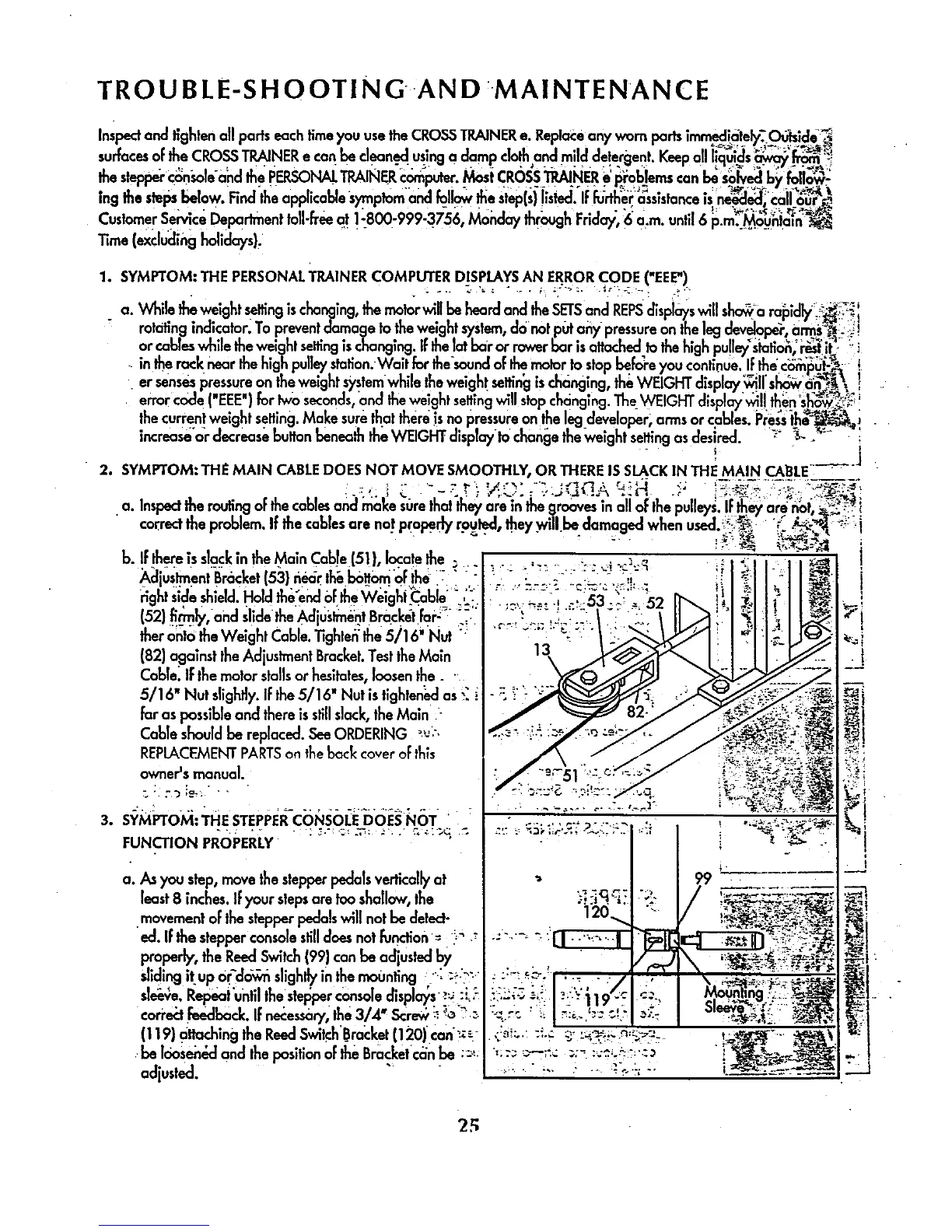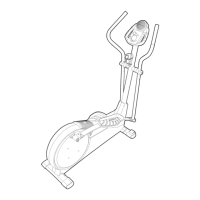TROUBLE-SHOOTINGAND _MAINTENANCE
Inspect and tighten all portseach time you use the CRO,S,STRAINERe. Replaceany worn ports im_6te_,_CN_ide _
surfacesaf the CROSS TRAINER• can be cleanedusinga clampclath and mild detergent. Keep all hquldsaway_
th°step_"co,,aeahdth+PF.RSO_.T_NEEcom_r._s+cRO_s_ui,iER_,__o_;lem,;a,_..nd b_,_+-'%d_:
,ngleeslepsbelow,Findtheapplicablesymptomandfollowleestep(s)!lsted.If furtherassistanceisn_ed; calla_
CustomerSeP4ce Deporlment toll-flee at 1-800-999-3"756, Monday lerough Fr|day, 6 a.m. unhl6 p.m. Mountain
Time (excluclinghalidays)_
1. SYMPTOM: THE PERSONAL TRAINER COMPUTER DISPLAYSAN ERROR CODE ("EEE")
a. While the weight selling ischanging,lee motorwillbeheardandtheSETSandREPSdisplayswillsba'_-ara_01dly. :'+_+
rotatingindicator. To preventdamage tothe weight system, do notput any pressurean theleg deveiope'r,a_ :_
ar cableswhiletheweight settingischanging•If the tat ba'ror rower bar is altachedlo the highpulley_siatiah__i ; _:i
inthe rack near the high pulley stotion.Wait for the'sound of_ motor to slap befoi'eyou contlr_Ue.If the'c_'10_ _- i
er sensespressureon the weightsystemwhile the weigh( setting is changing, theWEIGHT display_ll'sl_," _'r_ _ ! ..
• error cc_e ("EEE")for Iwo seconds,and theweight settingwill stopch6nglng. The WEIGHT displ_/'_!l then°sh_ +_L'_i
• . , . . .. • _ . -,=: +, _+,_ _i ° :
thecurrent weight selling.Make surethat there _sno pressureon the leg developer, armsor cables• Pressthe _ _._!
increase'or decrease button beneath the WEIGHT display'to changetheweight se_ffingas desired. :;" _- _'= m:
i __..j
2. SYMPTOM: THE MAIN CABLEDOES NOT MOVE SMOOTHLY,, OR THEREIS SI.ACKIN THE_.MA/N+€___LE.... _+
a Inspectlee routingoFthe cables and make surethai they are In the groovesin all aFthe pulleys.IFthey are nat. _- :-+
correctlee problem. If lee cablesare not propedy routed, they w,II be damaged when used._+'_+_• " _ _:_-_t -_ +t
b. lf there |s slackm the Mam Cable (51}, lacale the . , _.- +,-_ -_ -'1 _ _ _1 !
AclustmentBr6cket(53)n_-rthi,b0.omofthe; "- : ' _ _:_:_i- :/'_' -,.,_ _._I _ I I _;_1I _1 +
rightsaeshield.Haldthe'end'_fthe_'VelgI_i_:abie;_/- = '_--_-"_ '_53:'_'+: _", rr.,. +,!1_ ? _'_
(52) firmly, and slide the Ad uslmentSrocketfar: . : : : II 1:1I _"=
leerantatheWe,ghtCable.Tightenthe5/16"Nut• _ /__-...u_q_ I +-II_.ITQ_I _=+
(82) against the Ad uslmentBracket.Test theMain 1< I+I 113 /I
Cable; I_lEe mater stallsor hesitates, loosen the. • __,'_e/_g"_.,.J _ _ ] --
5/16"Nuts ghtl ftheS/16"Nut slghten_edas_, i -:_;": "_:'- "_ "; +._:'_'_::_;+:i_"
far as possible and there is stillslack, the Main ." ' _ ...... '_ ;.....
Cable shouldbe replaced. SeeORDERING _':. __/_'
REPLACEMENTPARTSon the back cover oFth_s _ / _./ !_ :
.. . / __._ ;_+.
3. SYMPTOM: THE STEPPERCONSOLE DOES NOT ' " ....... c*,_ ........ _ + o_.;_--:.:'--_'-:_..I[_.!
FUNCTION PROPERLY " " i ' :_ _" I
i
a. As you step, move the stepperpedals verticallyat "+ 99
least8 inches. I_your stepsare too shallow, the _';:_q_" r',;_.
.movementoFthe stepperpedals will not be detect-
ed. If the stepperconsolestilldoes not function = i_" ._
properly, the ReedSwitch{99) can be adjustedby
Slidingit.up O.r-'da'_ slightlyin the mounting ": :_:?_:
sle_,;e.Repeat'until the slel0perconsoledisplay
cori'e_"tfeedback. If necessary,the 3/4"
(119} a.lt_..ing the ReedSwitch'Bracket(120)'.can':_- ,_:_i=.::_.,: _*,._,-_o;.n:_.-_=,.
be Ioosen&:land the positionof the Bracketc;,'nbe :='_- " ................ ;"....
adjusted" .+ .__.._-. .Z._I
'25
