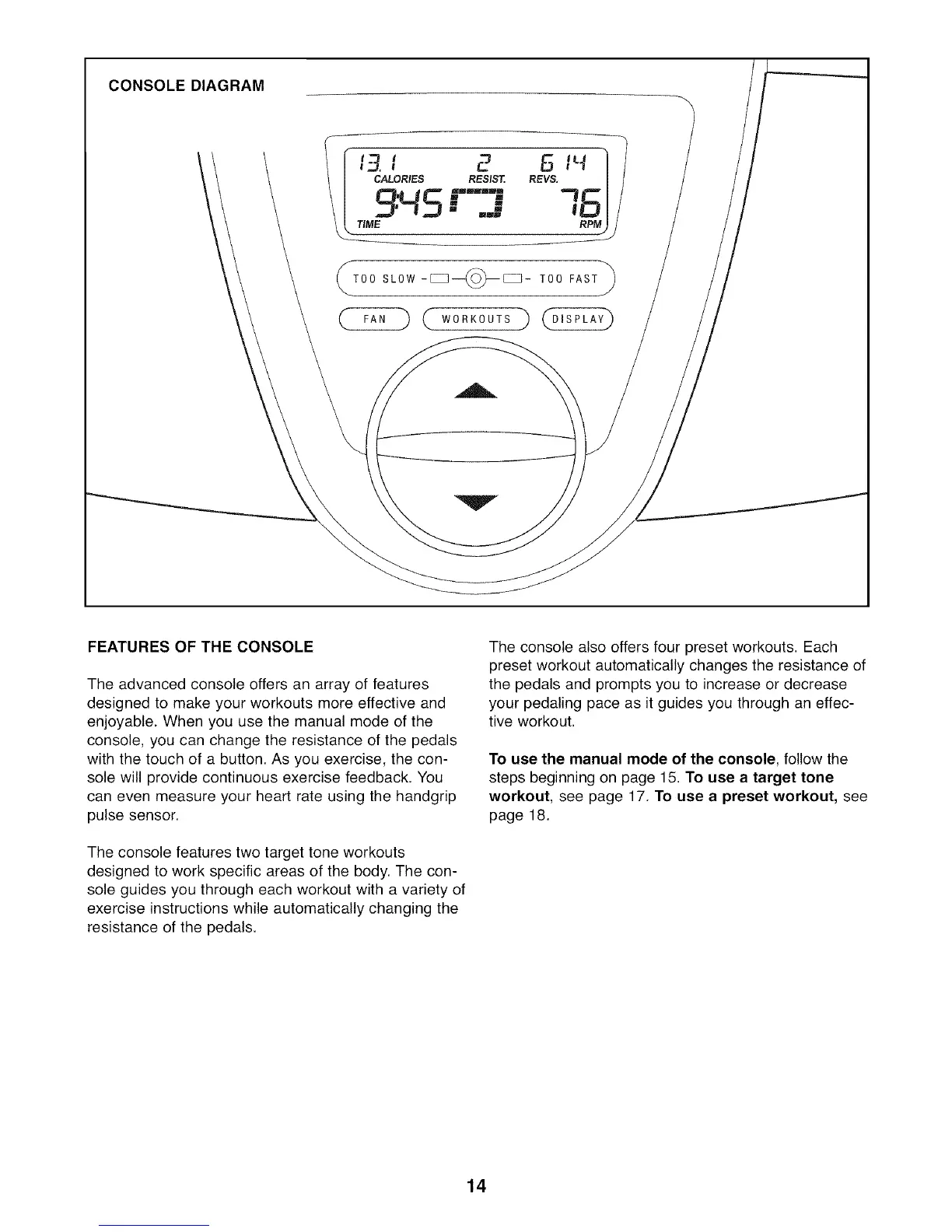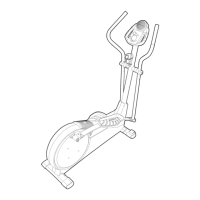CONSOLE DIAGRAM
S ;H
REVS,
RPM
FAN _ WORKOUTS _ DISPLAY
FEATURES OF THE CONSOLE
The advanced console offers an array of features
designed to make your workouts more effective and
enjoyable. When you use the manual mode of the
console, you can change the resistance of the pedals
with the touch of a button. As you exercise, the con-
sole will provide continuous exercise feedback. You
can even measure your heart rate using the handgrip
pulse sensor.
The console features two target tone workouts
designed to work specific areas of the body. The con-
sole guides you through each workout with a variety of
exercise instructions while automatically changing the
resistance of the pedals.
The console also offers four preset workouts. Each
preset workout automatically changes the resistance of
the pedals and prompts you to increase or decrease
your pedaling pace as it guides you through an effec-
tive workout.
To use the manual mode of the console, follow the
steps beginning on page 15. To use a target tone
workout, see page 17. To use a preset workout, see
page 18.
14
