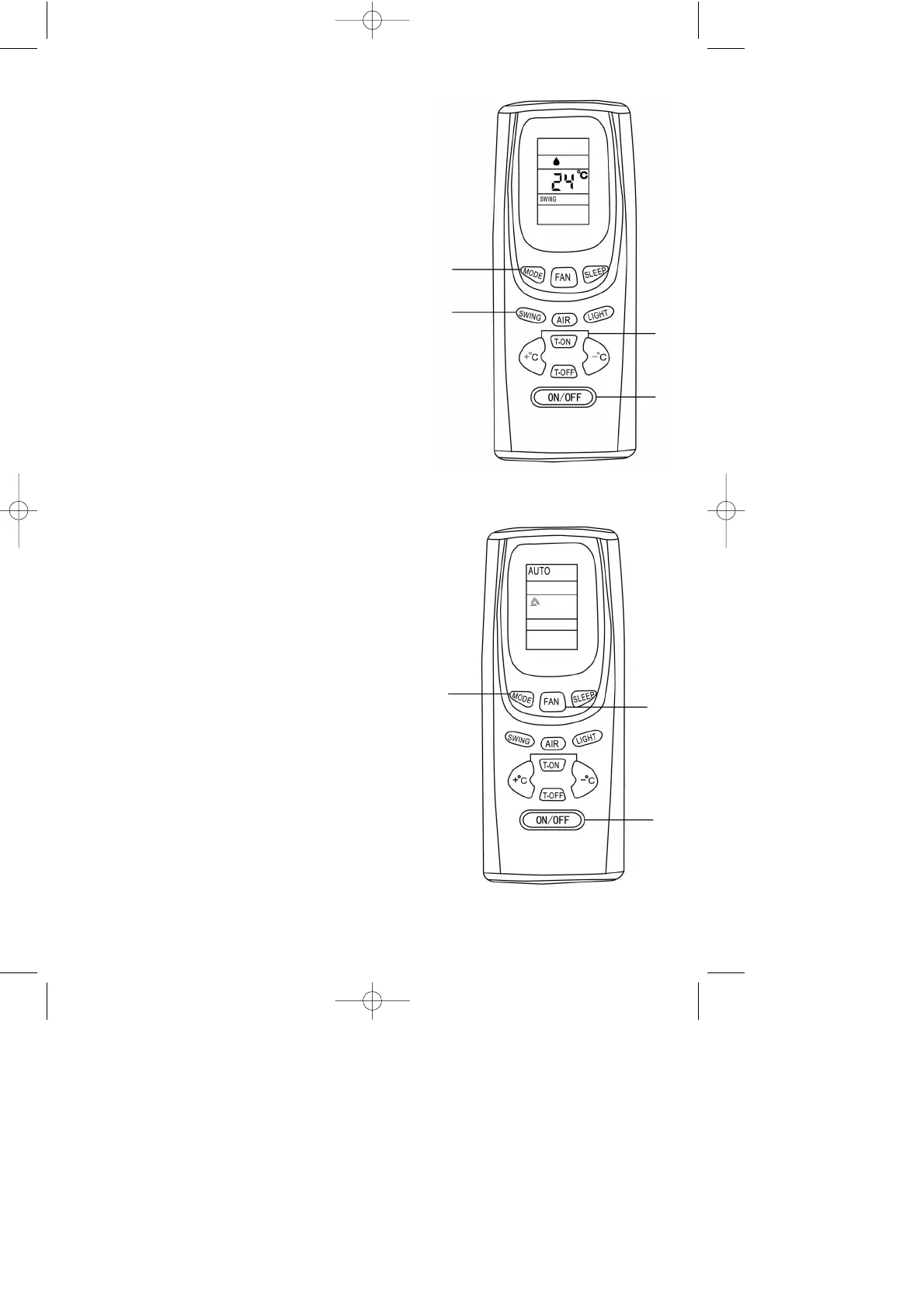8
3
2
1
4
B) Dehumidifying mode
1. Press the “ON/OFF” key to switch on the device.
2. Press the “MODE” key until the “Dehumidifying” mode icon
appears in the display.
3. Press the “Swing” key. The air flow is adjusted
upwards/downwards. Press the key
twice to lock the slats in their current position.
4. Press the “+ °C” or “- °C” key to set the desired temperature.
Notes!
The “Dehumidifying” mode only works if the difference
between the set room temperature and the current room
temperature is within +/- 2°C.
If the room temperature set for the “Dehumidifying” mode is
more than 2°C higher than the current room temperature,
the compressor stops along with the fan in the outdoor
device. The centrifugal fan of the indoor device is also
switched off.
If the room temperature set for the “Dehumidifying” mode is
more than 2°C below the current room temperature, the
device runs in cooling mode.
The room temperature can be set between 16°C and 30°C
with the remote control.
3
2
1
C) Automatic mode
1. Press the “ON/OFF” key to switch on the device.
2. Press the “MODE” key until the “Automatic” mode icon
appears in the display. The equipment automatically switches
to cooling or fan mode, depending on the
current room temperature.
3. Press the “FAN” key to select the fan speed: Automatic ->
Slow -> Medium -> Fast
Notes!
When “Automatic” mode is selected, the room temperature
is fixed at 25°C for cooling. These temperatures cannot be
changed.
When the current room temperature is between 23°C and
26°C in “Automatic” mode, the device runs as a fan without
the effect of cooling.
When the current room temperature is greater than 26°C in
“Automatic” mode, the device runs with a cooling effect.
