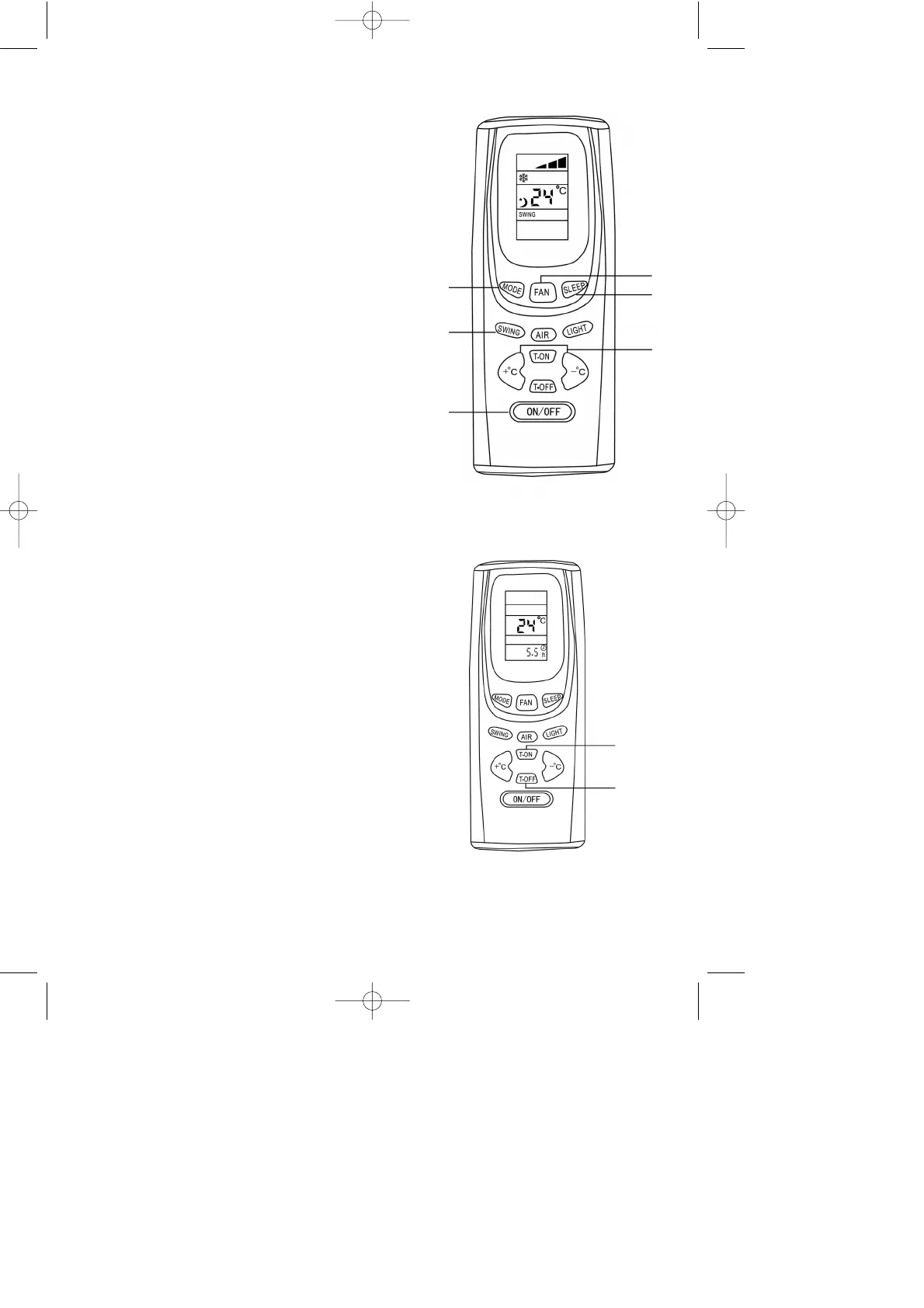9
6
4
2
3
1
5
D) Sleep function
1. Press the “ON/OFF” key to switch on the device.
2. Press the “MODE” key until the “Cooling” or “Dehumidifying”
mode icon appears in the display.
3. Press the “Swing” key. The air flow is adjusted
upwards/downwards. Press the key
twice to lock the slats in their current position.
4. Press the “FAN” key to select the fan speed: Automatic ->
Slow -> Medium -> Fast
5. Press the “+ °C” or “- °C” key to set the desired temperature.
6. Press the “Sleep” key to activate the sleep function.
Notes!
If the cooling or dehumidifying mode is set in conjunction
with the sleep function, the set room temperature increases
(1°C during the first hour and 2°C during the second hour)
in order to prevent overcooling.
1
2
E) Timer settings (for automatically switching the device
on/off)
1. “T-ON” (device ON timer) key
This key is pressed to automatically switch on the unit. The only
requirement is that the unit be connected to a power supply.
Each time the key is pressed, the time setting changes by an
increment of 0.5 hours within a 0.5 and 24 hour range. To
switch the “Device ON timer” back off, press the key again after
“24h” is displayed or switch off the device by pressing the
“ON/OFF” key.
2. “T-OFF” (device OFF timer) key
This key is pressed to automatically switch off the unit. The only
requirement is that the unit be in operation. Each time the key is
pressed, the time setting changes by an increment of 0.5 hours
within a 0.5 and 24 hour range. To switch the “Device OFF
timer” back off, press the key again after “24h” is displayed or
switch off the device by pressing the “ON/OFF” key.
