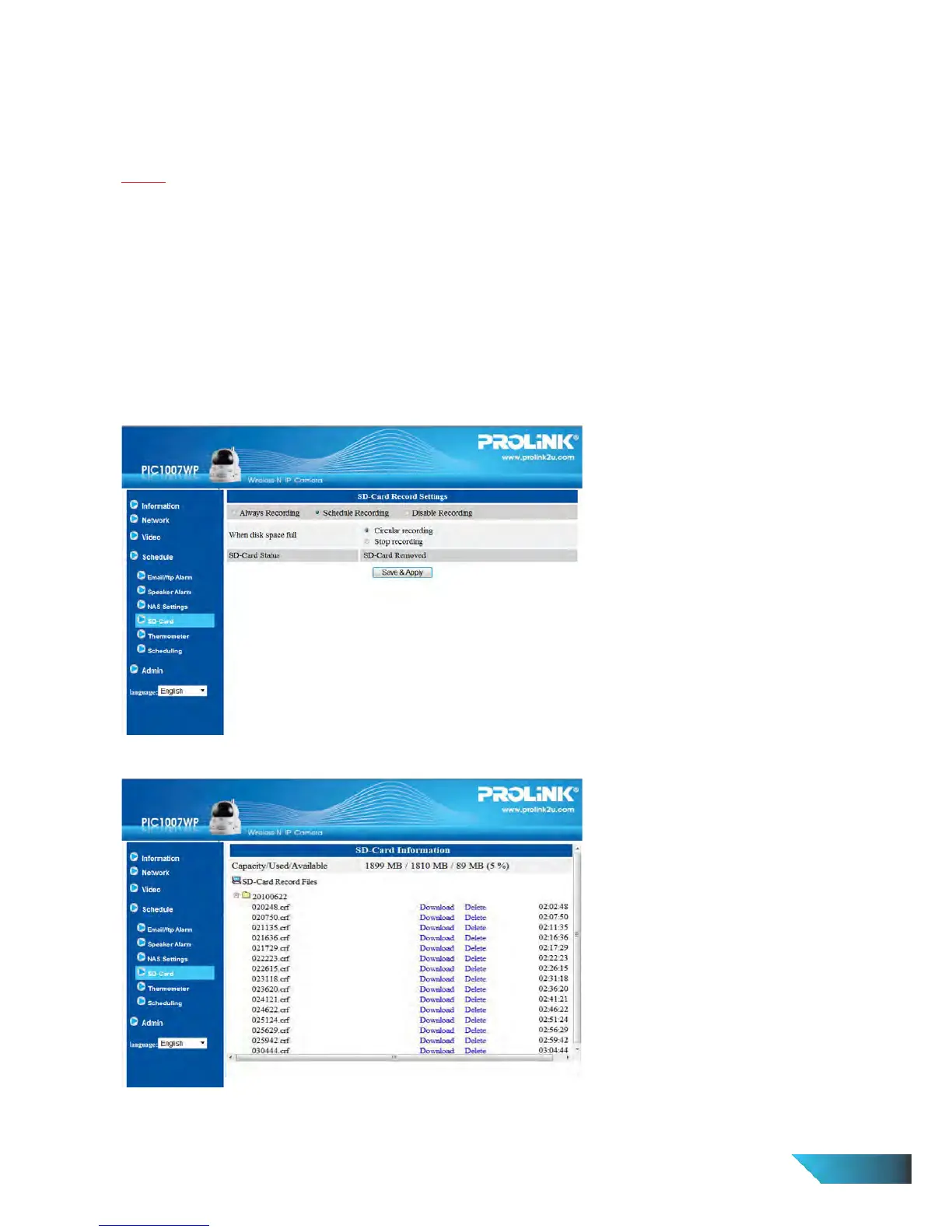1.16. SD-Card Settings
The IP Camera provides recording of video files into a standard Micro SD-Card. Since this recording is
directly to the SD-Card, there is no network packets loss problem when recording to remote device through
internet.
Notice
When the IP Camera is doing SD-Card recording, this is counted as one video user. Please refer to appendix B
for maximum simultaneous users.
1. If the “Always Recording” is selected, the system will start to record continuosly to the Micro-SD card.
If the “Schedule Recording” is selected, the system will record to Micro-SD card according to schedule set
in section 1.18. “Disable Recording” will disable this Micro-SD card recording.
2. When Micro-SD card is recording, the system will check the free disk space available. If the disk
space is full (no free disk space), the system will do “Circular recording” (overwrite the oldest recorded files
in the Micro-SD card) or “Stop recording” depending on the selected option.
3. Micro-SD card status – diplay Micro-SD card status whe it is inserted or removed.
4. Micro-SD card files – as shown in fig.3-17, all the recorded video files with information including file name
and recorded time are listed in this page under the directory of each date. The recorded file could be
separately downloaded or deleted on this page.
Figure 3-16: SD-Card Settings page
Figure 3-17: SD-Card information page
EN 23