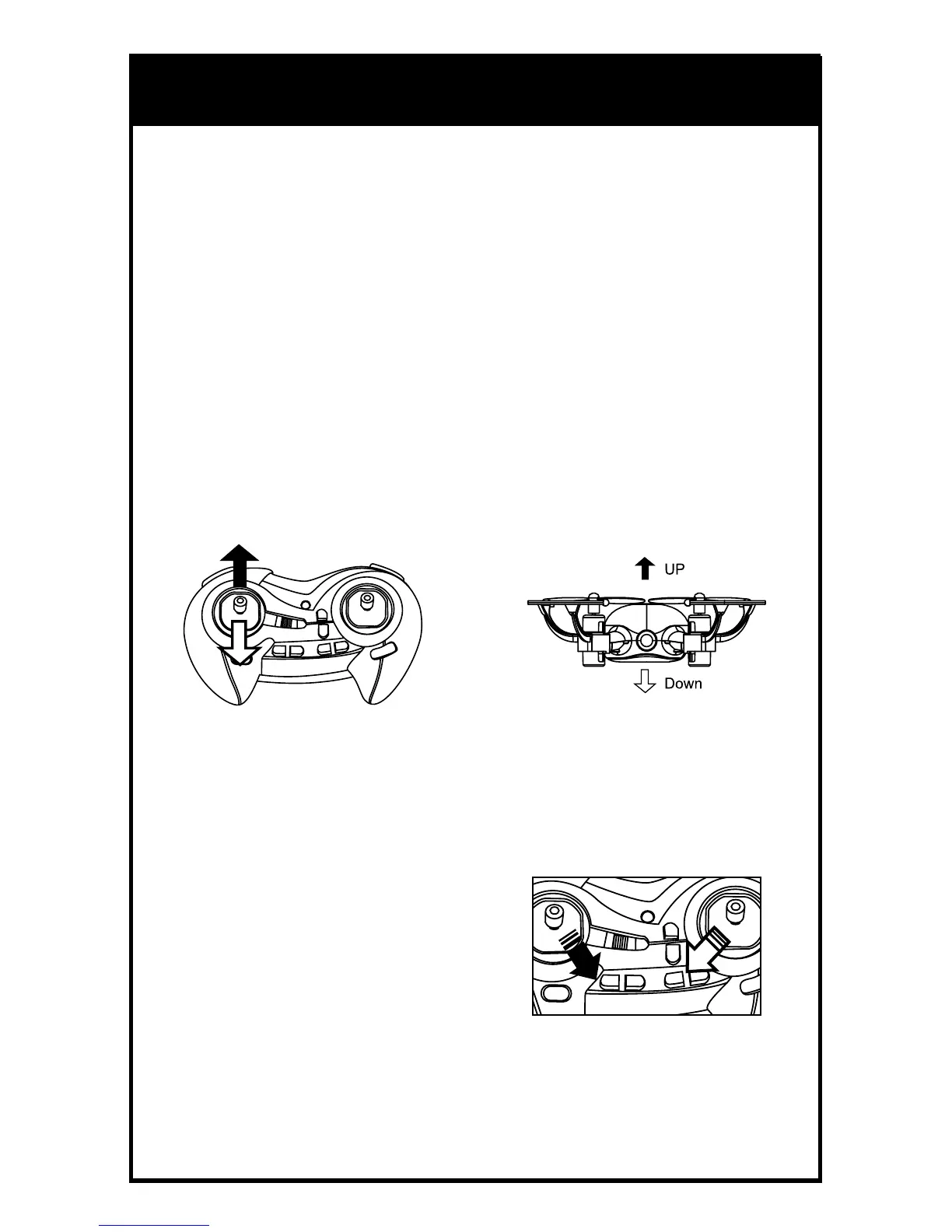NOTE:
- Emergency Shut Off: When in flight, press the unlock button for one
second and the drone will shut off.
OR
Pull the throttle and direction stick to
the center at the same time and the
drone will shut off.
* The drone may drift a bit, especially in the
first 30 seconds until the altitude sensor
gets a good fix on the position. Some drift
is normal.
TAKE–OFF
1. Press the take off button. The remote will beep and the drone will hover
a few feet off the ground. Then gently advance the throttle to a desired
height and release. The drone will hover at that height.*
OR
2. Advance the throttle up to a desired height and release. The drone will
hover at that height.*
Landing:
Press the landing button to lower the drone to the ground.
OPERATION
7