
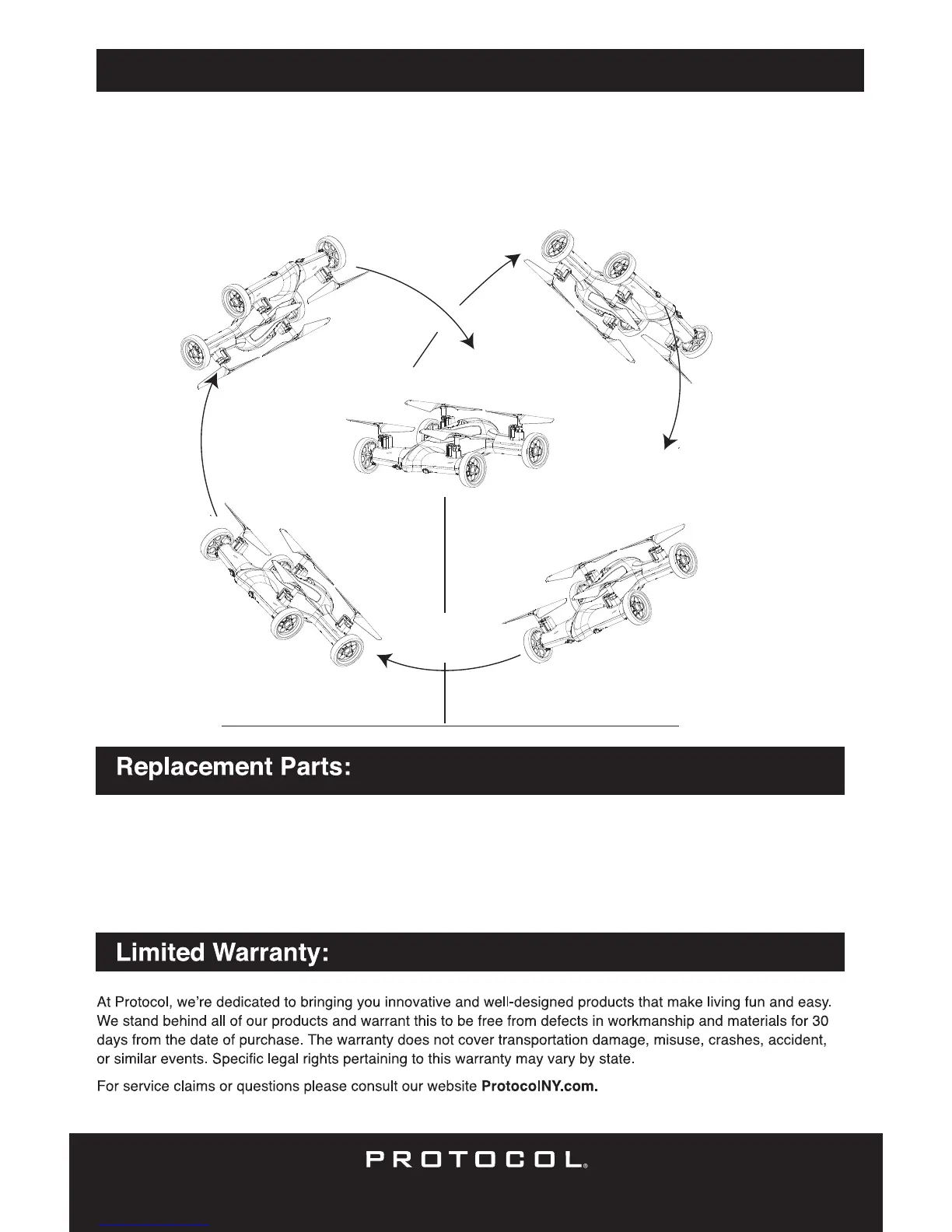
Do you have a question about the Protocol TERRACOPTER and is the answer not in the manual?
Corrects unintentional forward/backward veering by pressing trim button in opposite direction until it evens out.
Corrects unintentional left/right veering by pressing trim button in opposite direction until it evens out.
Corrects unintentional spinning by pressing trim button in opposite direction until it evens out.