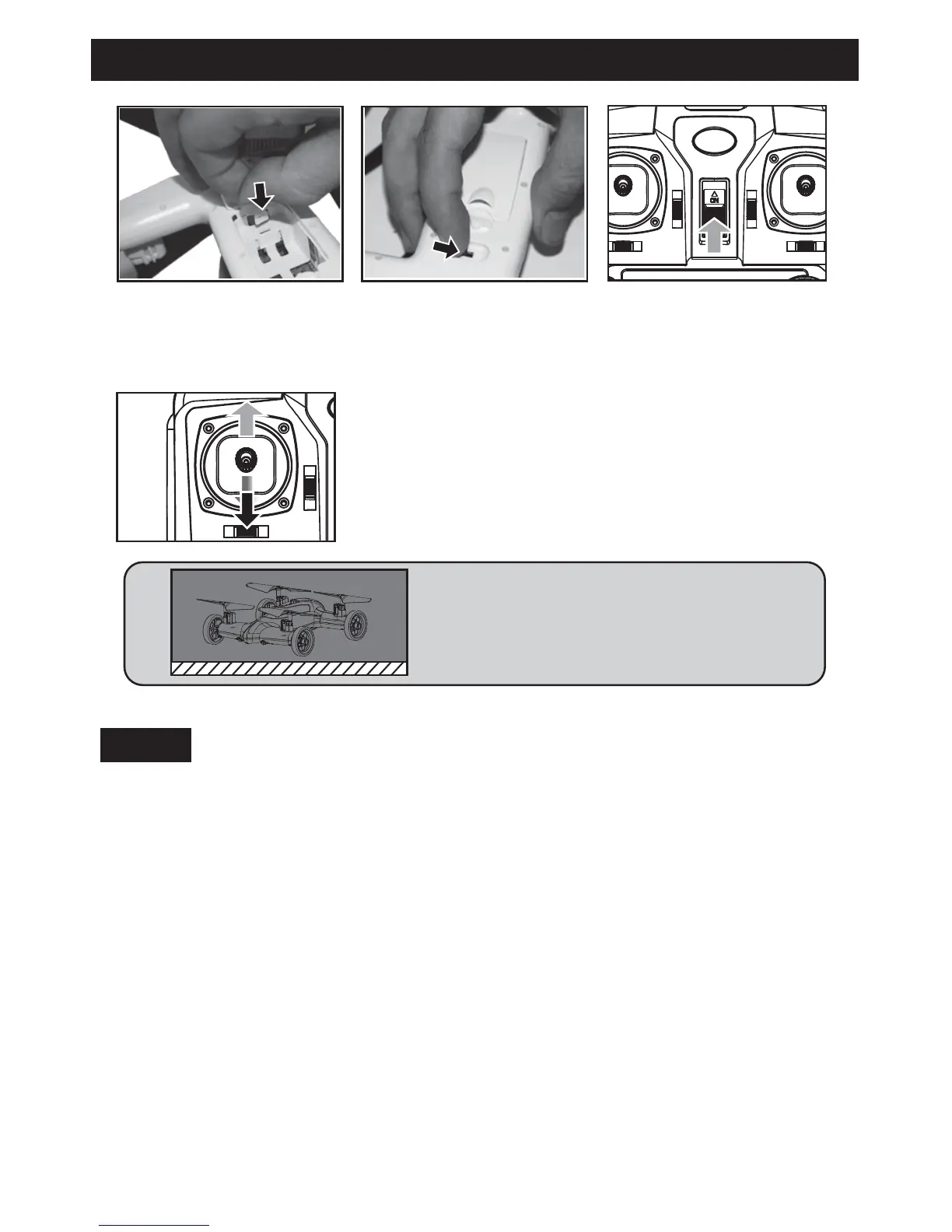FLYING THE QUADCOPTER
Step 3: Push the ON/OFF
power switch up.
Step 1: Open the battery
cover and insert the
battery into the power port.
Step 2: Close the battery
cover and turn on the
quad-copter.
Step 4: Push the throttle lever to the highest position, and
then pull it back to the lowest position. There will be two
beeps from the transmitter. This shows that the quad-copter
has synced with the remote.
Tips: When syncing your quad-copter keep it
in a horizontal position for stable flight.
1. If the TerraCopter and the remote do not sync after following the Pre-Flight checklist,
reverse the first two steps of the process. Turn the remote and the TerraCopter off.
Then, turn on the remote first and then the Terracopter. Follow with Step 4.
2. Turn on the controller; if, after 30 seconds, it has not recognized the drone, turn off
controller to retry synchronization.
3. If quad-copter's LED blinks slowly, it means it has not recognized the controller; please
restart pre-flight procedure.
4. If the TerraCopter is unsteady in flight, it may not have been able to calibrate horizontally;
Power down both vehicle and remote and restart pre-flight procedure.
NOTE
3