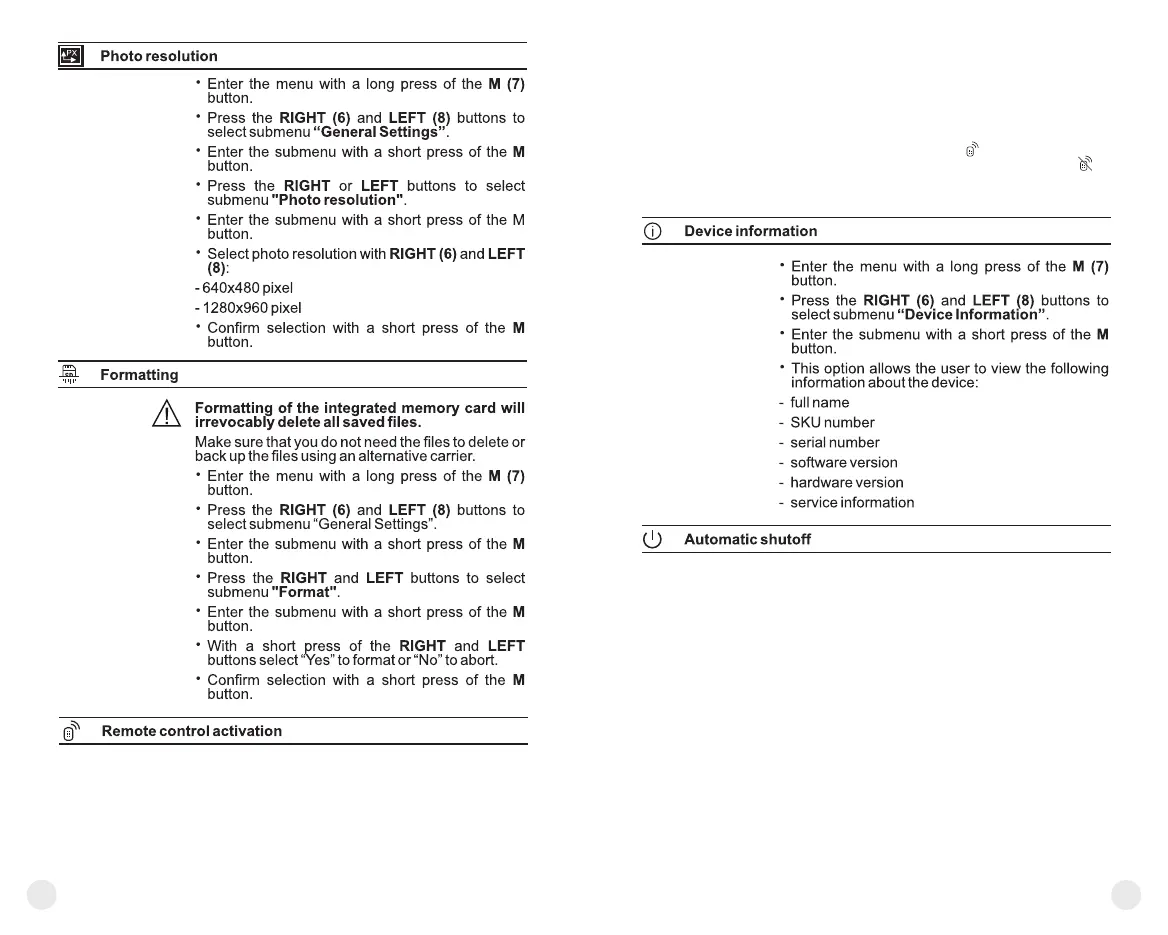16
15
The remote control duplicates unit’s major
functions.
Before operating the remote control, remember to
activate it as follows:
– Enter the menu with a long press of the М (7)
button.
– Press the RIGHT (6) and LEFT (8) buttons to
select submenu “Remote control”.
– Enter the submenu with a short press of the М
button. Countdown starts (30 sec), within which
hold down any RC button for two seconds.
– If activation is successful, the message
«Connection complete» appears. If error
occurs the message «Connection failed» ·
appears. Repeat the procedure.
– The RC is activated and ready for use.
This option allows you to activate automatic shutoff
which determines whether your unit is in a working
position. Automatic shutoff is actuated after you
move the unit relative to the optical axis: > 70°
Upwards or downwards; >30°Leftwards or
rightwards; and if no controls are used.
– Enter the menu with a long press of the М (7)
button.
– Press the RIGHT (6) and LEFT (8) buttons to
select submenu “Auto shutoff”.
– Enter the submenu with a short press of the М
button.
– With the RIGHT and LEFT buttons select the time
period (1 min, 3 min, 5 min) upon expiry of which
the unit will automatically shut down. Select “Off”
if you wish to deactive Auto shutoff.
– Save your selection with a long press of the M
button.