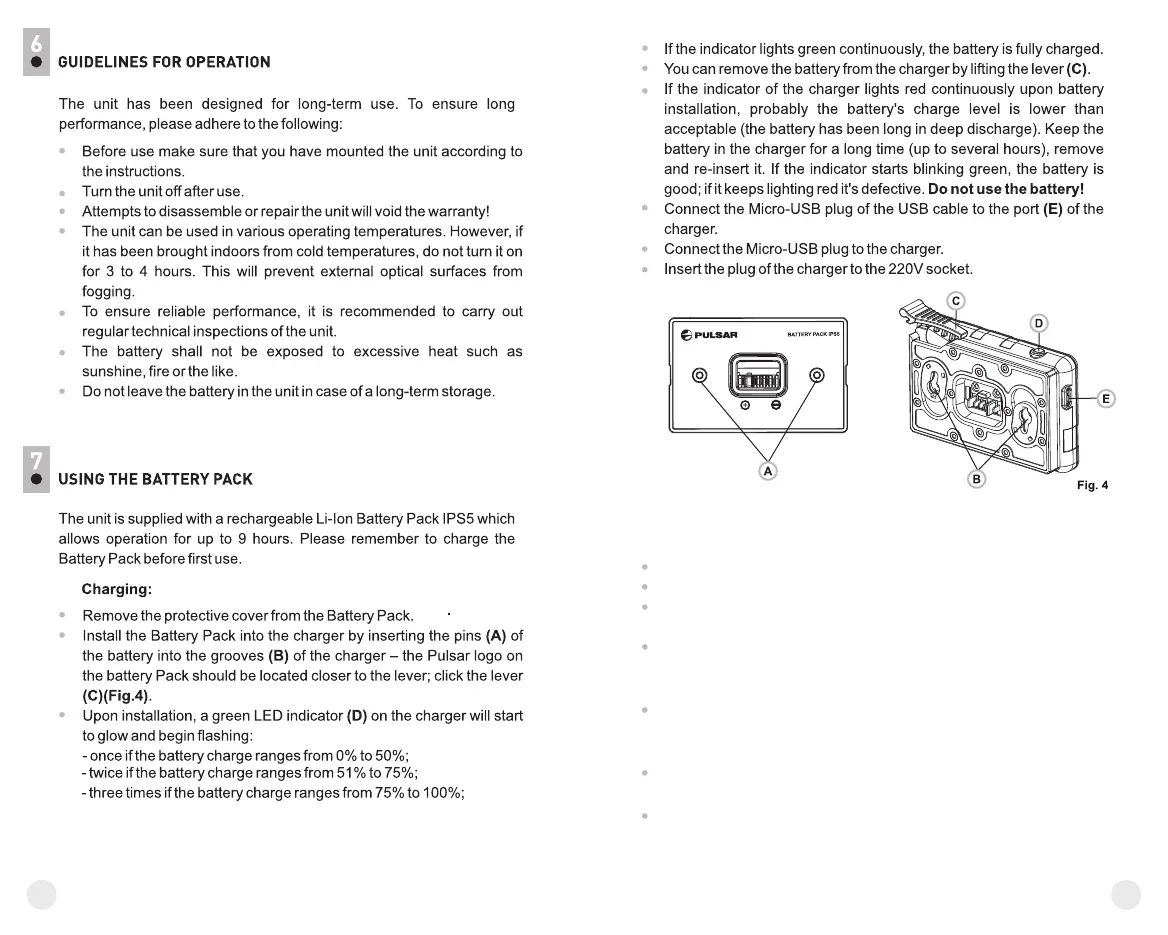6
5
Remove the decorative cover from the digital module.
Lift the lever (4).
Install the battery (5) into the dedicated slot on the device housing so
that element F (see Pic.1 on the flyleaf) appears from below.
Fix the battery by clicking the lever.
Installing the battery pack into device:
Only use the charger supplied with the Battery Pack. The use of any
other charger may irreparably damage the Battery Pack or the
charger and may cause fire.
When keeping the battery for a long period, it should not be fully
charged or fully discharged.
Do not charge the battery immediately after bringing the battery
from cold environment to a warm one. Wait for 30-40 minutes for
the battery to get warm.
Safety measures: