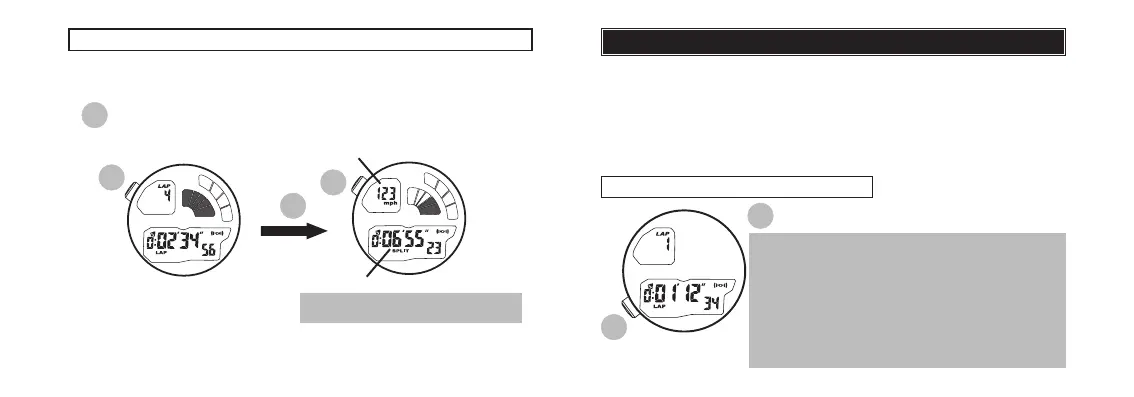HOW TO USE THE DATA RECALL FUNCTION
B
B
B
B
A
A
TO VIEW SPLIT TIME (total elapsed time from the start) DURING MEASUREMENT
l
In addition to each lap data, split time (total elapsed time from the
start) can be checked during measurement.
During measurement, press to display the newest split time, which
was recorded at the time when the newest lap time was taken.
The split time is displayed as long as
the button B is kept pressed.
* This function cannot be used if no lap has been taken since the start
of measurement.
Newest split time
Average speed from the start
measuring display
l
Up to 100 measurement data can be recalled.
l
The measurement data can be recalled even before the measurement
is nished. In that case, the measurement data will be displayed in
order from the newest to the oldest.
l
The “lap number,” “lap time,” “split time,” “average speed for each lap
time” and "average speed for each split time" will be presented.
l
The measurement data will be stored until the next measurement is started.
HOW TO RECALL MEASURED DATA
Press to show DATA RECALL mode.
• If the stopwatch is stopped or working,
the measurement data of the newest lap
number will be displayed.
• If the stopwatch is reset, the measurement
data of the lap number 1 (the oldest data)
will be displayed.
• If no lap time has been taken since the start
of the measurement, "---" will be displayed.