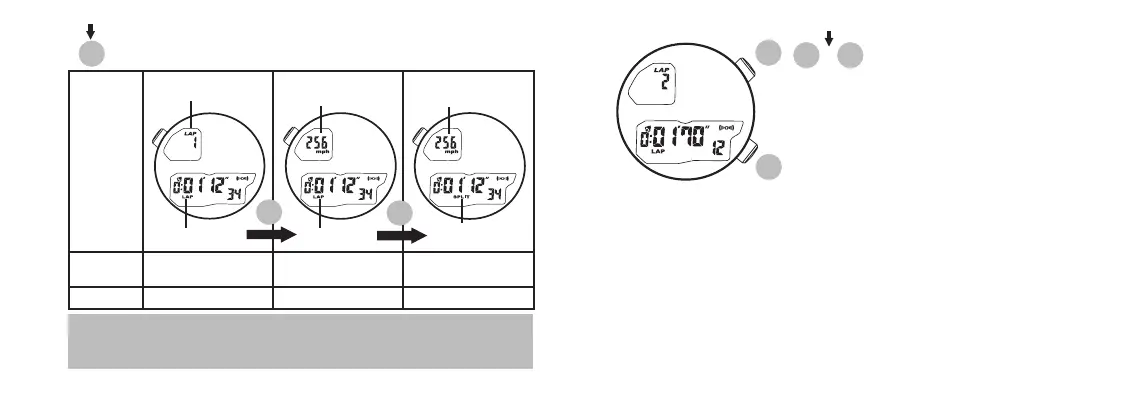Display
Upper row Lap number
Average speed
for lap time
Average speed
for split time
Lower row Lap time Lap time Split time
C
D
or
C
D
B
Lap time 1
Lap number 1
Split time 1
Average speed for
the lap time 1
Average speed for
the split time 1
B
B
Lap time 1
Press to select the lap number
of the measurement data you
want to see.
Repeat the previous step to
view each component of the
selected lap data.
NOTES
u
With each press of the button C (or D), the lap number increases (or decreases).
The lap number moves quickly if the button C or D is kept pressed, and stops at
the lap number 1.
Press to view each component of the selected lap data.
* The above example is the measurement data of the lap number 1, therefore,
the lap time and split time are the same.
* If the result of the average speed calculation either exceeds 999 or falls below 1,
"---" will appear on the display.