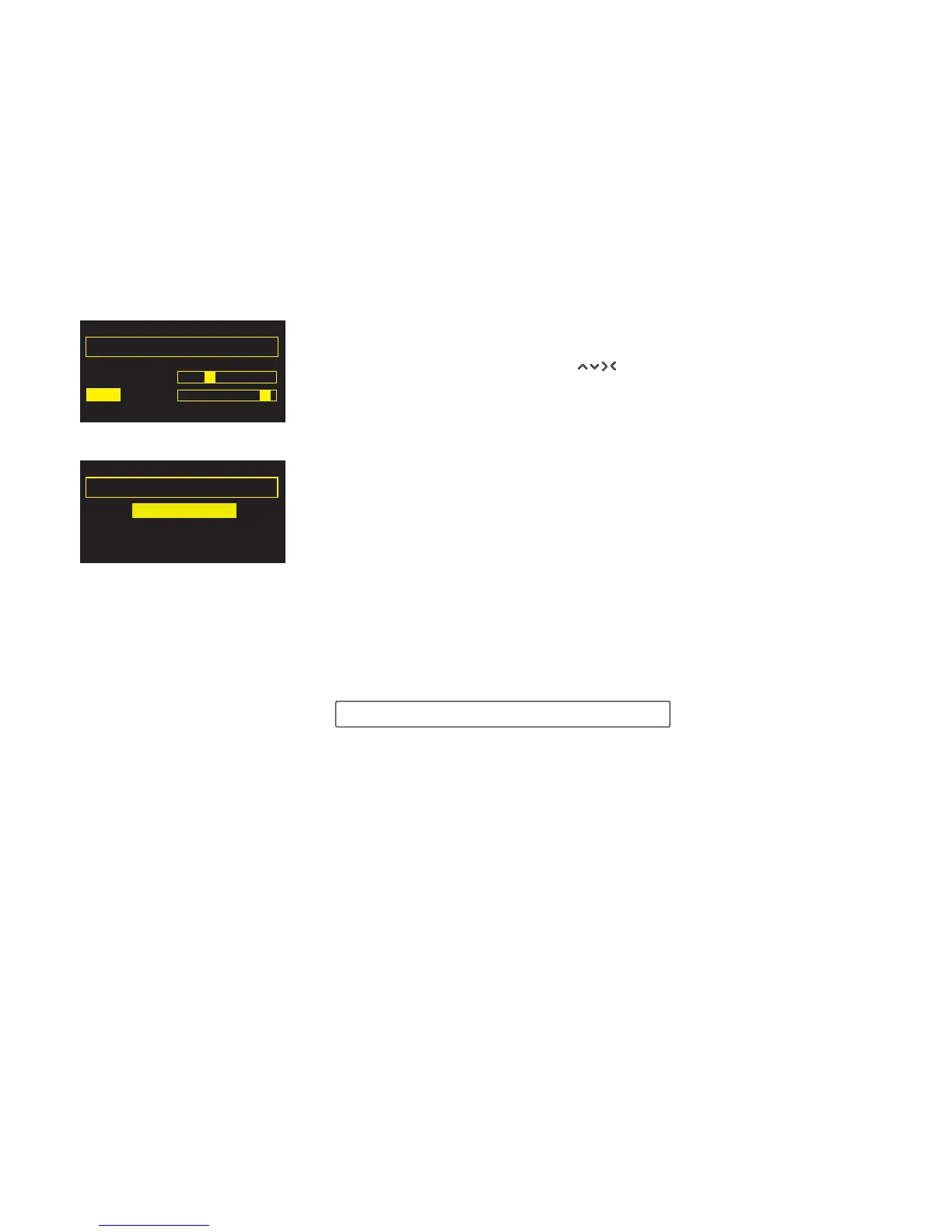17
Additional settings
Audio settings
Upgrade
Software updates may be issued in the future to provide new features and functions.
To upgrade over your wireless or Ethernet network (recommended)
1. Tap Options, select Additional settings > Upgrade > Network
2. Contour will search for any available upgrades. If an update is available the message ‘New
version available: vX.X’ will appear on screen (X.X is the version number, i.e. v2.1).
3. Tap OK to download and install the new software. This can take up to 5 minutes.
To upgrade using a USB cable (when your network is not available)
1. Visit http://support.pure.com to check if an update is available for Contour.
2. If updates are listed on the website, download the most recent update to your computer.
3. Connect Contour to your PC’s USB port using a USB cable (not supplied). Run the update
software on your computer and follow the on-screen instructions.
Language
Switch the display language between English, French, German and Italian.
Additional settings
Upgrade
Language
Warning: do not switch Contour off while it is updating.
Press Tone on your remote, then use the buttons to adjust the individual Bass and Treble
settings of Contour between -5 (low) and 5 (high).
Additional settings menu
Setting audio levels
Bass & Treble
- Bass -
TrebleOK
Treble
-1
5
Bass
