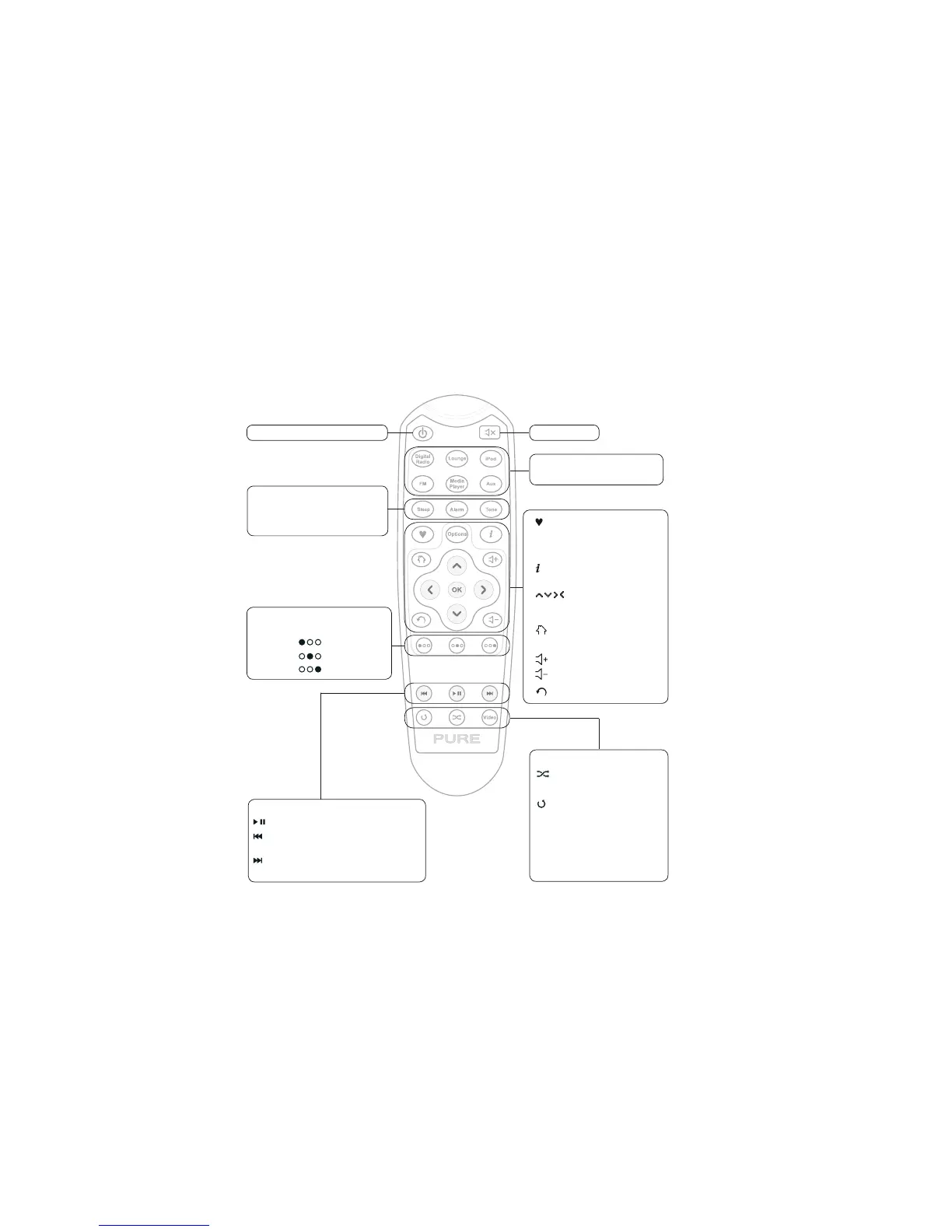5
Media Player/iPod only
Shuffle track
playback or
der.
Repeat – Toggle repeat
all or repeat current track
Video Switch between
Component/S-V
ideo
and Composite
video output.
Media player/Podcast/Listen Again/iPod
Play/pause current track.
Skip to start of curr
ent track or go to
pr
evious track. Hold to rewind.
Skip to end of current track or start of
the next track. Hold to fast forward.
Add or recall a
favourite station
Options Change setup options
Change on-scr
een
information
Navigate menus
OK Confirm a selection
Home. Display the
audio source screen
Increase the volume
Decrease the volume
Back. Go back one step
Remote control
Switch between On and Standby
Mute audio
Sources Select a source to
listen
to
Sleep Pr
ess to start sleep timer
Repeat to incr
ease time
Alarm Set and adjust alarms
T
one Adjust bass and treble
Context-sensitive
(match buttons on front panel)
Left [ ]
Centre [
]
Right [
]
