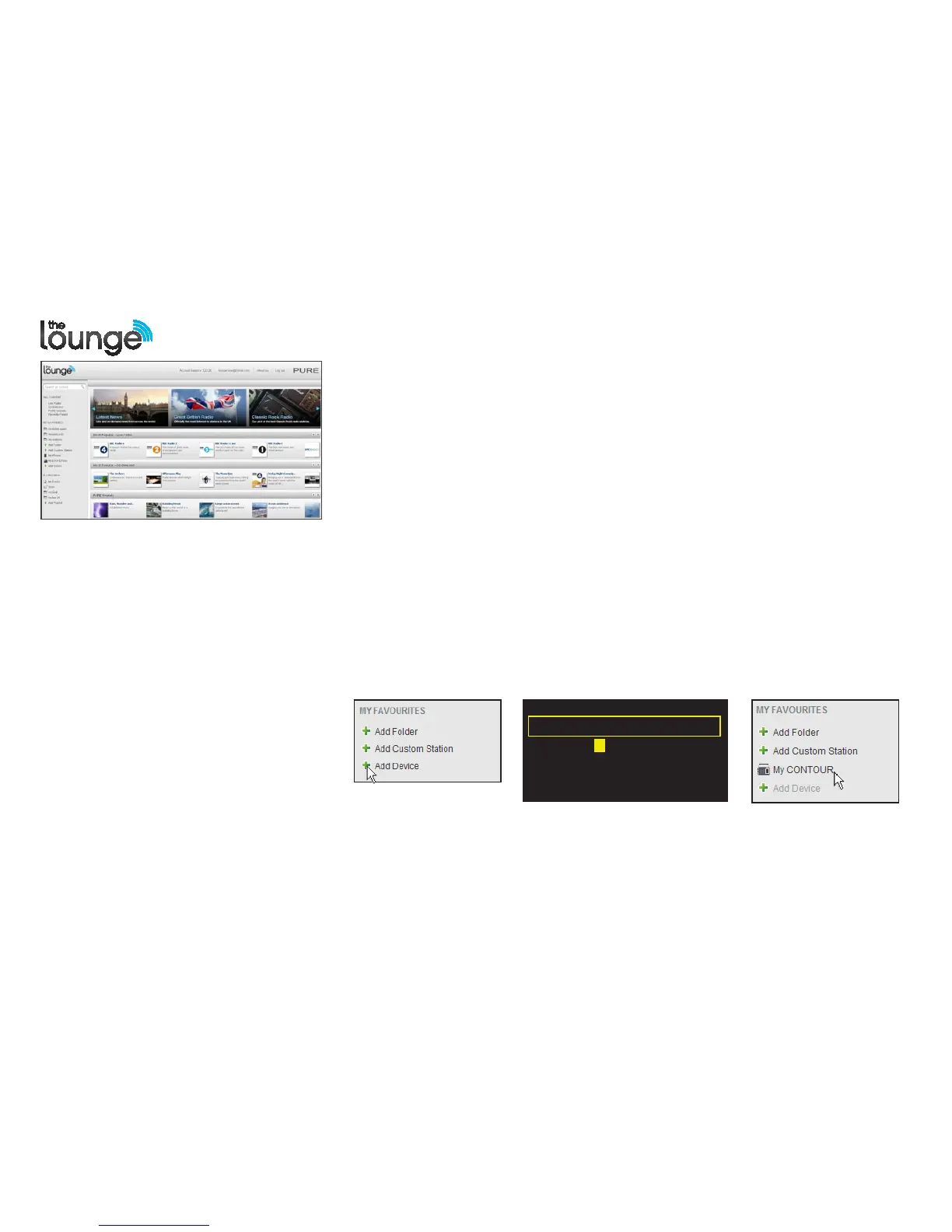9
The Lounge
Visit the Lounge website to explore the thousands of radio stations, listen again programs,
podcasts and PURE Sounds that are also available on any radio with Flow technology.
Register and connect Contour to the Lounge to make the wealth of content more manageable.
Create folders and organize favourites however you choose – from ‘Dad’s Jazz’ to ‘Mum’s Motown’,
they will be synchronized with all of your Lounge-connected radios.
Visit www.thelounge.com and register now.
When you have filled in your details, the Lounge website will automatically send you an e-mail
containing a membership activation link. Click this and your membership will be activated. You are
now a Lounge member and ready to log in!
1. Log in to the Lounge and click on ‘Add device’ under My Favourites in the left hand menu. You
will be given a connection code to enter into Contour.
2. From Lounge settings on Contour, select Register with the Lounge to enter your code. Use
the navigation buttons to highlight and select characters; tap Delete to erase characters; and
tap Save to finish.
3. Your registered Contour is now listed under My Favourites on the Lounge.
Connecting Contour to the Lounge
ABCDE FGH IJK LM
NOPQRSTUVWXYZ
sp0123456789
QPZKE
Del Save More...
–YOUR CODE –
The Lounge homepage
1. Add Contour as a new device 2. Enter the code on Contour 3. Contour is connected
to the lounge
