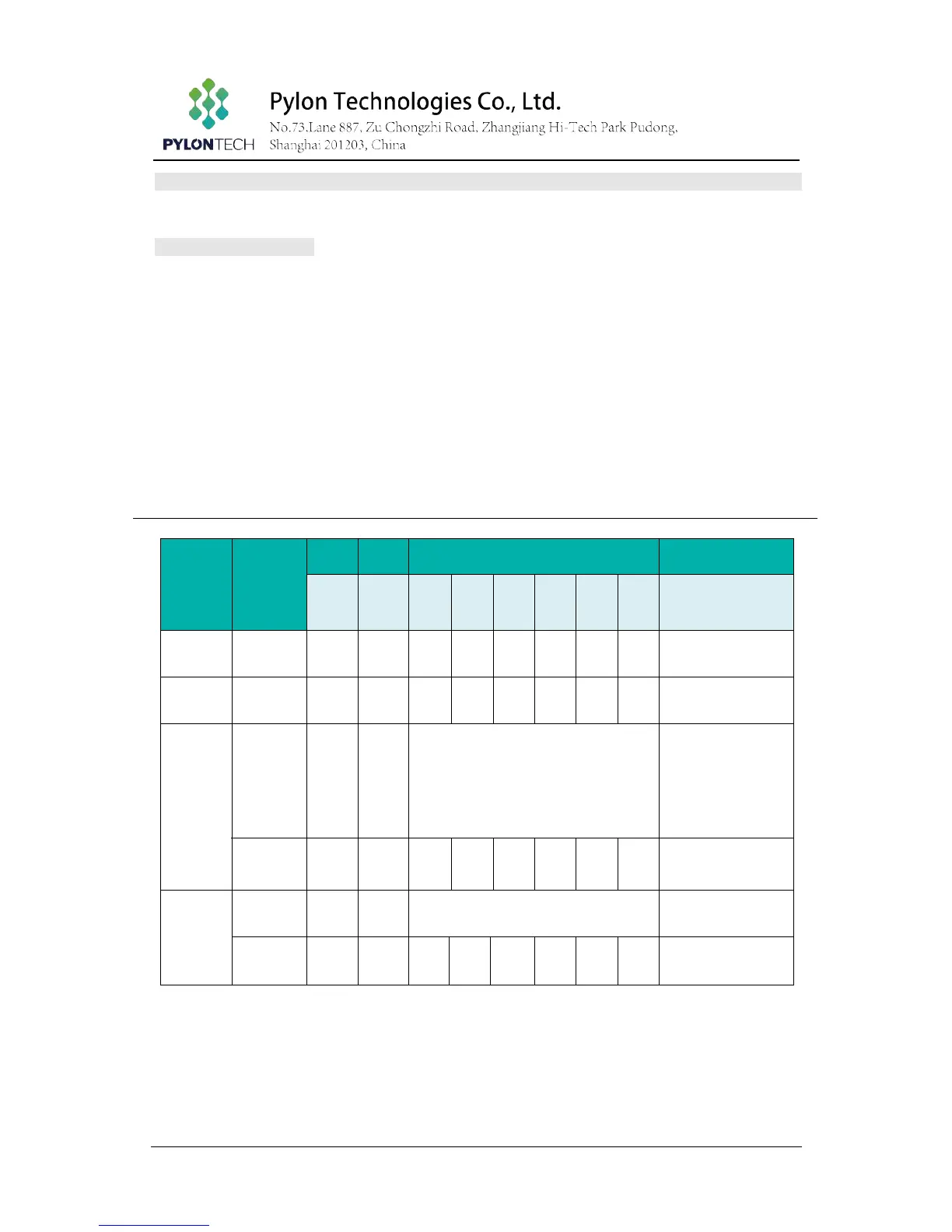09 16BISV0903
Dry Contact Terminal
Dry Contact Terminal: provided 1 way input and 3 ways output dry contact signal.
LED Status Indicators
RUN Lamp (No.6 Figure 2-1): green, long lighting when charging and flash when
discharging;
ALM Lamp (No.7 Figure 2-1 7): red, flashes when alarm and long bright if equipment failure
or protected;
Battery capacity indicator (No.8 Figure 2-1 ): 6 green lamps, ea ch light represent 16.6%
capacity.
LED Indicators Instructions
Note: The flashing instructions, flash 1 - light 0.25s / off 3.75 seconds; flash 2 - 0.5s light / 0.5s
off; flash 3 - 0.5s light / 1.5s off
Battery
Statues
Protect
ion /
Alarm /
Normal
RUN ALM Capacity LED Descriptions
● ● ● ● ● ● ● ●
Shut
Down
Off Off Off Off Off Off Off Off All off
Standby Normal
Flas
h1
Off Off Off Off Off Off Off
Indicates
Standby
Charge
Normal Light Off Based on capacity
The highest
capacity indicator
LED flashes
(flash 2), others
