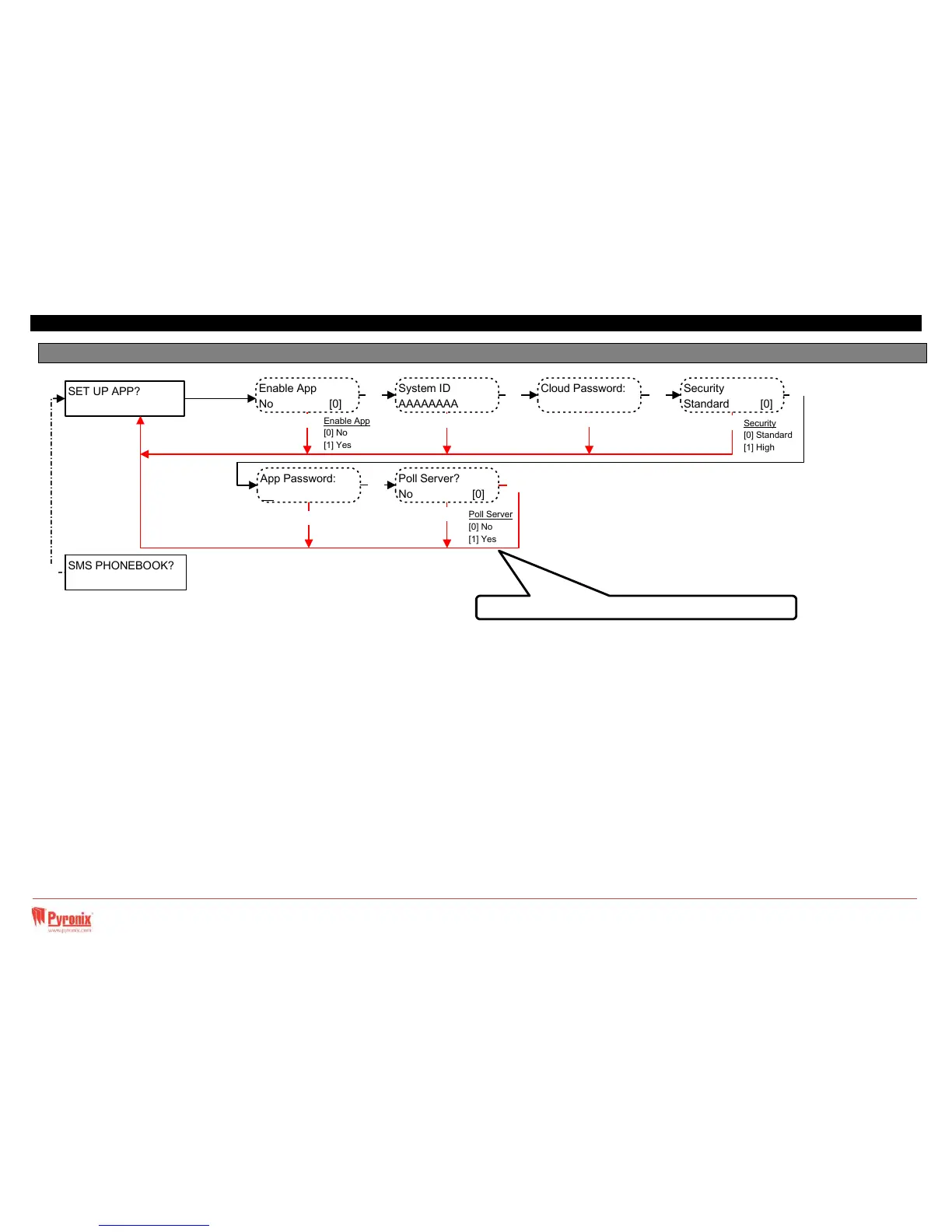Page: 24
6. Master Manager Menu: Set Up App
6.1 Master Manager Menu: Set Up App (Standard Security)
A
p
p
P
a
s
s
w
o
r
d
:
_
P
o
l
l
S
e
r
v
e
r
?
N
o
[
0
]
t
E
n
a
b
l
e
A
p
p
N
o
[
0
]
S
y
s
t
e
m
I
D
A
A
A
A
A
A
A
A
C
l
o
u
d
P
a
s
s
w
o
r
d
:
S
e
c
u
r
i
t
y
S
t
a
n
d
a
r
d
[
0
]
S
e
c
u
r
i
t
y
[
0
]
S
t
a
n
d
a
r
d
[
1
]
H
i
g
h
E
n
a
b
l
e
A
p
p
[
0
]
N
o
[
1
]
Y
e
s
P
o
l
l
S
e
r
v
e
r
[
0
]
N
o
[
1
]
Y
e
s
t
t
t t
x
x
x
x
S
M
S
P
H
O
N
E
B
O
O
K
?
b
S
E
T
U
P
A
P
P
?
t
x
x
IT IS HIGHLY RECOMMENDED THAT THIS IS SET TO ‘YES’
NOTE: When creating passwords, please ensure that the password uses a variety of upper case, lower case, numbers and symbols –
where applicable – to ensure the best security possible.
NOTE: See pages 12 – 14 for more information on how to setup the App.
