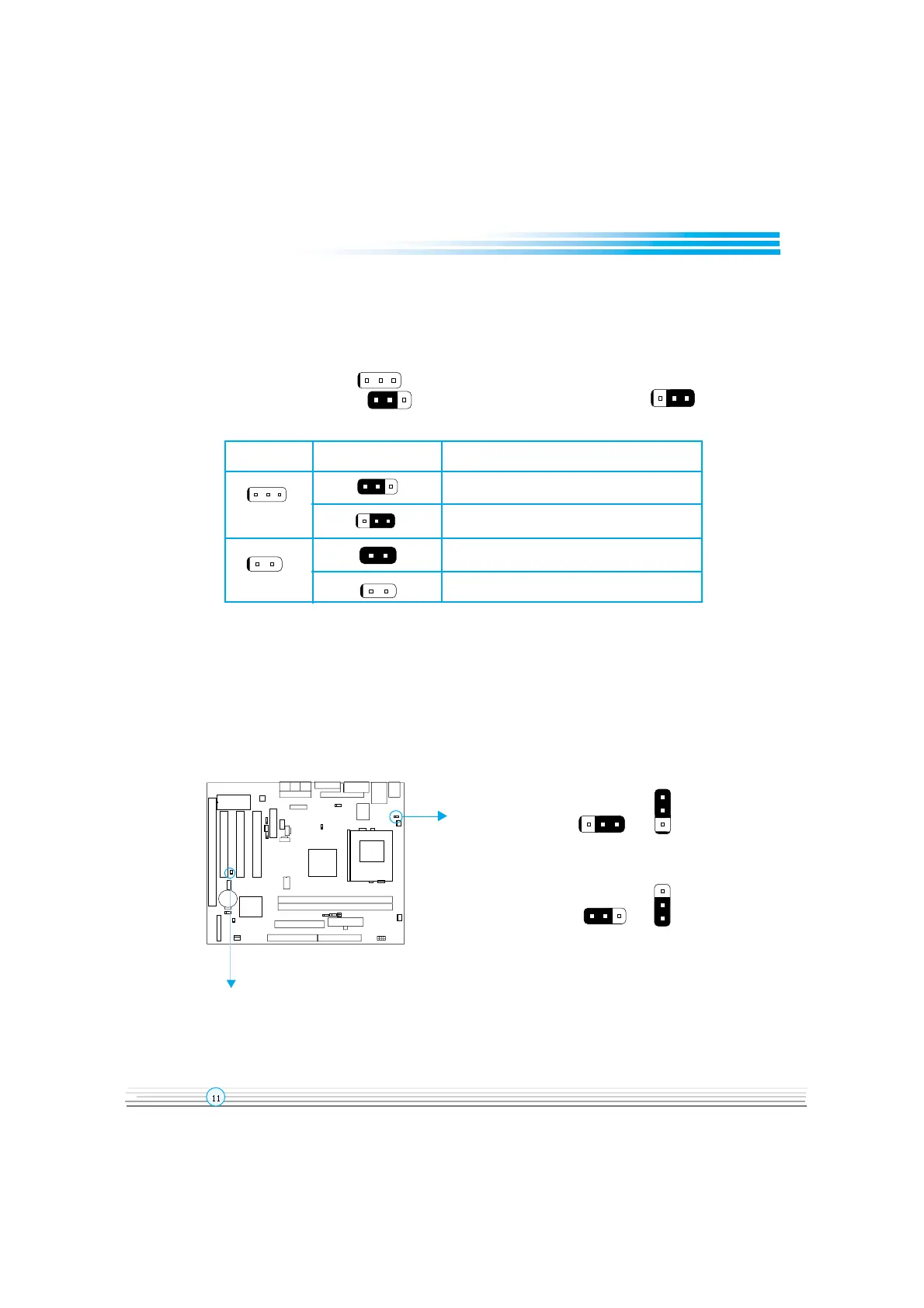Manual for Advance 6T series
Installation Instruction
3-pin
2-pin
set pin1 and pin2 closed
Symbol
Jumper
set the pins closed
set pin2 and pin3 closed
set the pins opened
Description
Jumper Settings
Jumpers are located on the mainboard, they represent, clear CMOS jumper JCC, enable
BIOS ProtectEasy function jumper JAV etc. Pin 1 for all jumpers are located on the side with
a thick white line ( Pin1→ ), refer to the mainboards silkscreen . Jumpers with
three pins will be shown as to represent pin1 & pin2 connected and to
represent pin2 & pin3 connected.
Enable Front/Back Panel USB Device Wake-up Function (JUSB1/JUSB2)
The mainboard provides the advanced USB device wake-up function. The system can be
waked up from its power saving including ACPI S3 by activating USB device. Before using
this function, set JUSB1/JUSB2 with pin1 & pin2 closed. Otherwise, set JUSB1/JUSB2
with pin2 & pin3 closed for disabling. Furthermore, the item Wake-Up From S3 by USBin
BIOS setup should also be set corespondingly to enable or disable this function.
JUSB2
JUSB1
Disable:
Enable:
(Default)
JUSB2
JUSB2
JUSB1
JUSB1
1
2
3
1
2
3
12 3
12 3
