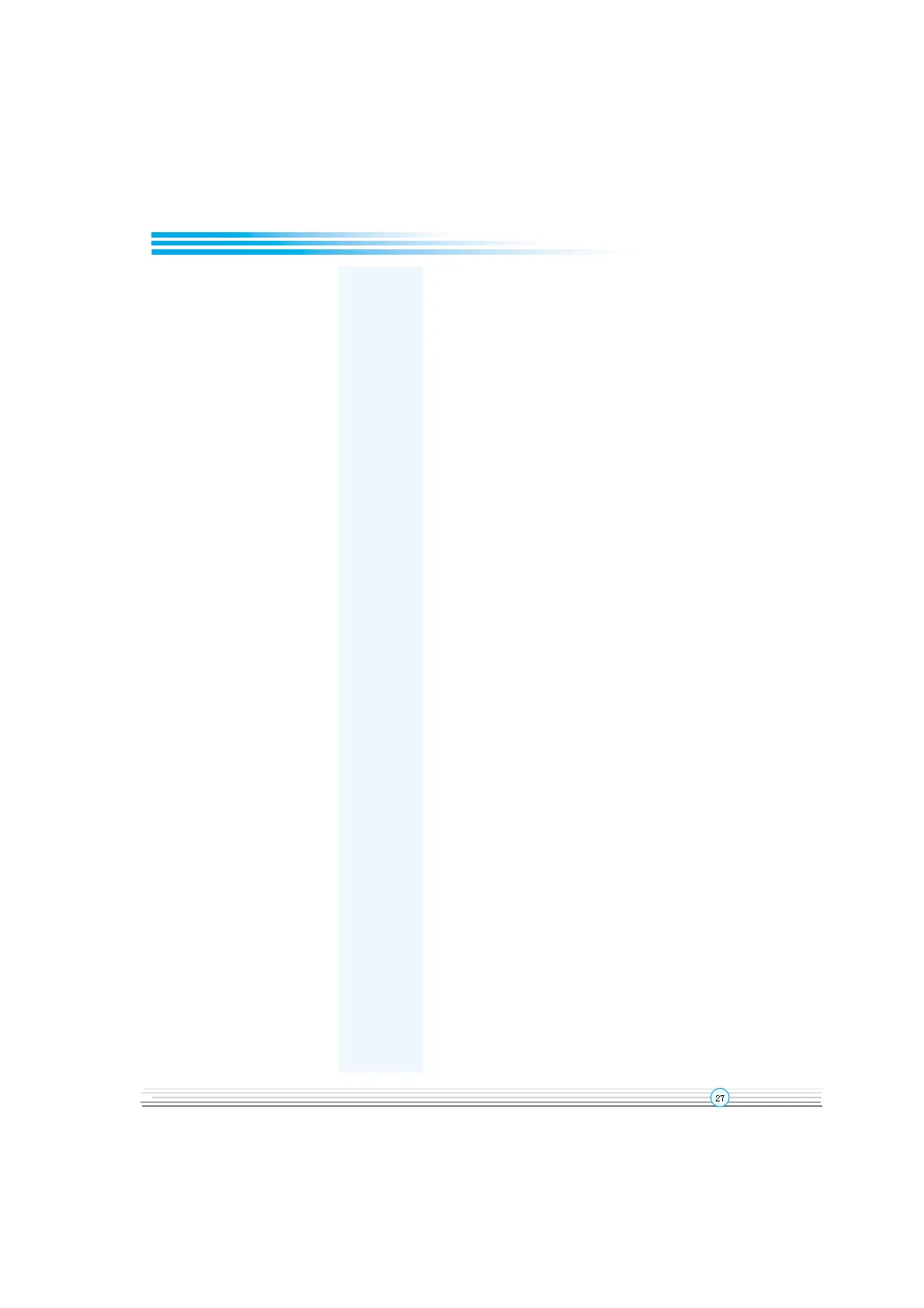Manual for Advance 6T series
#" Video Off Blank Screen The system BIOS will only blank off the screen
Method when disabling video.
V / H SYNC + In addition to Blank Screen, BIOS will also turn
Blank off the V-SYNC & H - SYNC signals from VGA
cards to monitor.
DPMS This function is enabled only for the VGA card
Support supporting DPMS.
#"MODEM Use IRQ 3,4,5,7,9, Special Wake-up event for Modem.
10,11
NA This function is not applied.
#" Soft-off by Instant-off The system will power off immediately once the
PWRBTN power button is pressed.
Delay 4 Sec The system will not power off until the power
button has been pressed continuously for more
than 4 seconds.
#"State After Auto The system remains former state/Off/On when the
Power Failure Off,On AC power supply resumes.
#"Wake Up Events Press Enter Sets the following items.
#" VGA On VGA active reloads global timer.
Off VGA active has no influence to global timer.
#"LPT&COM LPT, COM Sets the options of these items to reload global
LPT/COM timer.
None LPT&COM active has no influence to global timer.
#"HDD&FDD On HDD&FDD active reloads global timer.
Off HDD&FDD active has no influence to global timer.
# PCI Master On PCI Master active reloads global timer.
Off PCI Master active has no influence to global timer.
#"Power On by PCI Enabled Enables to wake up by PCI card.
Card Disabled Disables to wake up by PCI card.
#"Wake up On Enabled Allows the system to be powered on when a ring
LAN/Ring indicator signal comes up to UART1 or UART2
from an external modem or comes up to WOM
header from an internal modem card, or when a
remote wake up signal comes up to the WOL
header from LAN adapter.
Disabled Does not allow wake up on LAN or wake up
from internal/external modem.
Chapter 3
