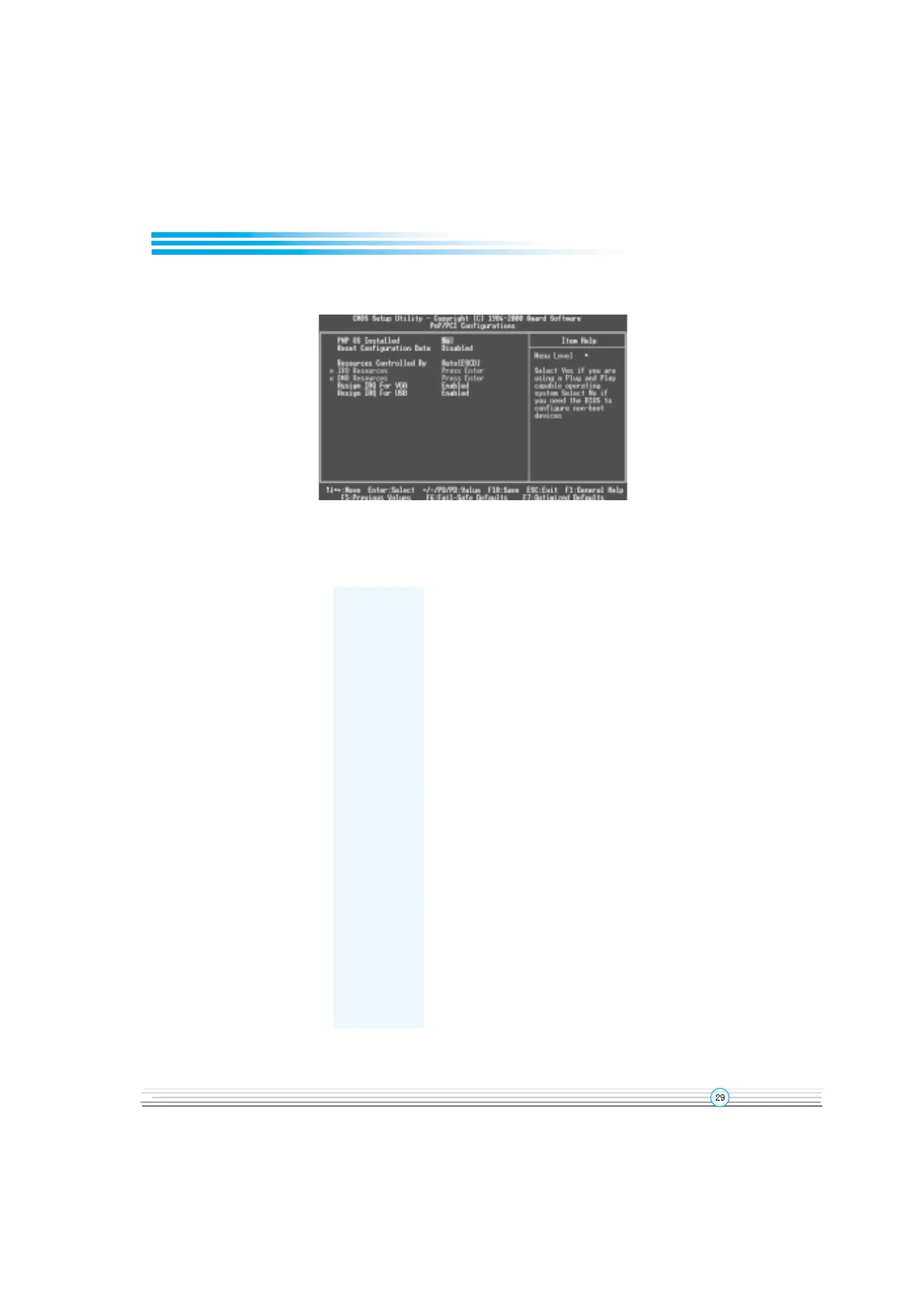Manual for Advance 6T series
PNP/PCI Configurations Setup
Figure-6 PNP/PCI Configurations Setup Menu
The following indicates the options for each item and describes their meaning.
Item Option Description
#"PNP OS Installed Ye s Device resources assigned by PnP OS.
No Device resources assigned by BIOS.
# Reset Configuration Enabled The system BIOS will reset configuration data
Data once then automatically set this item as disabled.
Disabled Disables this function.
#" Resources Manual Assigns the system resources ( IRQ and DMA)
Controlled By manually .
Auto(ESCD) Assigns system resources (IRQ and DMA) auto-
matically by BIOS.
#"IRQ-3~IRQ-15 Legacy ISA The specified IRQ-x will be assigned to ISA only.
assigned to PCI/ISA PnP The specified IRQ-x will be assigned to ISA or PCI.
# DMA-0~DMA-7 Legacy ISA The specified DMA-x will be assigned to ISA only.
assigned to PCI/ISA PnP The specified DMA-x will be assigned to ISA or PCI.
#"Assign IRQ For Enabled Assigns the needed IRQ for the VGA card.
VGA Disabled Does not assign an IRQ for the VGA card, in
order to release the IRQ.
#"Assign IRQ For Enabled Assigns an IRQ to USB device.
USB Disabled Does not assign an IRQ to USB device.
Chapter 3