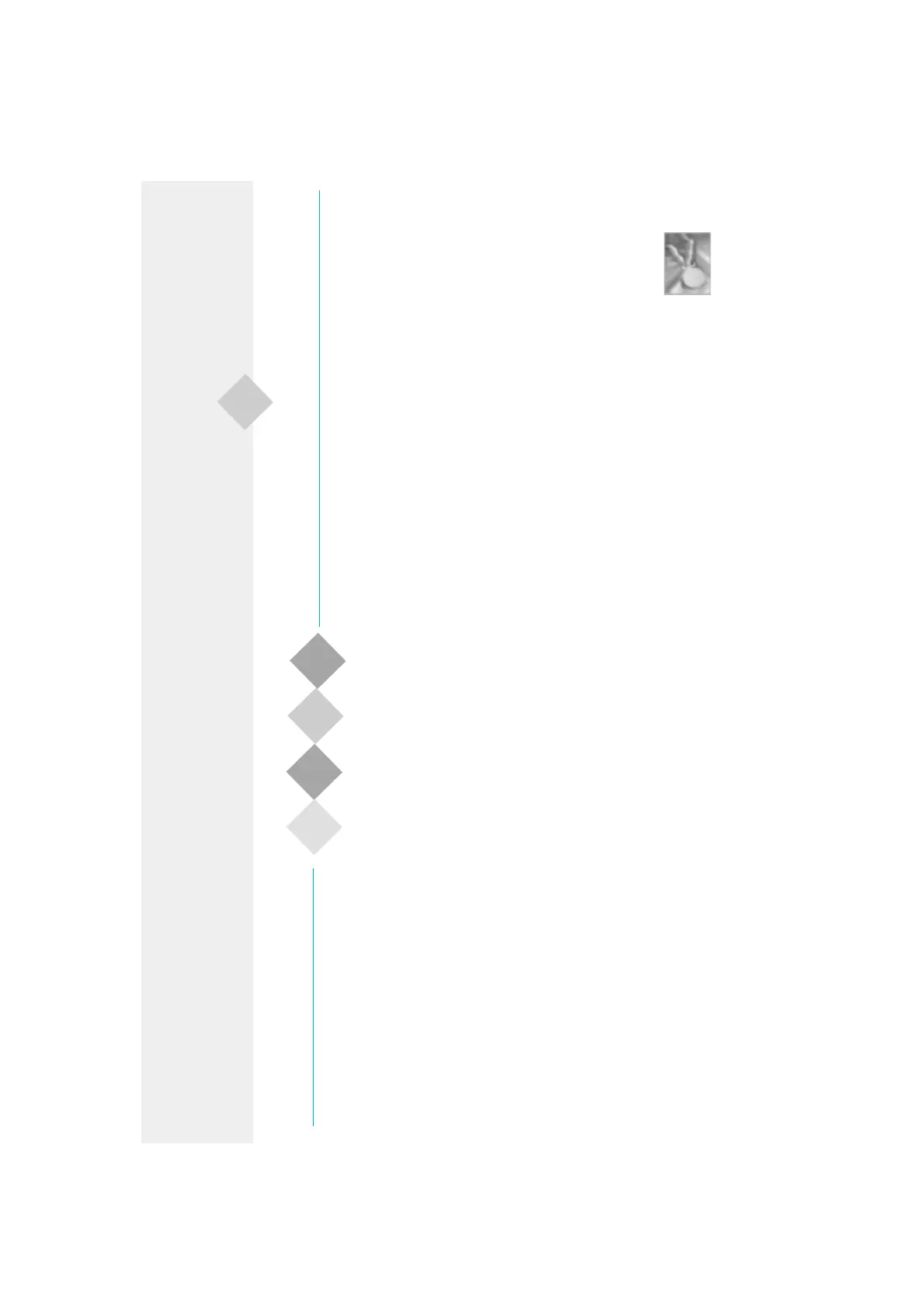CPU Bus Ratio Selection(JX1, JX2, JX3, JX4)................ 14
Enable/Disable On-board audio(JSD)............................. 15
Clear CMOS(JCC)........................................................... 15
BIOS-ProtectEasy Jumper(JAV)......................................16
Enable/Disable On-board LAN( J3 )( optional )................16
3. BIOS Description....................................17
Utility Support.............................................................
17
AWDFLASH.EXE.............................................................17
AWARD BIOS Description........................................18
Entering Setup................................................................ 18
Load Optimized Defaults.................................................18
Standard CMOS Features Setup.....................................18
Advanced BIOS Features Setup.....................................22
Advanced Chipset Features Setup.................................24
Power Management Setup ............................................26
PNP/PCI Configurations Setup.........................................29
Integrated Peripherals ..................................................30
PC Health Status..............................................................32
Supervisor/User Password............................................33
Appendix
QDI Driver CD 2000....................................................34
QDI ManageEasy............................................................ 35
BIOS-ProtectEasy........................................................... 35
Norton AntiVirus............................................................. 35
LogoEasy......................................................................36
RecoveryEasy................................................................ 37
QDI BootEasy.................................................................. 45
New Features.................................................................49
Advance 6T (French)..................................................... 50
Layout
II
CONTENTSCONTENTS
CONTENTSCONTENTS
CONTENTS
