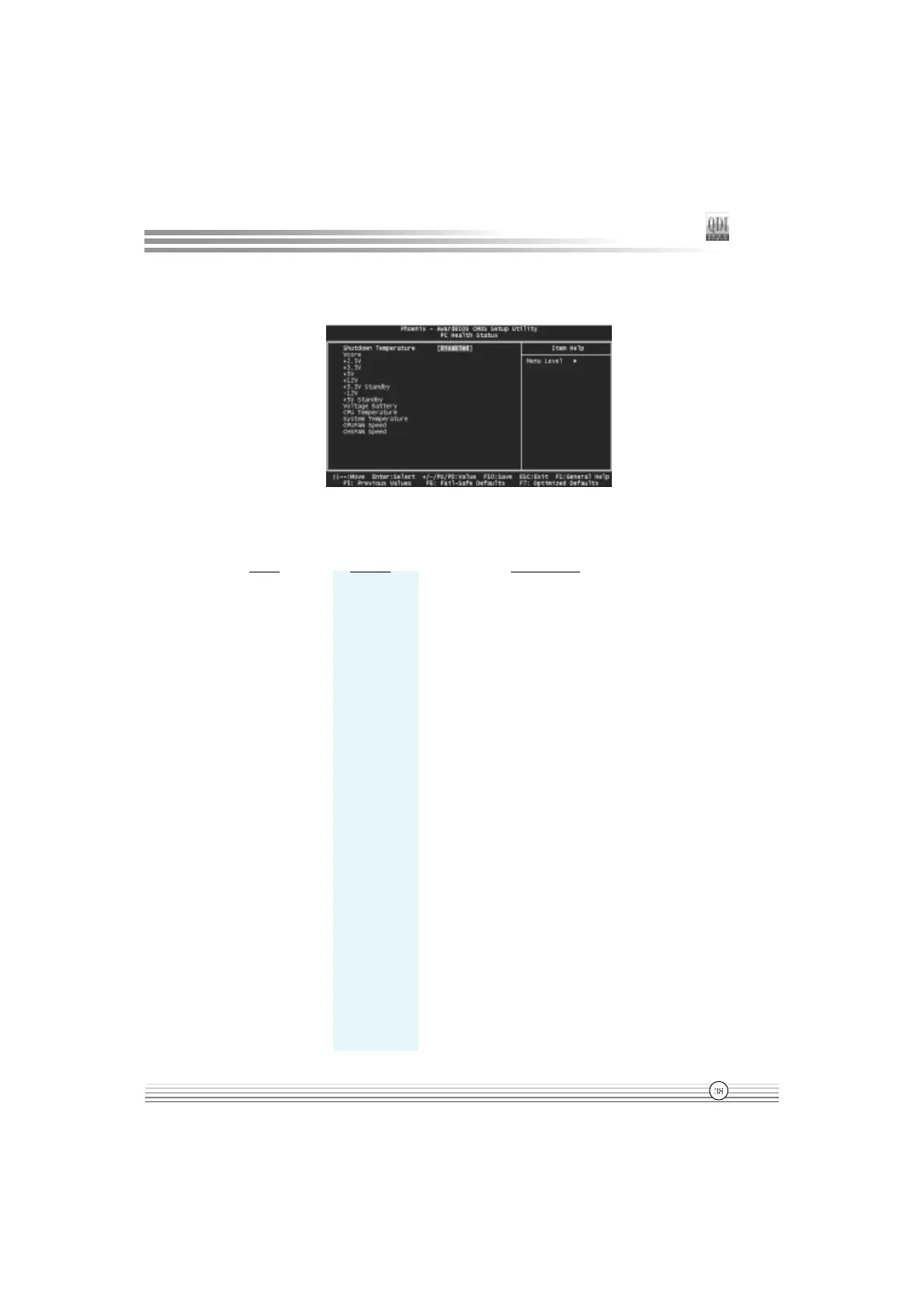Manual for S4 series
BIOS Description
PC Health Status
Figure-9 PC Health Status Menu
The following indicates the options for each item and describes their meaning.
Item Option Description
l Shutdown 60
0
C/140
0
F The system will shut down automatically under
Temperature 65
0
C/149
0
F the ACPI OS when the CPU temperature
70
0
C/158
0
F reaches the previous setting, 60
0
C/140
0
F, 65
0
C/
75
0
C/167
0
F 149
0
F, 70
0
C/158
0
F, 75
0
C/167
0
F.
Disabled The system remains on regardless of how
much the CPU temperature is.
l Vcore Display current voltage value including all
+2.5V significant voltages of the mainboard.
+3.3V
+5 V
+12 V
+3.3V Standby
+5V Standby
Voltage Battery Display the voltage of battery.
l CPU The temperature of CPU.
Temperature
l System Current System temperature.
Temperature
l CPUFAN Speed RPM (Revolution Per Minute) Speed of fan.
CHSFAN Speed Fan speed value is based on an assumption that
tachometer signal is two pulses per revolution.
In other cases, you should regard it relatively.
