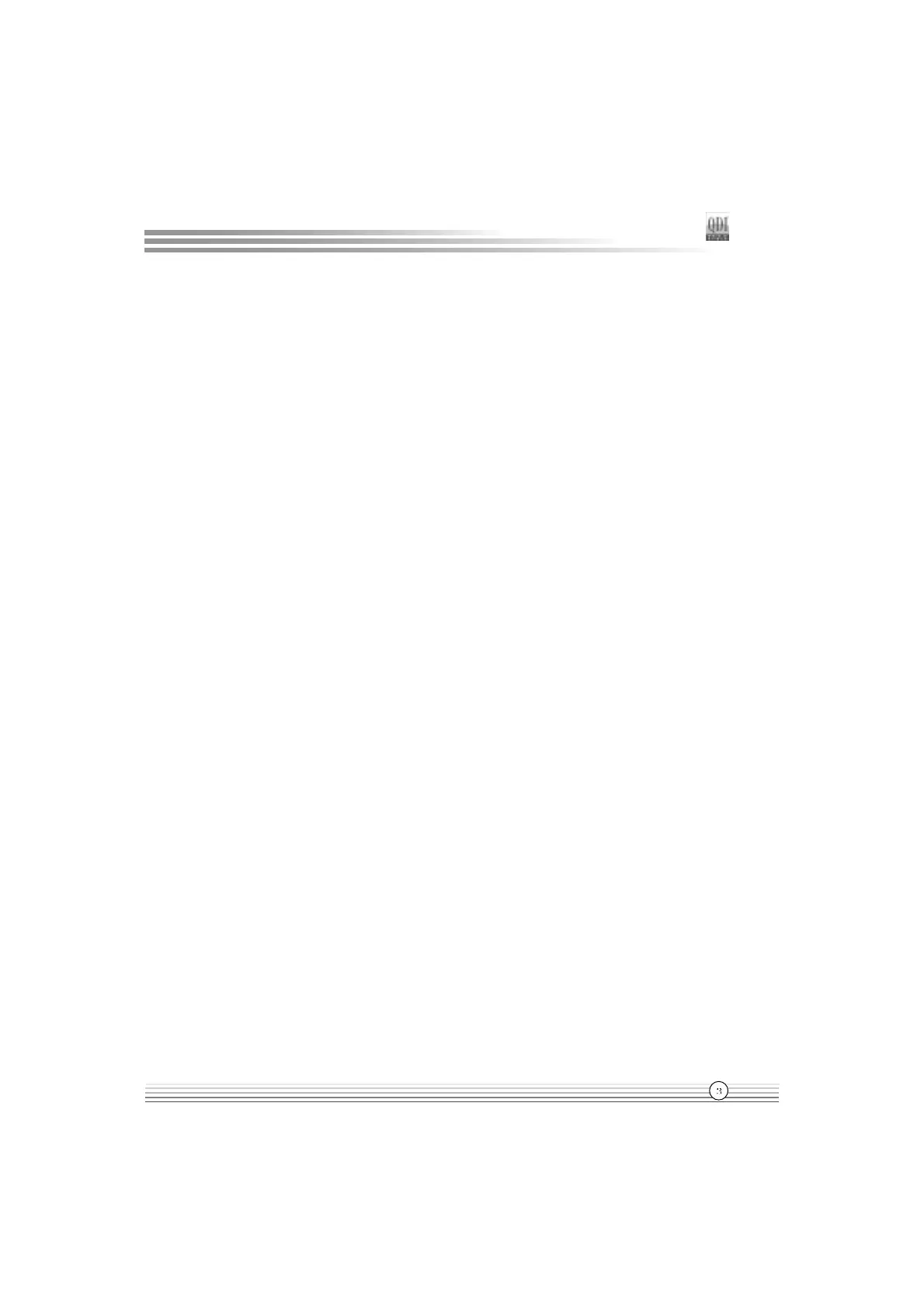Manual for S4 series
Introduction
Advanced features
l PCI 2.2 Specification Compliant
l Provides Trend ChipAwayVirus On Guard
l Supports Windows 98/2000/ME/XP soft-off
l Supports Wake-on-LAN and Wake-on-Modem
l Supports system monitoring(monitors CPU and system temperatures, system voltages,
fan speed)
l Providing QDI innovations such as SpeedEasy II, RecoveryEasy II, BIOS-ProtectEasy,
LogoEasyII and BootEasy
Green function
l Supports ACPI (Advanced Configuration and Power Interface) and ODPM (OS
Directed Power Management)
l Supports ACPI power status: S0 (full-on), S1 (power on suspend), S3 (Suspend to
RAM), S4(Suspend to Disk ,depends on OS) and S5 (soft-off)
Expansion slots
l 1 AGP slot(optional)
l 6 PCI slots
l 1 CNR slot
Note: Our technology is now being upgraded, the description and Interface for Easy
technology in this manual are only for your reference. If you would like to get the upgraded
version, please download the latest BIOS or the utility from the website to re-flash your
mainboard; if your mainboard supports the latest version Easy technology, refer to the
webpage for functions and detailed operation of the technology.
