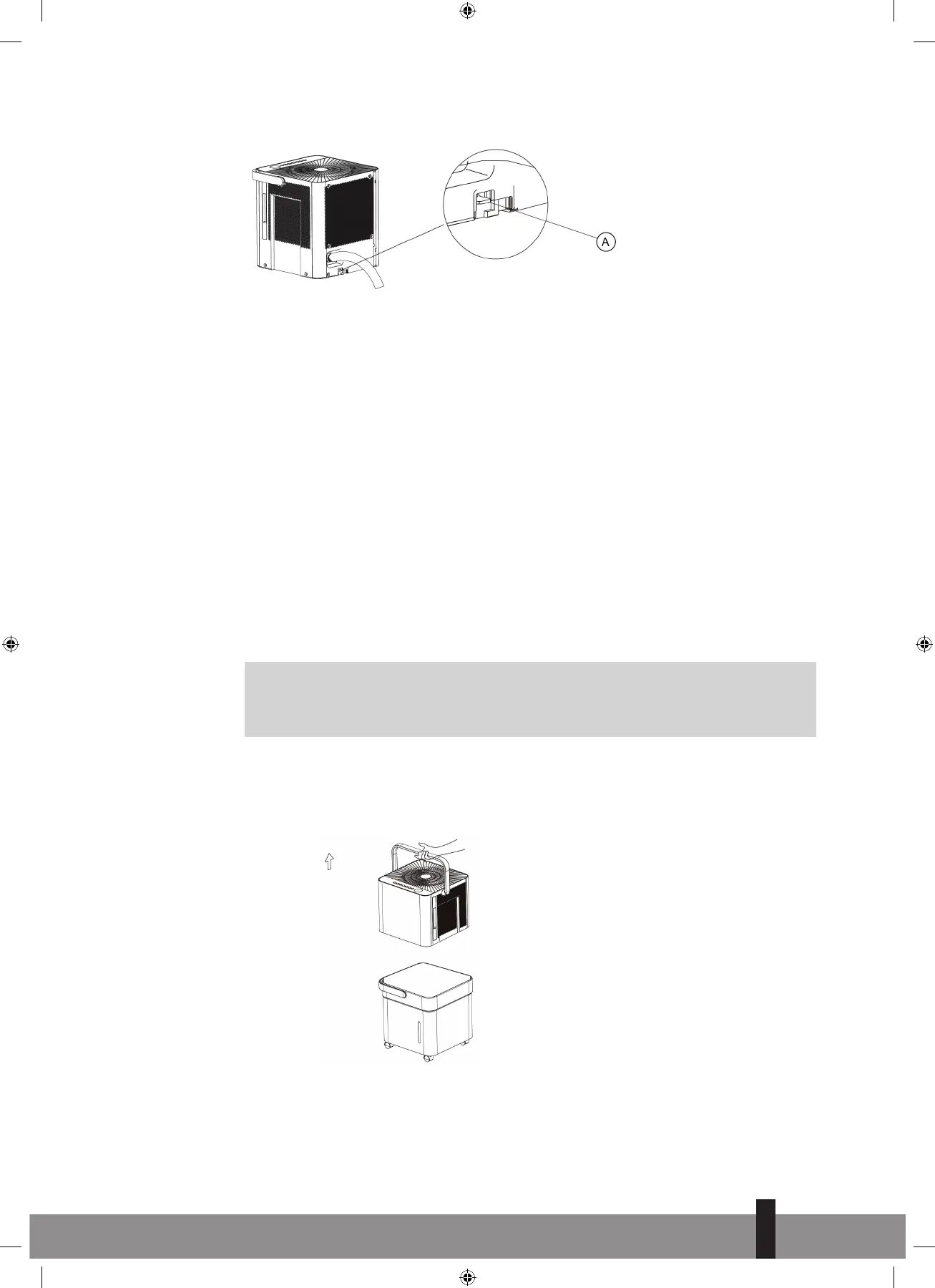79
4. On the Bucketless mode, don’t touch the switch or the unit will exit Bucketless mode.
A. Switch
5. Don’t move the unit when it is working. Turn off the power and remove the plug
before moving the unit.
REMOVING THE COLLECTED WATER
There are two ways to remove collected water.
1. Use the bucket
• When the unit is off,if the bucket is full, the unit will beep 8 times(on some
models) and the LED DISPLAY shows “P2”.
• For some models)When the unit is on,if the bucket is full, the compressor
turns off and the fan turns off after 30 seconds for drying the water of the
condenser , then the unit will beep 8 times and the LED DISPLAY shows
“P2”.
• Lift the dehumidifier body handle, separate the dehumidifier body from
the tank. Put the dehumidifier body aside.
• Throw away the water from the water outlet and replace the bucket.
G
NOTE
• Lift the water bucket and throw away the water.
• Remove the rubber plug at the bottom of the bucket, drain off the water.
• The machine will re-start when the bucket is restored in its correct position.
1. Lift the dehumidifier by the handle, separate the it from the bucket and put it
aside.
2. Lift the water bucket and throw away the water.
4
man_D720 Cube ('21) V3.indd 79man_D720 Cube ('21) V3.indd 79 05-07-2021 14:1605-07-2021 14:16