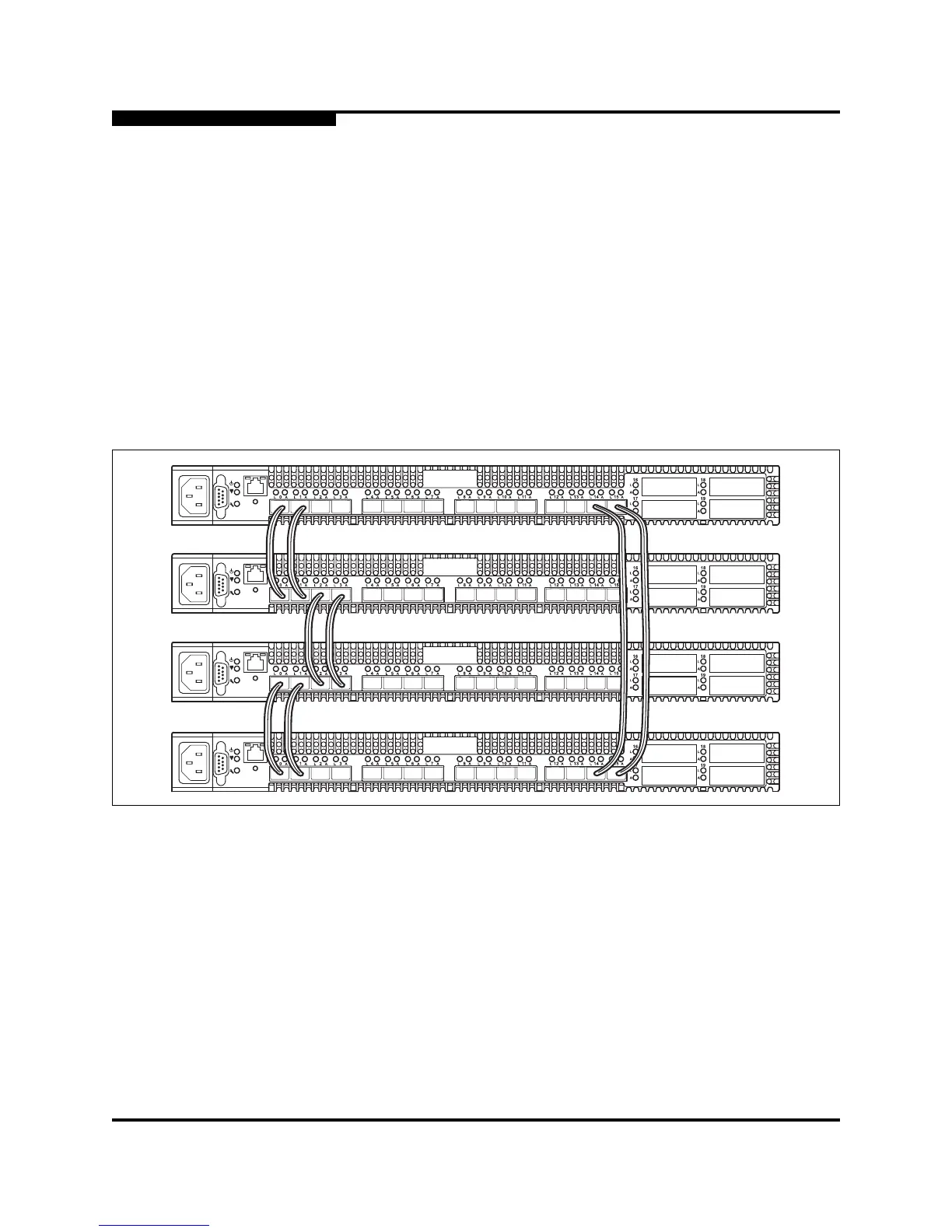3 – Planning
Multiple Chassis Fabrics
3-12 59096-04 A
S
3.5.4.1
Cascade Topology
A cascade topology describes a fabric in which the switches are connected in
series. If you connect the last switch back to the first switch, you create a
cascade-with-a-loop topology as shown in Figure 3-6. The loop reduces latency
because any switch can route traffic in the shortest direction to any switch in the
loop. The loop also provides failover should a switch fail.
Each chassis link contributes up to 425 MB of bandwidth between chassis,
850 MB in full duplex. However, because of the sequential structure, that
bandwidth will be shared by traffic between devices on other chassis.
Latency between any two ports is no more than two chassis hops.
48 1/2/4-Gbps Fibre Channel ports are available for devices.
Figure 3-6. Cascade-with-a-Loop Topology