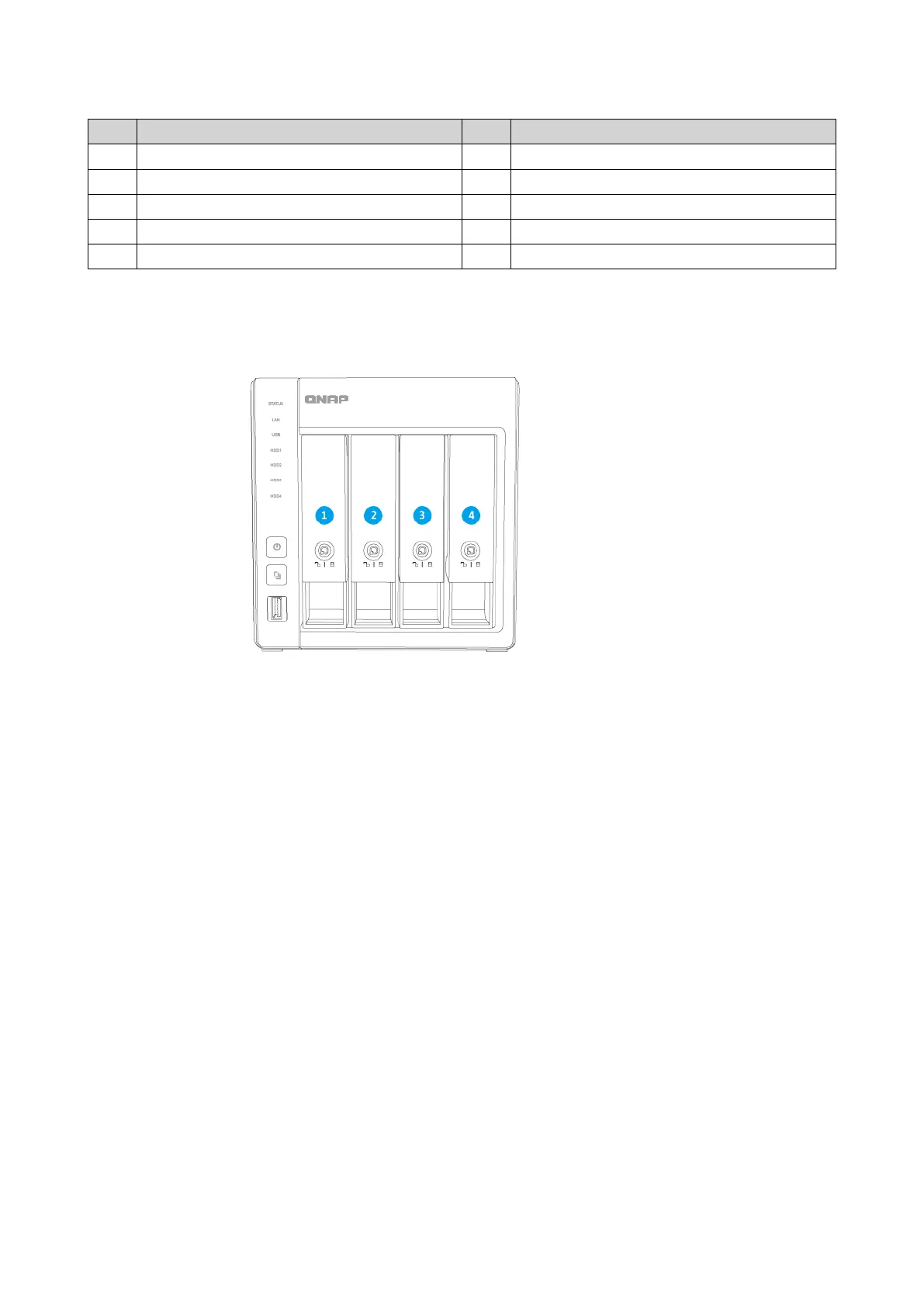No. Component No. Component
1 Reset button 6 Gigabit Ethernet port (RJ45)
2 2.5 Gigabit Ethernet activity LED 7 Gigabit Ethernet speed LED
3 2.5 Gigabit Ethernet port (RJ45) 8 USB 2.0 Type-A ports
4 2.5 Gigabit Ethernet speed LED 9 Power input
5 Gigabit Ethernet activity LED 10 Kensington security slot
Drive Numbering
Safety Information
The following instructions help ensure personal safety and environmental safety. Read these instructions
carefully before performing any operation.
General Instructions
• The device should be stored in a secure location with restricted access, controlled through the use of a
tool, lock and key, or any means of security.
• Only qualied, skilled, and authorized persons with knowledge of all restrictions, safety precautions,
and installation and maintenance procedures should have physical access to the device.
• To avoid potential injury or damage to components, ensure that the drives and other internal system
components have cooled before touching them.
• Observe electrostatic discharge (ESD) procedures to avoid potential injury or damage to components.
Power
• To reduce the risk of re or electric shock, ensure that you only connect the power cord to a properly
grounded electrical outlet.
• To avoid serious injuries, a trained service technician must disconnect all PSU cords from the device
before installing or replacing system components.
TS-433 User Guide
Product Overview 8