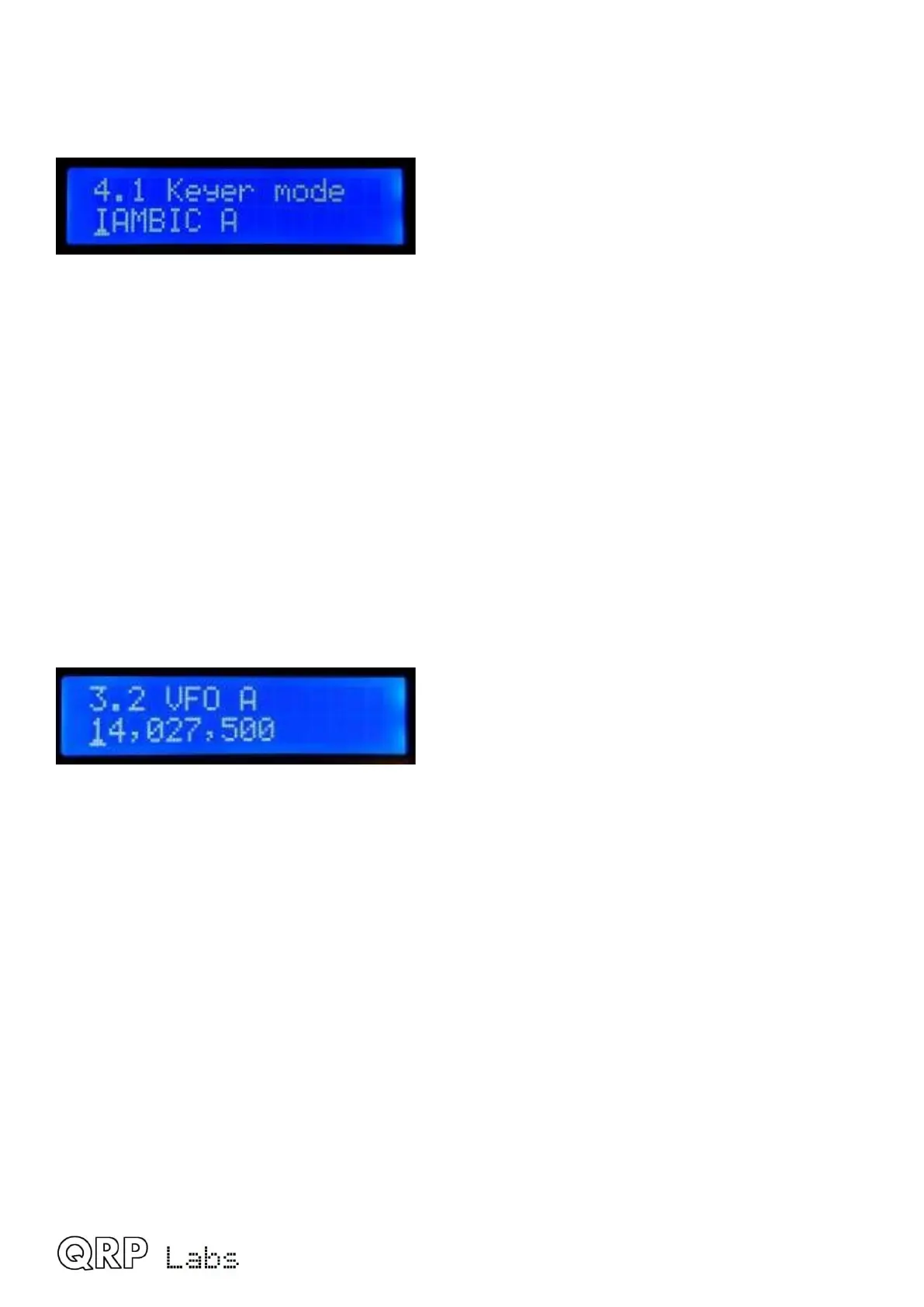4.4 Editing a LIST parameter
Editing a list parameter is very simple, it is just a matter of turning the rotary encoder. The display
scrolls through the list items. For example, this is the Keyer mode parameter, menu 4.1:
Note that the editing indicator cursor appears under the leftmost character.
When you are happy with your selection, press either “Select” or “Exit”, to save the change.
4.5 Editing a BOOLEAN parameter
Editing a BOOLEAN parameter is exactly the same as editing a LIST parameter, except that now
the list of items is always restricted to just ON and OFF (representing True/False).
4.6 Editing a NUMBER parameter
When editing a number parameter, the cursor underline appears under the currently edited digit.
The cursor starts at the far left (most significant digit). The rotary encoder tunes the digit. The
operation is very similar to tuning a VFO in ordinary operation. This example shows editing the
default (power-up) VFO A frequency:
To alter the “tuning rate”, you can either
a) Press the “Select” button to move the cursor to the next digit to the right OR
b) Press and hold the “Rotary” button, while turning the rotary encoder shaft – this allows you
to move the cursor left or right.
Editing of the number is concluded, and the number is stored to EEPROM, when either:
a) You press the “Exit” button OR
b) You press the “Select” button so many times that the cursor falls off the right hand side
Yet another way to input numbers, which is a REALLY convenient way, is to use the Morse key
and CW decoder! During editing of numeric parameters, the CW decoder is activated but only
decodes number characters 0-9. The CW decoder expects well-timed CW, with correct spacing
between words and characters. The CW decoder expects you to key in the numbers at near to the
configured Keyer speed. If you start keying at a much different speed, the CW decoder will adapt
to your keying but this may take several characters to “sense” your keying speed, so some
characters can be missed.
When you have keyed in the whole number, the number is automatically saved to EEPROM,
which leaves editing mode. Once you are used to editing numeric parameters by keying in CW, it
becomes the easiest and fastest way to edit menu parameters.
QCX operang manual, rmware 1.07, manual edit 0.03 12