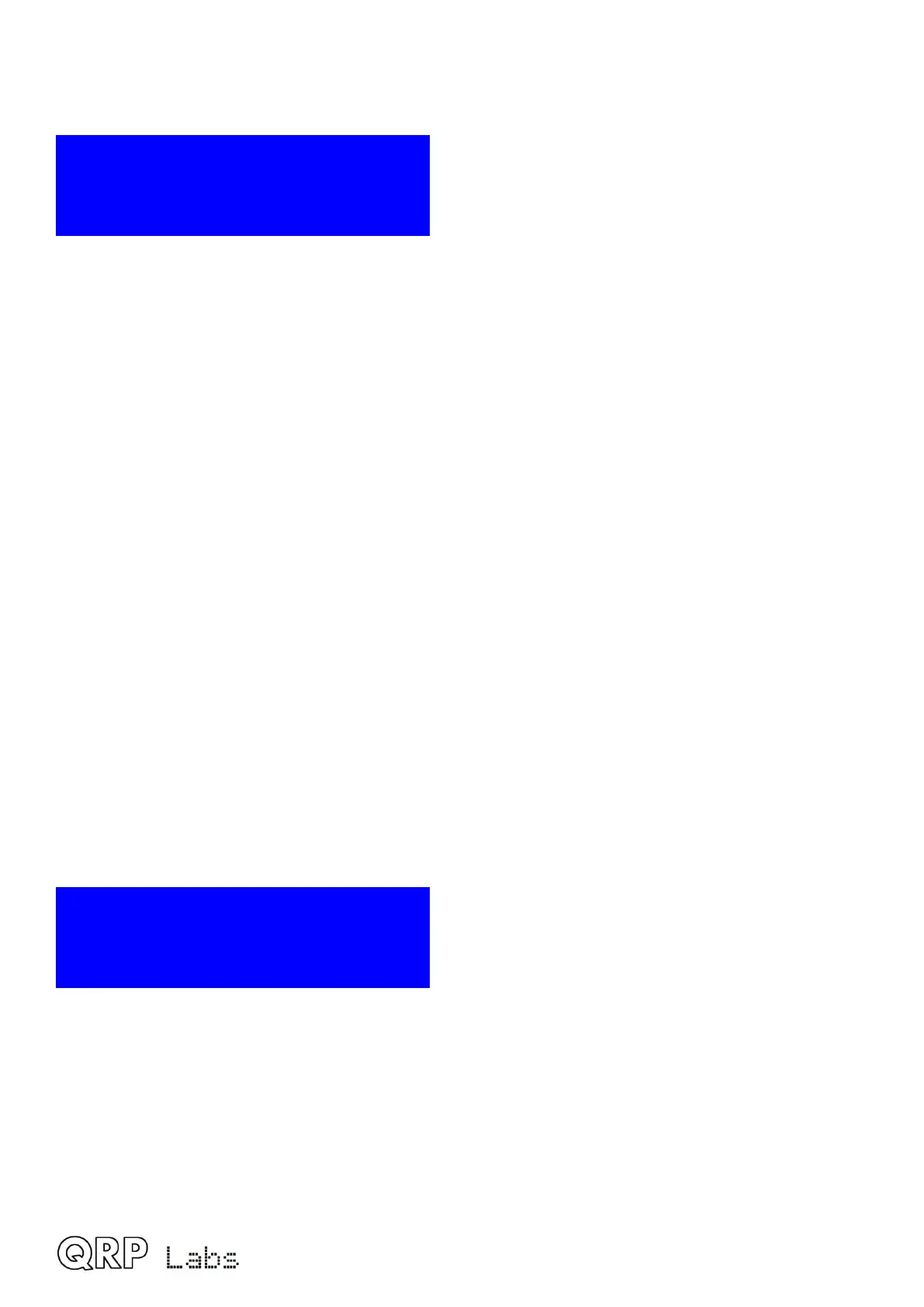4.8 Frequency presets menu
There are 16 frequency presets, labelled 1 to 16. This example shows Preset 5:
1.5 Preset 5
14,020,000
All of the Preset menu items are NUMBER types. Refer to the “Editing a NUMBER parameter”
section above for instructions on how to edit a NUMBER parameter.
It is also convenient to load the current VFO into the preset memories as described in the section
above titled “Frequency Presets”.
4.9 Messages menu
There are 14 configuration items in the Messages menu:
2.1 Interval
2.2 Repeats
2.3 Message 1 (100 characters text stored message)
2.4 Message 2 (100 characters text stored message)
2.5 Message 3 (100 characters text stored message)
2.6 Message 4 (100 characters text stored message)
2.7 Message 5 (50 characters text stored message)
2.8 Message 6 (50 characters text stored message)
2.9 Message 7 (50 characters text stored message)
2.10 Message 8 (50 characters text stored message)
2.11 Message 9 (50 characters text stored message)
2.12 Message 10 (50 characters text stored message)
2.13 Message 11 (50 characters text stored message)
2.14 Message 12 (50 characters text stored message)
The 2 stored message presets are 100 or 50 characters long, according to the list above. For
example:
2.3 Message 1
Turn the rotary encoder to select the Message from 1 to 12 which you wish to edit, then press the
“Select” button. Now you can edit the message text in one of two ways:
1) Choose each character individually from the list, using the rotary encoder. When you have
chosen the correct character, press the “Select” button to move to the next character. This
process is described in more detail in the preceding section on editing text parameters.
2) Key in the desired text on the straight Morse key on the board, or using your external
paddle. The CW decoder must be enabled for menu editing (see “Enable edit” parameter).
QCX operang manual, rmware 1.07, manual edit 0.03 14